Pitch & pitch servo travel adjustment, Rudder mix – Heli-Max HMXE0806 User Manual
Page 32
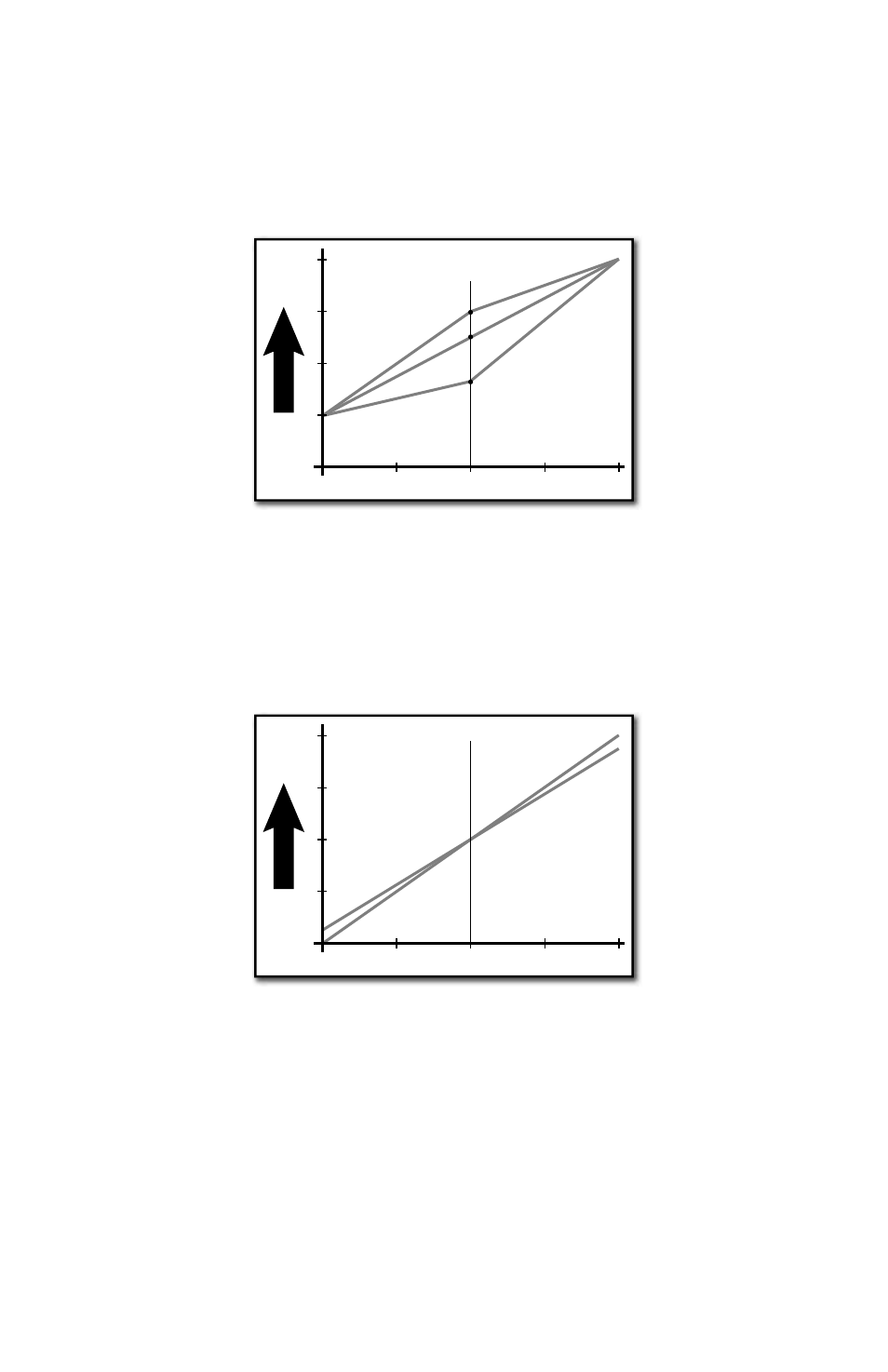
32
Pitch & Pitch Servo Travel Adjustment
To enable this function press the [L] button until “ON” is shown on the display.
This function is disabled by default. Set both adjusters to the mid point or 50%.
Adjuster V1 is used to set the pitch curve hover offset and adjuster V2 is used
to set the maximum pitch range.
LOW STICK
–10
–5
0
+5
+10
MIDDLE STICK
HIGH STICK
V1 Adjustment
Pitch Curve Offset Adjustment
Normal Flight Mode
V1 = 75
V1 = 50
V1 = 40
COLLECTIVE
Set the fl ight mode switch to the [Normal] position and adjust V1 to set the pitch
curve hover offset for the Normal fl ight mode. Moving adjuster V1 towards the
“+” will increase the hovering pitch at center stick. Moving adjuster V1 towards
“–” will decrease the pitch at center stick. If you want to adjust the settings for
fl ight mode 1 then simply set the fl ight mode switch to the fl ight mode 1 setting.
Press the [ENTER] key to store the settings.
LOW STICK
–12
–6
0
+6
+12
MIDDLE STICK
HIGH STICK
V2 Adjustment
Maximum Pitch Range
V2 = 70%
V2 = 70%
V2 = 60%
V2 = 60%
COLLECTIVE
Set the fl ight mode switch to the [Normal] position and adjust V2 to set the
maximum pitch range for the Normal fl ight mode. Moving adjuster V2 towards
the “+” will increase the total pitch available. Moving adjuster V2 towards “–” will
decrease the available pitch. If you want to adjust the settings for fl ight mode
1 then simply set the fl ight mode switch to the fl ight mode 1 setting. Press the
[ENTER] key to store the settings.
Rudder Mix
Since the Novus 125 CP uses a heading hold gyro, this function is not necessary
and it has been disabled.
