Heli-Max HMXM1011 User Manual
Mini piezo gyro with remote adjust instructions
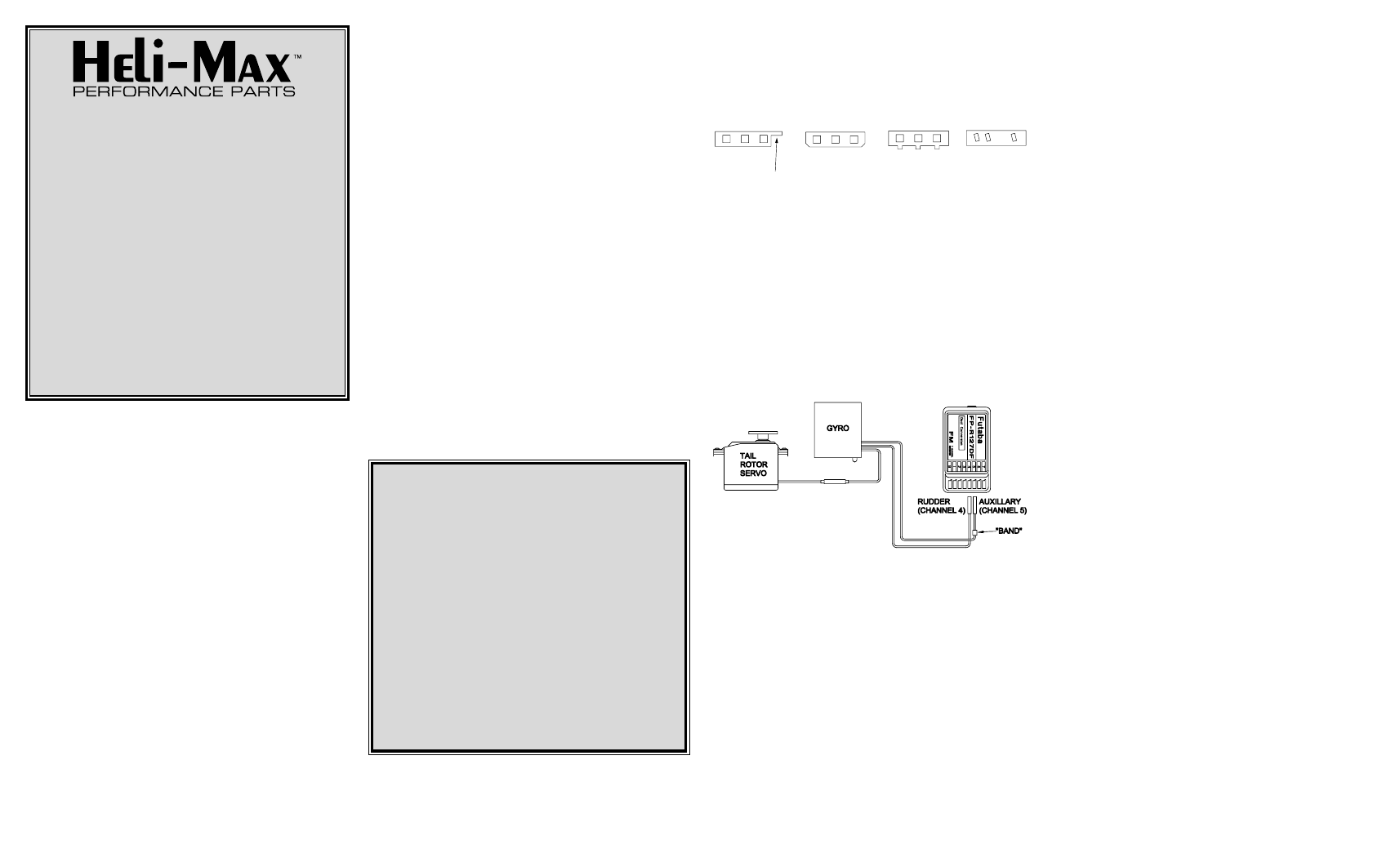
Note: The terms “gain” and sensitivity are used
interchangeably throughout this manual. Simply
stated, gain refers to the amount of input or
control a gyro has over the servo it is connected
to. In helicopters, a gyro adjusted to a high
sensitivity will have a great effect on the tail rotor
servo and will strongly hold the nose of the heli in
position.
For the best effect, the Heli-Max Mini Piezo Gyro
should be used with a high-speed, high quality
servo on the tail rotor. When connected to a gyro,
the tail rotor servo moves constantly at high
speeds and receives more stress than a regular
servo. On helicopters that are flown competitively
and log many hours in a short period of time, the
tail rotor servo is usually the first servo to fail, or
the first one to be replaced during a routine
inspection. Low quality servos cannot stand up to
such use. Ask the helicopter expert at your local
hobby shop or a qualified helicopter pilot for
recommendations. The faster the servo the better
the result.
ABOUT GYROS
A gyro stabilizes the tail rotor control. Of all the
controls on a model helicopter, the tail is the most
difficult to master. In fact, flying an R/C helicopter
without a gyro is nearly impossible, or extremely
difficult at best. Even an expert wouldn’t be caught
without a gyro, and a beginner would probably
never get off the ground without one. Someday
you may wish to find out how difficult it is to fly a
model helicopter without a gyro–just turn off your
gyro and try to establish a hover–you’ll see! Don’t
try this until you have mastered hovering!
A gyro senses motion about the axis which it
controls (the yaw axis on a helicopter), and sends
a signal to the servo-instructing it to steer the
nose in the opposite direction, thus preventing
unwanted rotation. The end result is a much more
stable tail and a helicopter that is easier to control!
This gyro does not, however, return the model to
its starting position. Don’t worry, the gyro knows
the difference between this unwanted rotation and
your control inputs–you’re still the one in control!
Follow these instructions so your gyro will operate
correctly.
CONNECT THE GYRO
❏ 1. The Heli-Max Mini Piezo Gyro comes with
universal connectors that work with all brands of
radios. All you have to do is make sure the
polarities of your system match the polarities of
the gyro connectors. When connecting the gyro to
the tail rotor servo and receiver as described in
the following steps, refer to the diagram above.
❏ 2. Connect the tail rotor servo to the connector
on the gyro (there is only one connector on the
gyro that will connect to the servo).
❏ 3. Connect the cord coming from the gyro
without a band on it into the rudder channel of
the receiver (usually channel 4.).
❏ 4. Connect the cord coming from the gyro with
a band on it to the “gyro” channel of the receiver.
This is usually channel 5 and is operated by the
switch that will be used to select the two gyro
sensitivity settings.
MOUNT THE GYRO
Before mounting the gyro, keep these things in mind...
❏ 1. The gyro can be mounted anywhere on the
helicopter as long as its rotation axis (noted on
the label on the gyro) is parallel with the axis you
wish it to control. In the case of a helicopter, this
would be the yaw axis (parallel with the main shaft).
❏ 2. Although the gyro is mounted in a protective
case, as with any electronic device, it must be
protected from vibration and shock. When instructed
to do so, mount the gyro in a strategic location
where it is not likely to hit the ground or be struck
by any parts of the helicopter that may break
away in a crash (such as the battery pack). Most
helicopters have a location intended for mounting
the gyro. Use at least one layer of 1/8" (3mm)
double-sided mounting foam to mount the gyro,
and make certain none of the surfaces of the gyro
contacts any part of the helicopter. Clean the mounting
surfaces with denatured alcohol so the gyro will
remain secure. Some modelers prefer to cover the
gyro with foam or other protective material to
provide extra crash protection.
❏ 3. You may use a servo extension cord if the cord
on the gyro is not long enough to reach the
receiver.
❏ 4. Piezo crystals are sensitive to temperature
changes. It is important that you mount the gyro in
a ventilated area to avoid excess heat buildup
during operation. Avoid mounting the gyro close to
the engine or muffler, or in any locations that do
not provide air flow.
❏ 5. Mount the gyro using the included double-
sided foam tape. Make sure it is secure by gently
tugging on it. If the gyro comes loose during flight,
you will notice erratic tail operation. Land
immediately and turn off the engine.
CONFIRM THE DIRECTION OF OPERATION
❏ 1. Turn on the transmitter and receiver. Do not
move the helicopter. Wait three seconds for the
FUTABA
JR/HITEC
GRAUPNER
(UNIVERSAL)
AIRTRONICS
SANWA
MULTIPLEX
b
lac
k
b
lac
k
b
lac
k
b
lac
k
red
red
red
red
white
bro
wn
or
ange
y
ello
w
–
+
s
–
+
–
+
s
s
–
+
s
Remove
The Key
In addition to stabilizing your helicopter, the Heli-Max
Mini Piezo Gyro with Remote Adjust features dual
settings that are adjusted from your transmitter. Two
different gyro settings are desirable depending upon
the types of flying you are doing. For hovering, a
higher gyro sensitivity is preferable to strongly hold
the tail, but for forward flight and some aerobatics a
lower gyro sensitivity is best. The settings are
adjusted from the transmitter, which eliminates the
clumsy task of bending over, stopping the rotor head,
removing the canopy and adjusting the gyro
mechanically with a screwdriver. Some pilots who
own a programmable computer transmitter may wish
to mix the gyro to the tail rotor with an available
programmable mix, thus automatically decreasing
the effect of the gyro at extreme rudder stick positions
(and eliminating the need to operate a switch to
change from one gyro setting to the other).
MINI PIEZO GYRO WITH REMOTE ADJUST
Instructions
Congratulations and thank you for purchasing the
Heli-Max
™
Mini Piezo Gyro with Remote Adjust for R/C
helicopters. Though designed for advanced pilots, this
gyro is suitable for beginner pilots too. These instructions
are written for both, so some of the information will be
elementary to experienced heli pilots.
This gyro must be used with a transmitter that has an
auxiliary channel with an ATV (typically the “gyro”
channel, or channel 5 in a helicopter radio). Otherwise,
there will be no way to adjust the “gain,” or sensitivity
of the gyro. It will always be set at 100%, making the
helicopter uncontrollable. If you do not have this type of
transmitter, the Heli-Max Micro Piezo Gyro (HMXM1010)
is recommended. It has a gain adjustment on the gyro itself.
