Heli-Max HMXE4105 User Manual
Installing and using the kinetic .50 aluminum fan
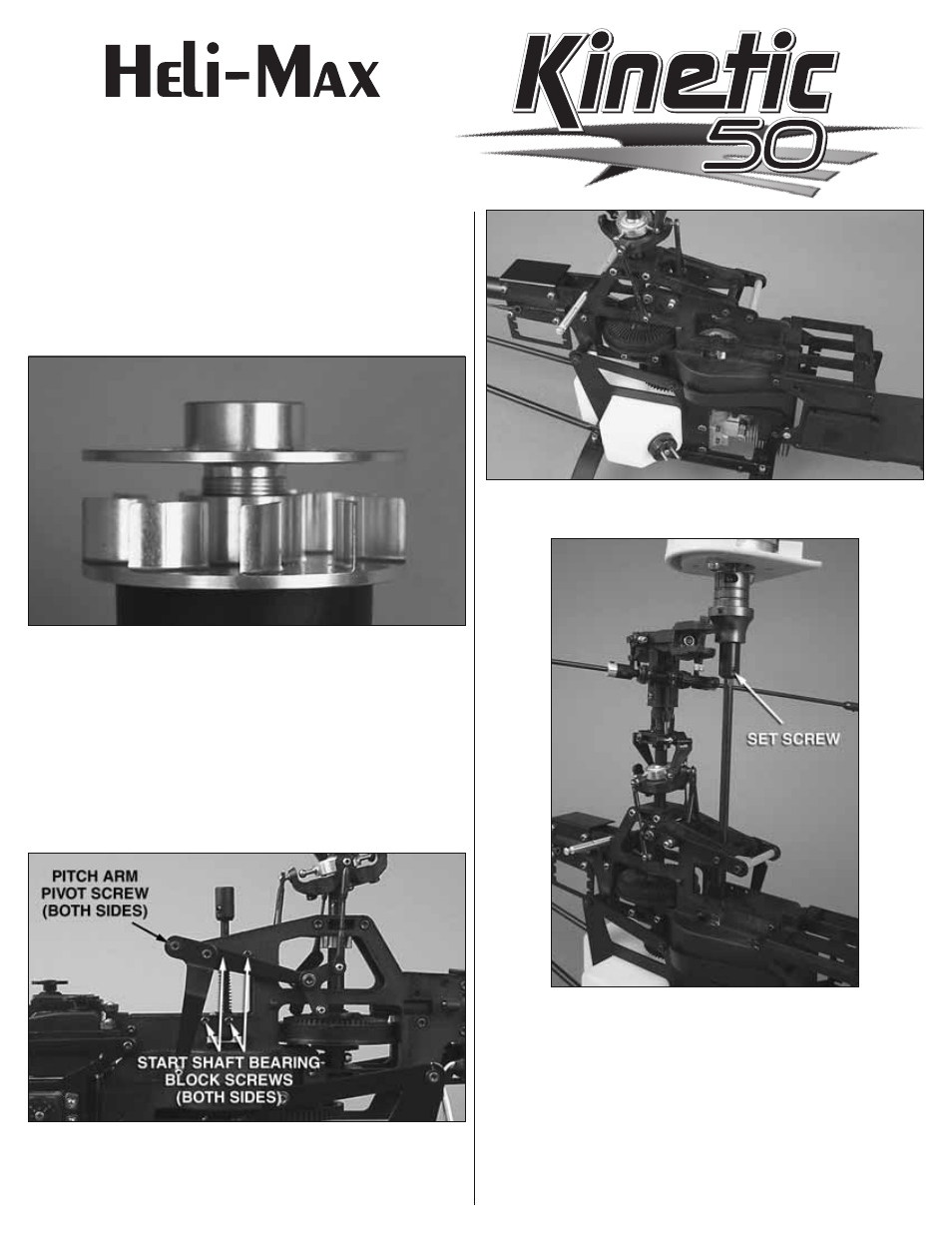
ITEMS NEEDED:
Heli-Max Aluminum Cooling Fan Kinetic 50 (HMXE4105)
Heli-Max Start Shaft for Aluminum Cooling Fan (HMXE4129)
TOOLS NEEDED:
Phillips Screw Driver
Needle Nose Pliers
1. Disassemble the aluminum fan. The upper portion of the fan
uses a reverse thread. Turn the upper portion of the fan clockwise
to remove it.
Using the manual provided with the helicopter as a guide, remove
the engine from the model. Remove the stock cooling fan and
install the new upgrade aluminum fan in the same manner. Apply
thread locking compound to the threads on the upper portion of
the fan. Thread the upper portion of the fan on using a towel to
protect your hand. The upper portion only needs to be fi nger tight
since it uses a reverse thread.
2. Remove the two pitch arm pivot screws and drop the pitch arm
down. Remove the eight screws holding the start shaft bearing
blocks onto the frames. Remove the start shaft assembly from
the helicopter since this will no longer be needed.
3. Install the engine into the frame and reassemble the mechanics
using the manual provided with the helicopter as a guide.
4. Install the start shaft onto your starter adapter making certain that
the fl at spot on the shaft is properly aligned with the set screw.
To start the helicopter engine, insert the start shaft into the
oneway bearing on top of the cooling fan. The start shaft must be
properly aligned with the oneway bearing before activating the
starter. Once the engine has started, release the switch on the
starter and remove the start shaft from the cooling fan.
Installing and Using the
Kinetic .50 Aluminum Fan
TM
TM
Copyright © 2007
HMXE4105TECH01
