Heli-Max HMXE0810 User Manual
Page 9
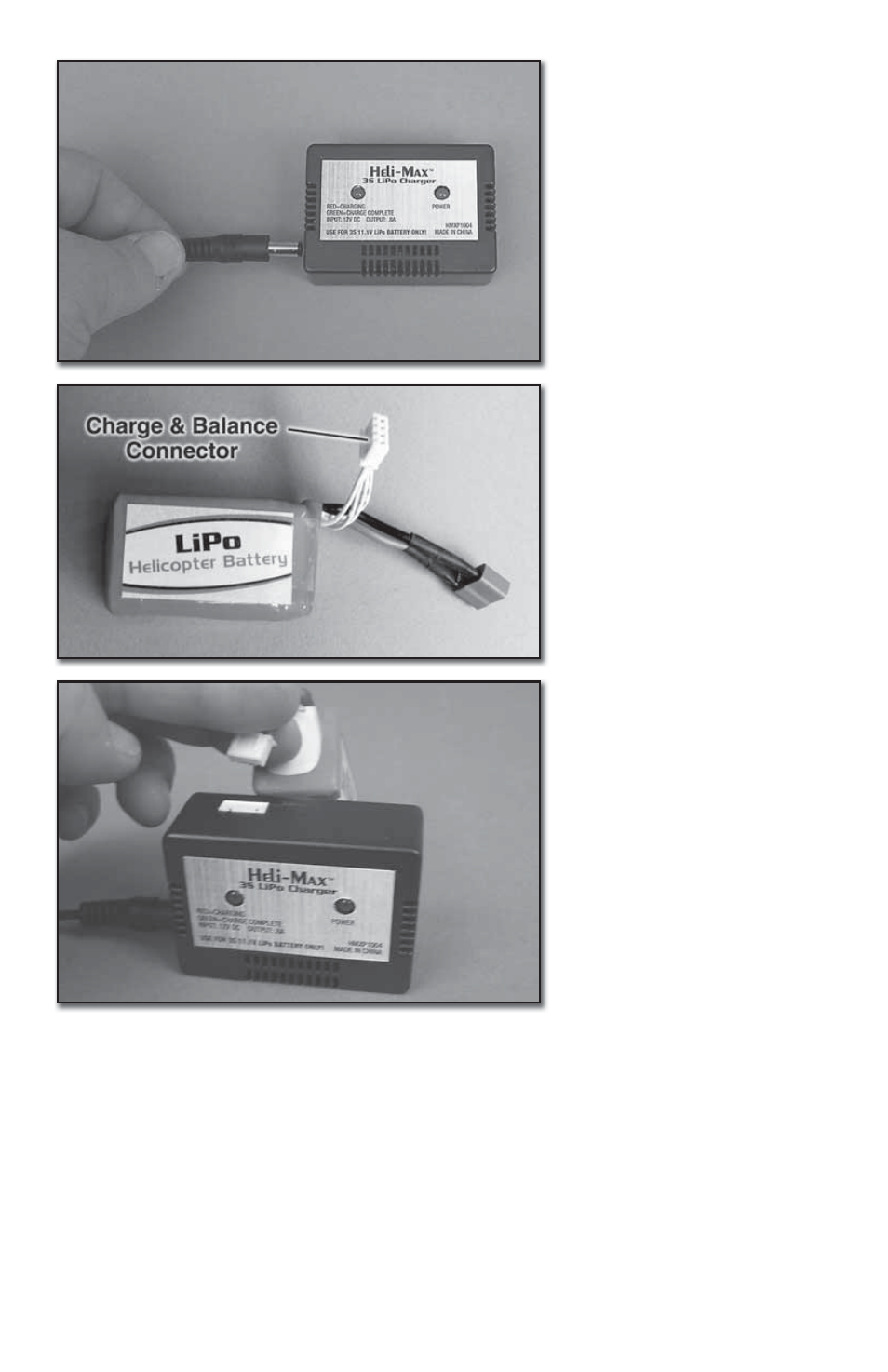
9
❏ 1. Connect the input
power plug from the AC Wall
adapter to the charger. The
power light should now be
bright red and the charger
indicator light should be off.
❏ 2. Always use the charge
and balance connector on
the battery when charging.
Do not use the discharge
connector to charge the
battery!
❏ 3. Connect the battery
to the balance connector
on the charger. The charge
indicator light will turn to red,
indicating that the battery is
being charged. If the charger
indicator light turns to green
immediately, then the battery
is already fully charged.
❏ 4. When the battery is fully charged, the charge indicator light will turn GREEN.
Remove the battery from the charger at this time and disconnect the charger
from its power source.
❏ 5. Charging time depends on the amount of charge remaining in the battery.
The charge process may take as long as 2 hours and 30 minutes with a fully
discharged battery.
- HMXE0830 (20 pages)
- HMXE0834 (16 pages)
- HMXE0834 Maintenance Guide (4 pages)
- HMXE0836 (20 pages)
- HMXE0846 (20 pages)
- HMXE0824 (28 pages)
- HMXE7459 (4 pages)
- HMXE0838 (20 pages)
- HMXR4855 (1 page)
- HMXE7453 (2 pages)
- HMXR4854 (8 pages)
- HMXM1015 (15 pages)
- HMXM1015 (2 pages)
- HMXJ2025 (16 pages)
- HMXE0813 (16 pages)
- HMXE1008 (2 pages)
- HMXE0820 (24 pages)
- HMXE0815 (16 pages)
- HMXE0800 (20 pages)
- HMXE0801 (4 pages)
- HMXE06 (20 pages)
- HMXE04 (2 pages)
- HMXE9584 (1 page)
- HMXE04 Addendum (2 pages)
- HMXE06 Addendum (2 pages)
- HMXE07 (24 pages)
- HMXE09 (12 pages)
- HMXE13 Manual (28 pages)
- HMXE13 Quick Start (2 pages)
- HMXE05 (12 pages)
- HMXE14 Manual (20 pages)
- HMXE14 Quick Start (2 pages)
- HMXM1012 (2 pages)
- HMXP2000 (1 page)
- HMXE4105 (1 page)
- HMXE0250 (44 pages)
- HMXM1010 (2 pages)
- HMXM1011 (2 pages)
- HMXE0200 (20 pages)
- HMXE0205 (20 pages)
- HMXE0210 (20 pages)
- HMXE0806 (40 pages)
- HMXE0806 Addendum (4 pages)
- HMXE0807 (32 pages)
