2 to delete an existing axis point, 3 the axes setup – Haltech Platinum Pro 350z User Manual
Page 25
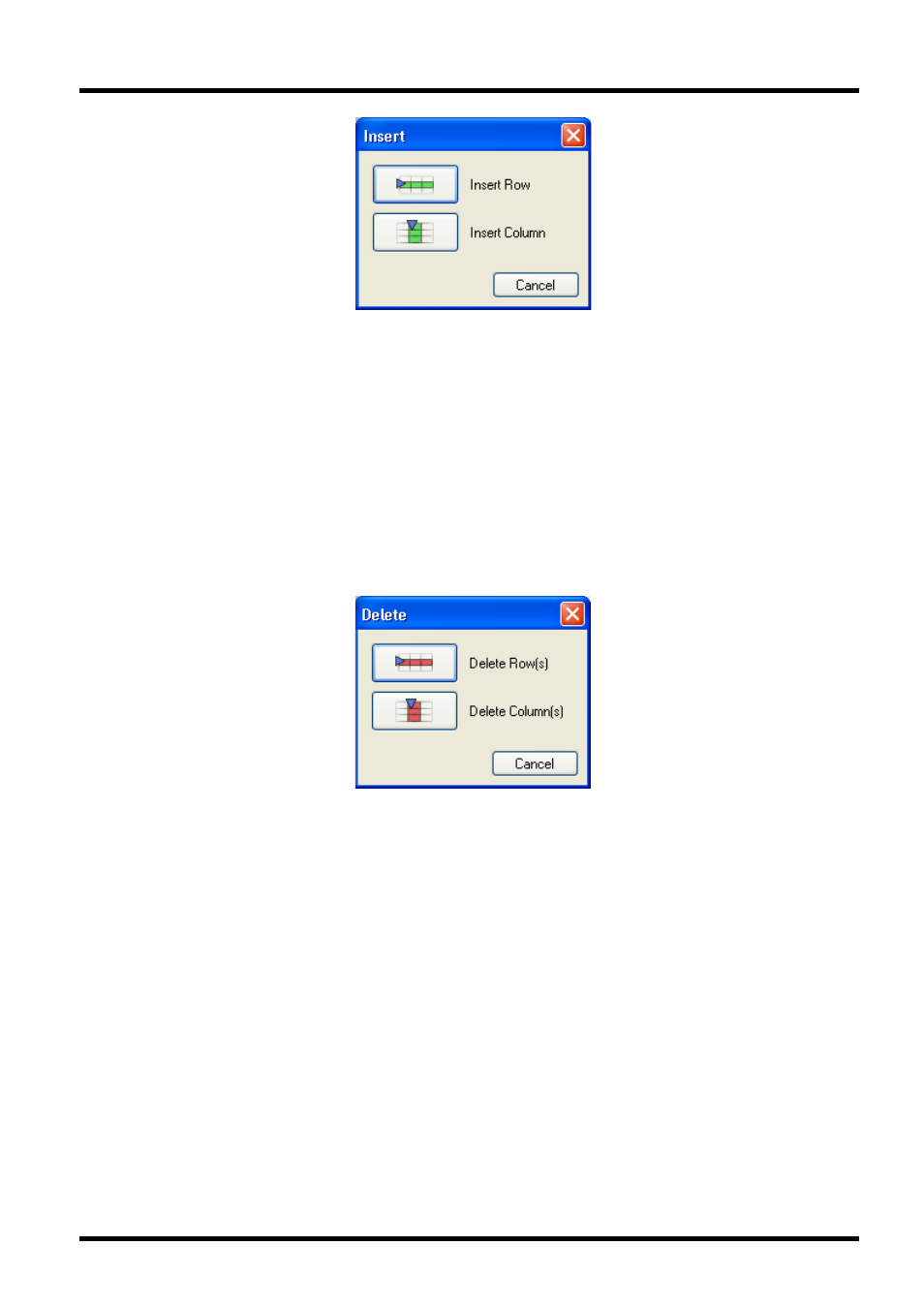
User Manual – Haltech 350Z
Figure 19: The Insert new axis point dialog
Please note once the predefined maximum number of axis points has been reached, the insert & delete icons will
appear grayed out.
7.2.2 To delete an existing axis point
To delete an axis point, select the
Delete
key. A delete dialog will appear. It will prompt you to delete either the
current row/s or column/s.
Figure 20: The Delete axis point dialog
7.2.3 The Axes Setup
If changes to tuning table axes are required, they can be performed in the Axes Setup page.
The Axes Setup allows the user to:
•
Change multiple axis points for both the row & column axis
•
Insert & delete axis points,
•
Change the channel used for the axis as well as
•
Enable and disable individual axis
•
Load and save axis channels & points.
Axis points can be increased up until the Maximum Length is reached. The Maximum Length can be found in the
Axes Setup.
The Axis values can be modified as any other tuning table.
1.0
Page 25 of 42
