1 communication, 2 menu, 1 file – Haltech Platinum Pro 350z User Manual
Page 11: 2 communication, 3 menu, 2 menu 4.2.1 file
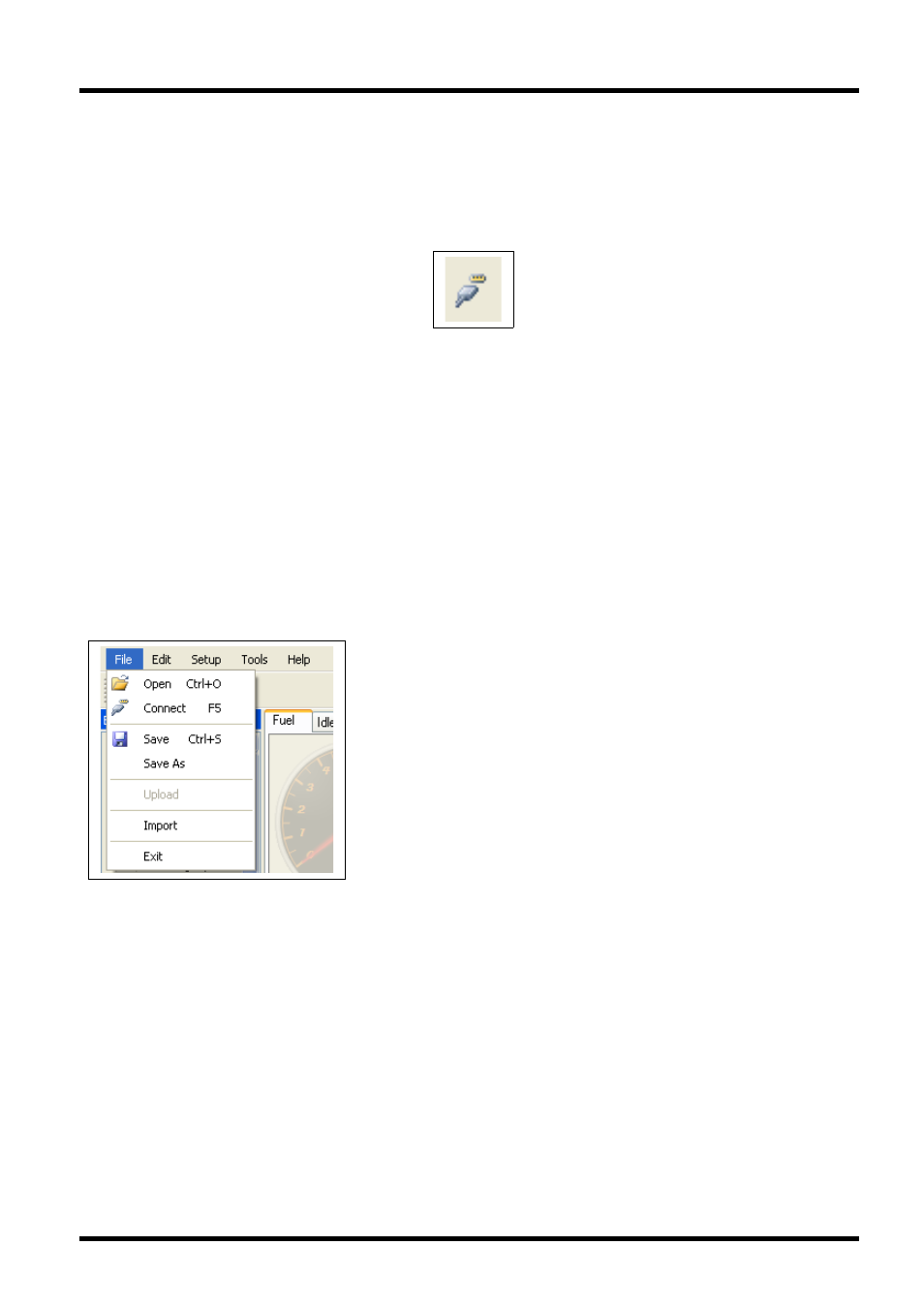
User Manual – Haltech 350Z
4.1 Communication
To communicate with the ECU, please connect the USB cable between the ECU and the laptop.
Select the connect/disconnect icon, or use the F5 key.
Figure 7: The ECU Connect/disconnect icon.
Once the ECU has been connected, the ECU manager will begin to download the data stored in the ECU. Once
this download has been completed, the ECU status indicator will display “Connected”
4.2 Menu
4.2.1 File
The file menu has options relating to the ECU tuning maps.
Open: Opens a tuning map. If the ECU is currently online, the ECU manager will disconnect from the ECU
before opening this file. If you want to load a new tuning map into the ECU, please use the Upload feature.
Connect: This will start the connection between the ECU and the software. Please make sure the ECU is powered
before selecting “Connect”
Save: This saves the current map to the file already open. If the file has not been saved before, the user will be
prompted to name the file and a location to save the file to.
Save As: The “Save As” button will prompt the user for a name for the file and a location to save the file.
Upload: Upload is to be used when a saved file is to be loaded into the ECU. This will overwrite any existing file
in the ECU. If you wish to only view the saved file, please use the Open button.
Import: The Import function allows the user to import tuning tables or settings from another file.
Exit: To exit the ECU manager software.
1.0
Page 11 of 42
