The ecu navigator, 1 selecting tuning tables, 10 selecting tuning tables – Haltech Platinum Pro 350z User Manual
Page 18
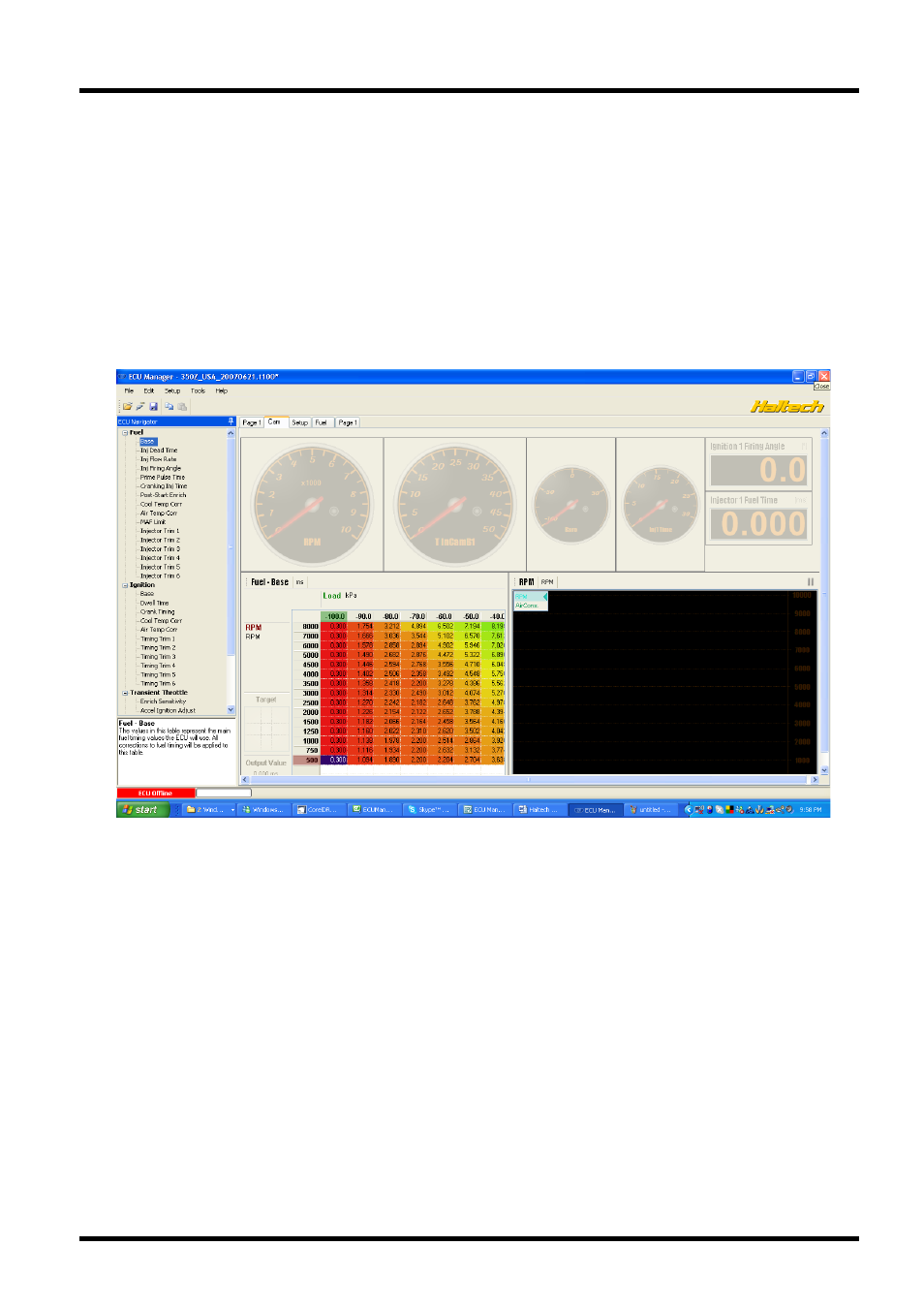
User Manual – Haltech 350Z
6. THE ECU NAVIGATOR
The ECU navigator allows quick access to all tuning tables.
6.1 Selecting Tuning Tables
The currently view tuning table can be changed at any time by the following methods.
1. Click on the desired table using the left mouse button. or
2.
Using the
Alt-UpArrow
or
Alt-DownArrow
keys will change the currently viewed table.
Figure9. ECU Manager with ECU Navigator
The ECU Navigator menu can also be unpinned to allow more area on the tuning desktop.
To unpin the ECU navigator, click on the pin icon. This will then allow the ECU Navigator to retract whenever it
is not being accessed. The ECU navigator will appear once the
Alt-UpArrow
or
Alt-DownArrow
keys are
used or if the mouse is hovered over the ECU navigator button on the left hand panel.
1.0
Page 18 of 42
- HT020032 (12 pages)
- Device Emulator 8 (HT020602) (8 pages)
- HT050700 (20 pages)
- HT050900 (32 pages)
- HT051100 (16 pages)
- Platinum Sport 2000 (20 pages)
- HT055007 (16 pages)
- HT055174 (16 pages)
- HT055006 (16 pages)
- HT055105 (16 pages)
- HT055001 (16 pages)
- HT055012 (16 pages)
- HT055014 (16 pages)
- HT055016 (20 pages)
- HT055064 (16 pages)
- Platinum PRO PLUG-IN Hyundai Genesis BK Theta (HT055045) (20 pages)
- HT055050 (16 pages)
- HT055048 (16 pages)
- I/O Expander 12 (HT059900) (12 pages)
- Thermocouple Amplifier TCA 4 (HT059940 / HT059921) ( A / B ) (8 pages)
- PLATINUM Series CAN WIDEBAND CONTROLLER WBC 1 (HT059970) (16 pages)
- HT059990 (12 pages)
- HT055047 (16 pages)
- HT055045 (20 pages)
- HT051400 (20 pages)
- HT051202 (20 pages)
- HT041208 (20 pages)
- HT045505 (16 pages)
- HT051462 (16 pages)
- HT051464 (16 pages)
- HT045650 (12 pages)
- HT045663 (16 pages)
- HT059900 (12 pages)
- HT059920 (8 pages)
- HT059970 (16 pages)
- HT070202 (8 pages)
- Wideband 02 Controller Manual (20 pages)
- Wideband 02 Controller Quick Start (2 pages)
- S3 Hall Effect Sensor (9 pages)
- HT010613 (8 pages)
- RA10 (3 pages)
- RA8 (2 pages)
- IQ3 Logger Dash (5 pages)
- IQ3 Dash (6 pages)
- IQ3 Data Logger Dash (88 pages)
