GTCO MM II 1201 - Users Guide User Manual
Page 47
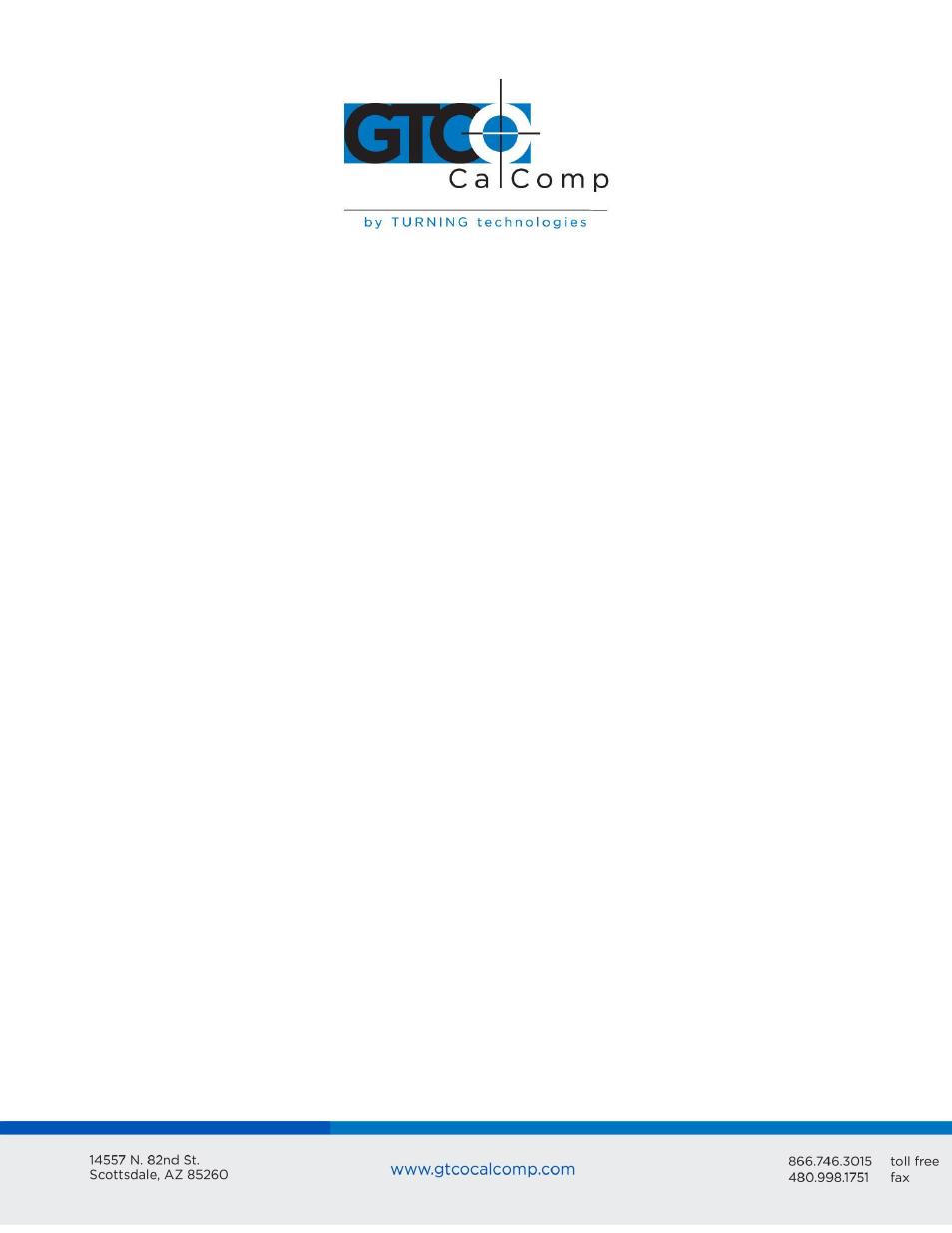
MM II 47
Chapter 8: Operating Environment, Care and Service
Section A: Operating Environment
Operate the MM II within these temperature and humidity ranges:
+45 degrees to +110 degrees Fahrenheit
+7 degrees to +43 degrees Celsius
8% to 80% relative humidity, non-condensing
Acceptable non-operating conditions are:
-45 degrees to +145 degrees Fahrenheit
-43 degrees to +63 degrees Celsius
8% to 80% relative humidity, non-condensing
Extremes in environment can cause degradation of operation. Be careful as extreme
temperatures can occur in some rather surprising places – atop a TV set, in direct sunlight
or in a car on a hot or cold day.
Section B: Service
You should have no problems with the MM II. However, if a problem arises, try one or
more of the following:
Check the hardware connections.
Ensure that the computer is working.
If possible, perform the tests described in Chapter 7.
If applicable, check that the device driver is installed in your system or application
software.
Turn off the computer and tablet. Then turn them on again.
If the tablet continues to malfunction, contact our Customer Service Department at:
GTCO CalComp by Turning Technologies
14557 N. 82
nd
Street
Scottsdale, AZ 85260
Toll-Free Number: 1.866.746.3015
