GTCO MM II 1201 - Users Guide User Manual
Page 35
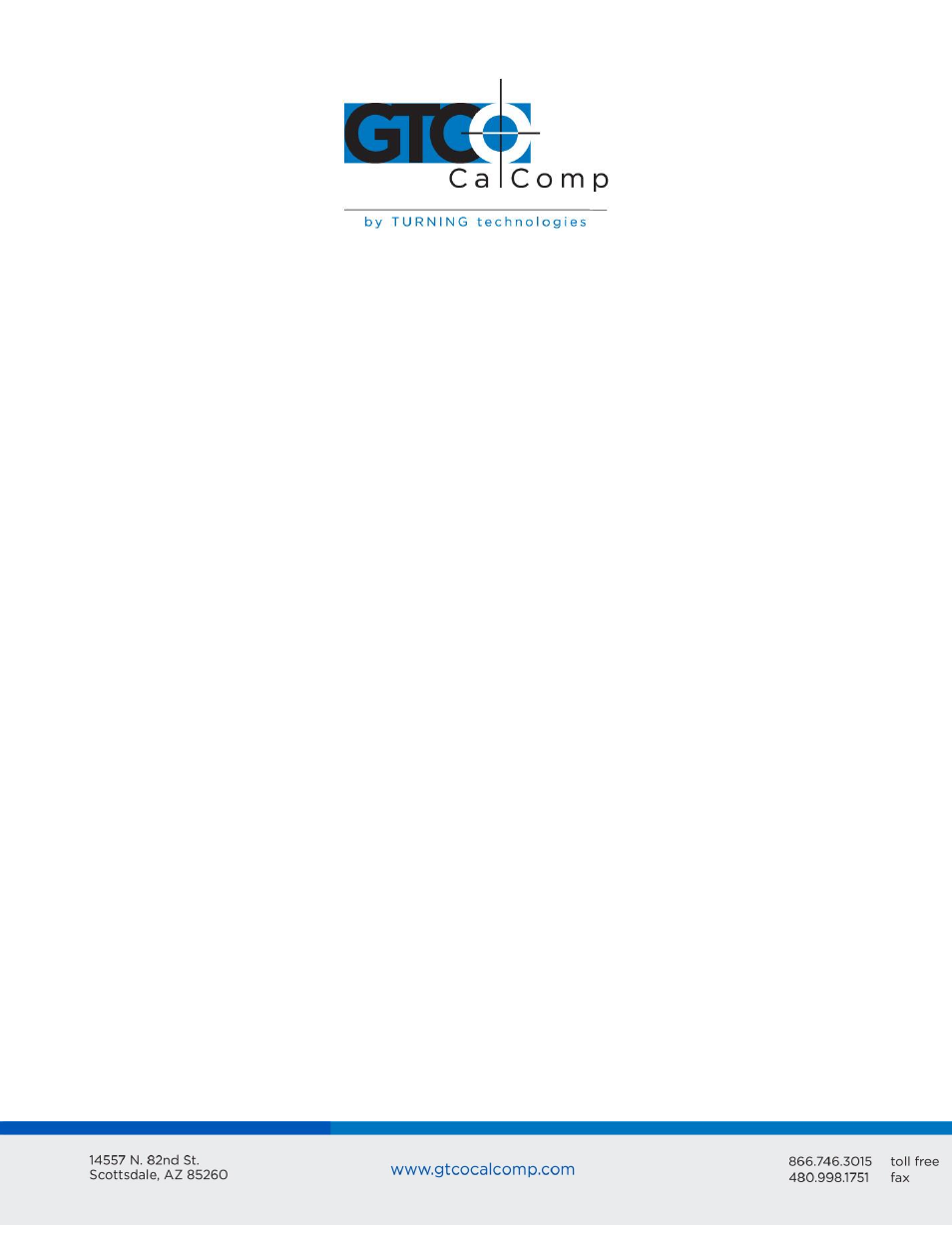
MM II 35
The z commands include a variety of functions. Some can be used to override the set up
jumpers inside the tablet. To void a z command, send the Reset command or repower the
tablet.
Autobaud: Command overrides set up jumper AA. It changes the default baud rate
to Autobaud, described in Chapter 2. The character
After issuing z
then can you issue the second
new baud rate.
ASCII BCD report format: Command overrides set up jumper AB. It causes the tablet
to use the ASCII BCD report format.
Binary report format: Command overrides set up jumper AB. It causes the tablet to
use the binary report format/
8 data bits, no parity: Command overrides set up jumper AC. It programs the UART
to use an 8-bit frame: 8 data bits, odd parity. After the command is executed, the
tablet responds with an ASCII
8 data bits, odd parity: Command overrides set up jumper AC. It programs the
UART to use a 9-bit frame: 8 data bits, odd parity. After the command is executed,
the tablet responds with an ASCII
Increment confirmation: Command lets you confirm the current Increment Mode
value. The tablet transmits two ASCII hexadecimal characters followed by an ADCII
carriage return: XX
Firmware identification: Command sends a character string to the host that
identifies the tablet firmware version. The string is:
MM2 12x12 Tablet by Summagraphics Firmware Version x.xx
where x.xx is the firmware version and
