GTCO MM II 1201 - Users Guide User Manual
Page 19
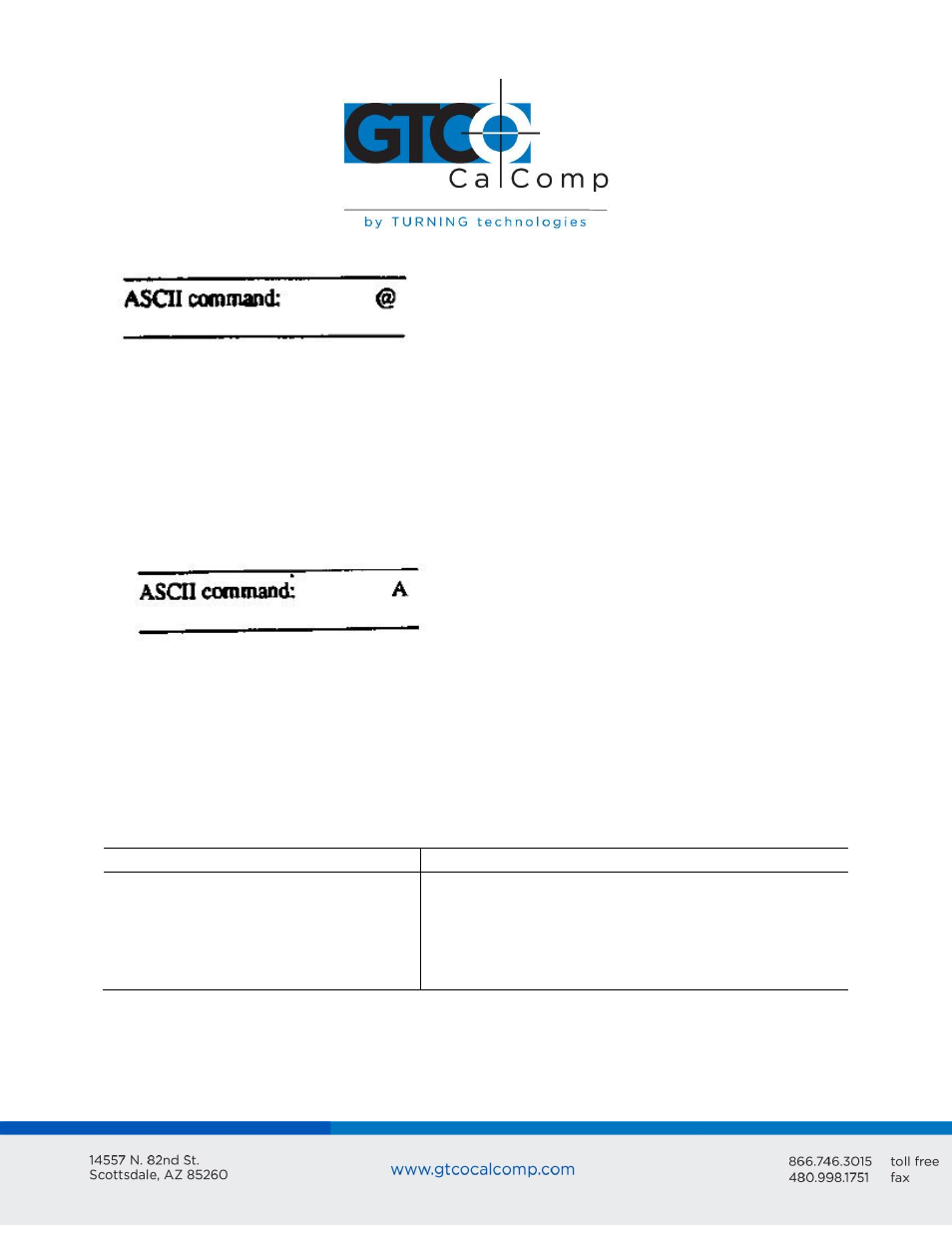
MM II 19
Stream Mode
In Stream Mode, the graphics tablet issues reports continuously, whether a stylus/cursor
button is pressed or not. The Report Rate, described below, controls the number of
reports issued per second.
If the stylus/cursor is out-of-prox and no buttons have been pressed, the last valid report is
transmitted three times. If a button is pressed, the last valid report is issued continuously.
Switch Stream Mode
In Switch Stream Mode, the graphics tablet issues report continuously while pressing a
stylus/cursor button. The Report Rate, described below, controls the number of reports
issued per second.
If the stylus/cursor is out-of-prox when pressing a button, the last in-prox scanned report is
issued continuously.
Report Rate
ASCII command
Report Rate equal to:
Maximum throughput
Maximum throughput +2
Maximum throughput +8
Maximum throughput +32
Q
R
S
T
The Report Rate function is an adjunct to Stream and Switch Stream modes. Use Report
Rate to define the number of reports the tablet issues each second. Maximum throughput
is the default.
