GTCO MM II 1201 - Users Guide User Manual
Page 23
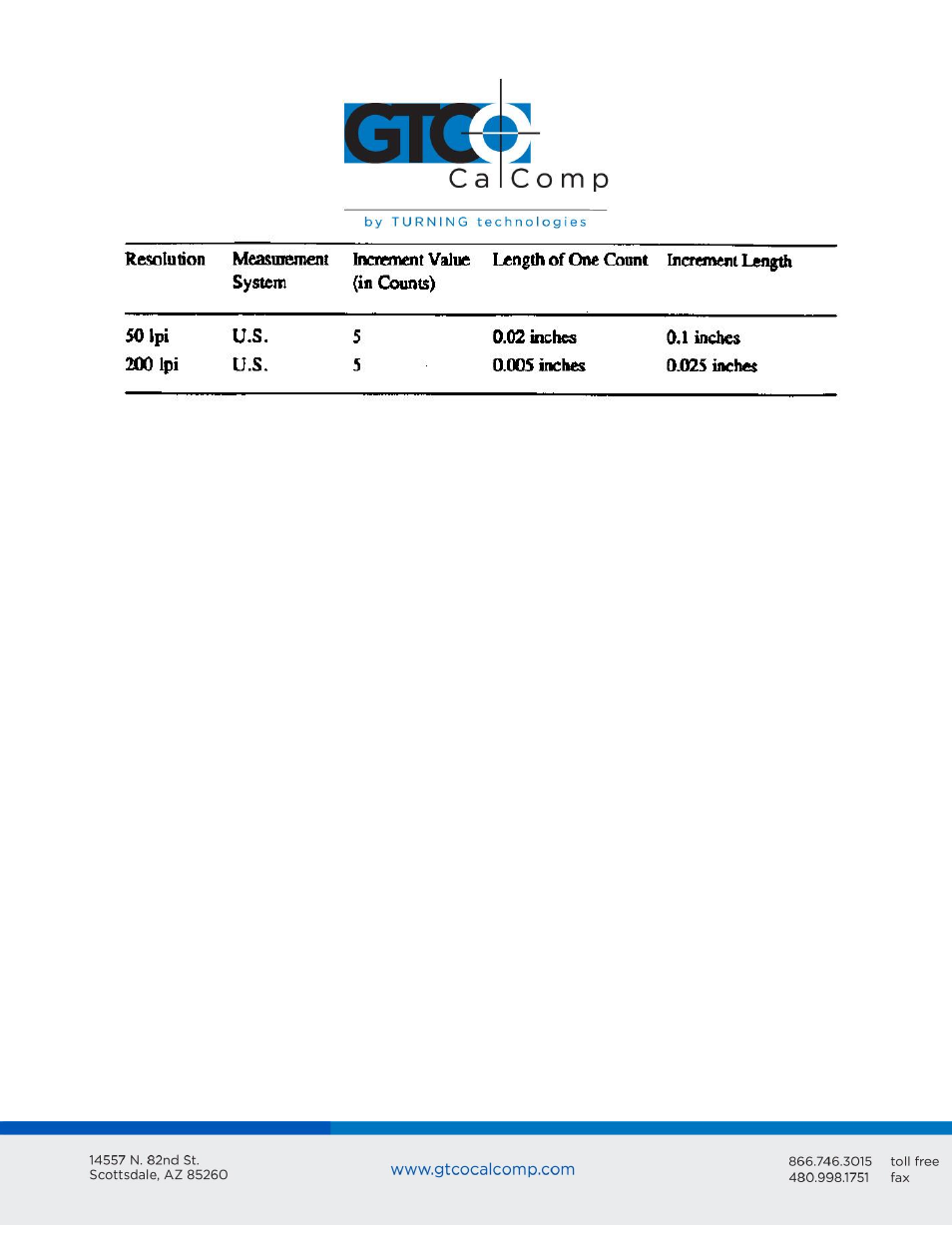
MM II 23
Checking the Increment
You can confirm the increment setting with the zi command. Refer to Z Commands later in
this chapter for additional information.
Combining Increment Mode with Other Modes
Point Mode and Increment Mode: Invalid combination as Point Mode overrides
Increment Mode.
Remote Request Mode and Increment Mode: When the tablet receives a (Remote
Request) trigger from the host, it issues a report. If the increment has not been met
when the tablet receives this trigger, the tablet reissues the last report. If the
increment has been met when the tablet receives this trigger, the tablet advises an
updated report.
Stream Mode and Increment Mode: The tablet issues a report only when the
increment is met. It can issue reports up to the established Report Rate. Also,
pressing a stylus/cursor button reissues the last valid report twice, once when the
button is pressed and then again when it’s released. (The difference between these
reports is the button flag. The flag is set when the button is pressed. It is zero when
the button is released.)
Switch Stream Mode and Increment Mode: If the increment has not been met, the
tablet issues one report when a button is pressed. If the increment has been met
and a button is pressed, the tablet can issue reports up to the established Report
Rate.
