GTCO Summagraphics ADB Interface - Users Guide User Manual
Page 9
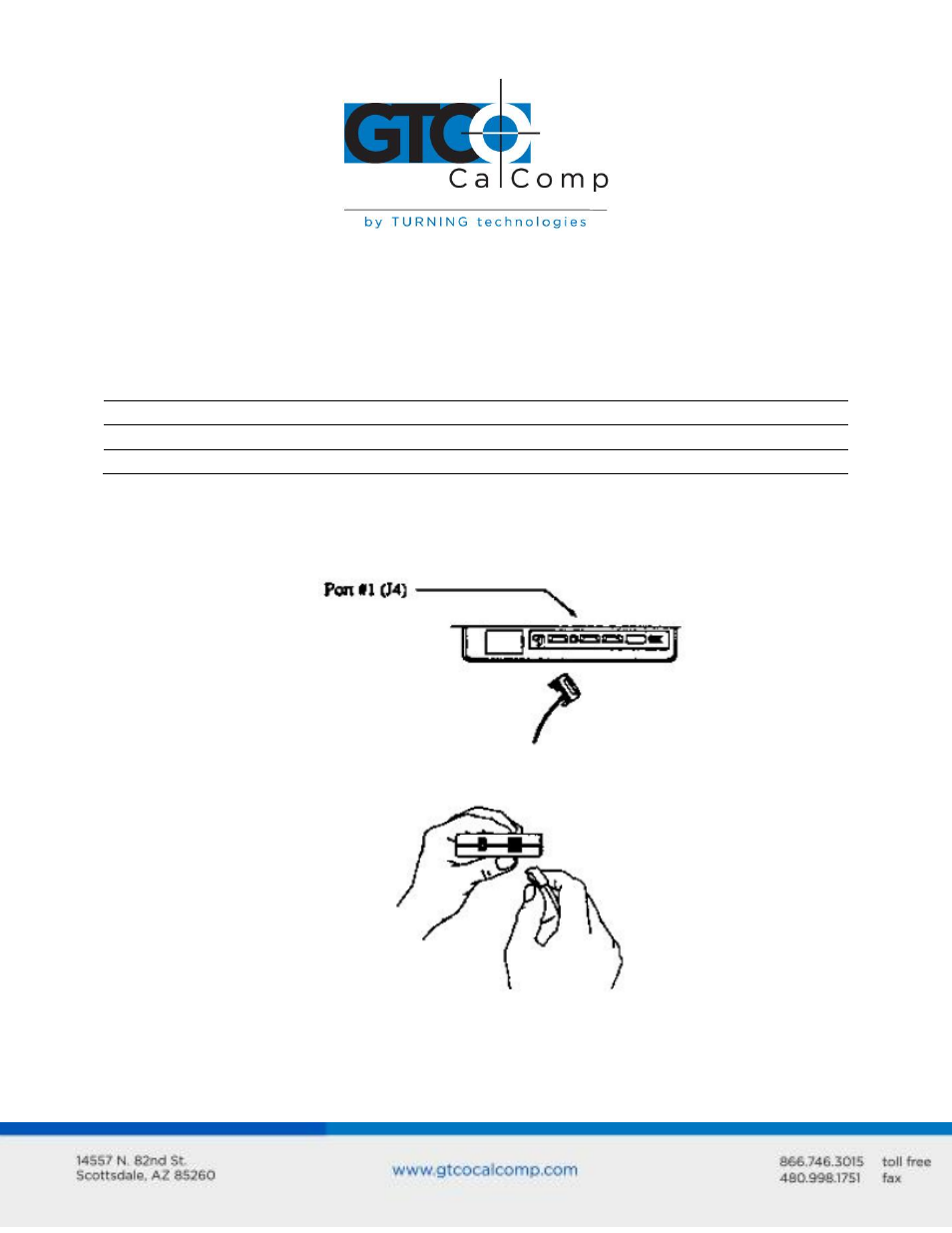
Summagraphics 9
Proximity Transmission, on “always transmit”
Grid Diagnostics off, “no prompts to host”
1000 lpi fixed resolution
Binary format
Stream Mode on
Microgrid DIP Switch Settings
1
2
3
4
5
6
7
8
DIP Switch 1 (SW1)
ON
OFF OFF ON ON
OFF ON
OFF
DIP Switch 2 (SW2)
OFF ON OFF ON ON
ON
ON
ON
2. Connect the tablet to the ADB adapter box.
The ADB kit contains a cable with a 25-pin D connector and a phone connector. Plug
the D connector into Port 1 (J4) on the Microgrid controller.
Plug the phone connector into the tablet socket on the ADB adapter box.
See also other documents in the category GTCO Computer hardware:
- DrawingBoard VI - Users Guide (52 pages)
- DrawingBoard VI - Quick Start Guide (3 pages)
- Super L VI - Users Guide (56 pages)
- Super L VI - Quick Start Guide (3 pages)
- Roll-Up III - Users Guide (48 pages)
- Roll-Up III - Quick Start Guide (3 pages)
- AccuTab VI - Users Guide (46 pages)
- AccuTab VI - Quick Start Guide (3 pages)
- AccuTab II - Users Guide (65 pages)
- DrawingBoard V - Quick Start Guide (3 pages)
- 2500 Series - Users Guide 1/3 (28 pages)
- 2500 Series - Users Guide 2/3 (27 pages)
- 2500 Series - Users Guide 3/3 (38 pages)
- Super L III - Users Guide (76 pages)
- Super L IV - Quick Start Guide (3 pages)
- Super L III - Quick Start Guide (1 page)
- Cordless Roll-Up - Users Guide (74 pages)
- Roll-Up II - Users Guide (70 pages)
- DrawingSlate I & II Commands (12 pages)
- UltraSlate Commands (5 pages)
- ADB Features: Station & UltraSlate Products (4 pages)
- Small Format Station Command (5 pages)
- QuikRuler - Users Guide (35 pages)
- QuikRuler - Installation w/Super L III (1 page)
- QuikRuler w/Roll-Up II - Installation (2 pages)
- QuikRuler II for Palm OS - Quick Start Guide (6 pages)
- QuikRuler III - Users Guide (42 pages)
- Summagrid VII - Users Guide (40 pages)
- Summagrid VII - Quick Start Guide (3 pages)
- Summagrid V Commands (13 pages)
- Summagrid IV - Users Guide Part 1 (43 pages)
- Summagrid IV - Users Guide Part 2 (28 pages)
- Summagrid IV - Users Guide Part 3 (37 pages)
- SummaSketch FX - Users Guide (51 pages)
- MM II 1201 - Users Guide (61 pages)
- CR 1212 - Configuration (8 pages)
- CR 1212 - Users Guide (50 pages)
- Bit Pad Two - Users Guide (48 pages)
- Surface-Lit AccuTab - Users Guide (70 pages)
