GTCO Summagraphics ADB Interface - Users Guide User Manual
Page 3
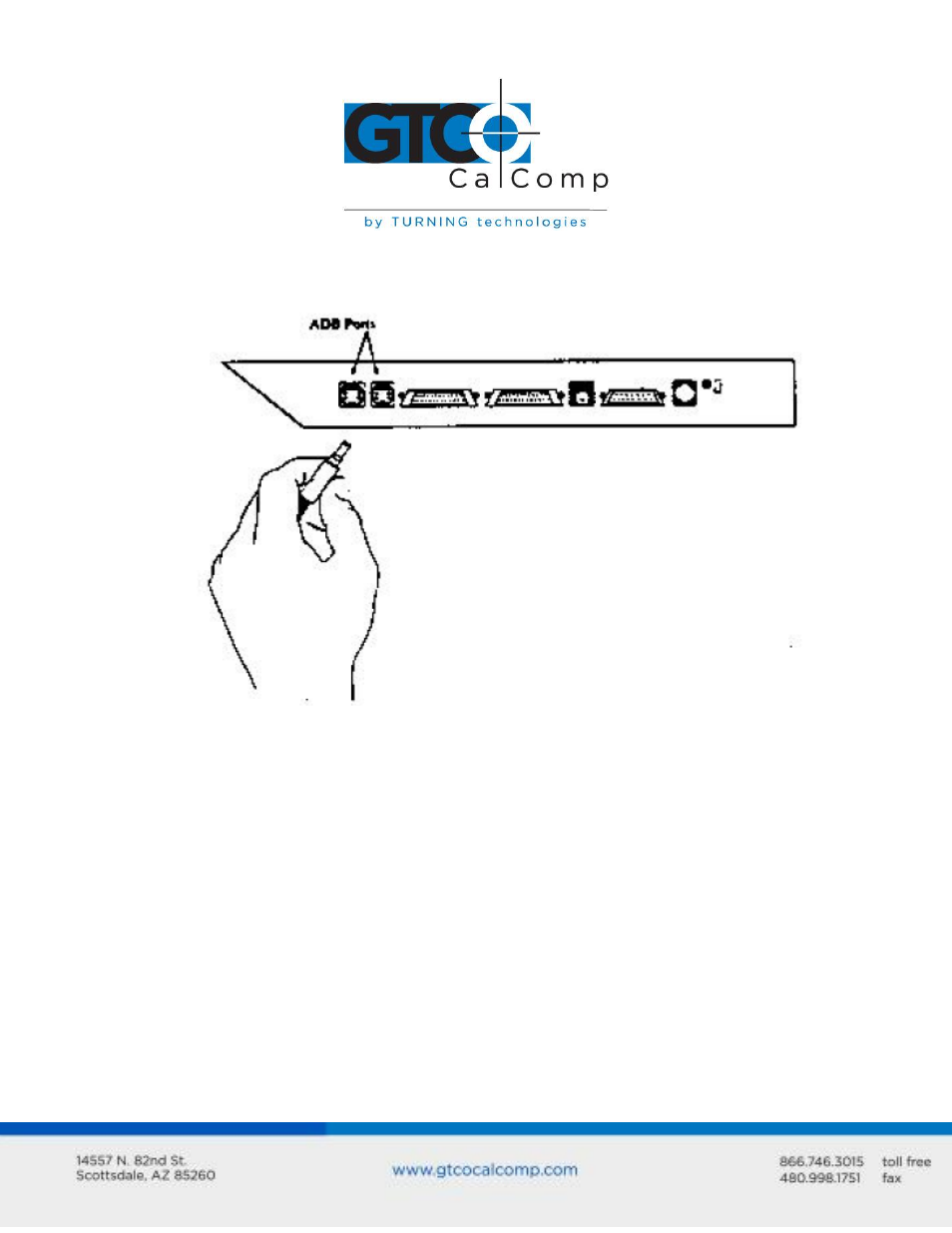
Summagraphics 3
2. Connect the Microgrid III to the computer. The ADB kit comes with a ten foot ADB
cable. Plug either end of the cable into an ADB port on the Microgrid III controller.
The controller has two ADB ports: plug the cable into either of the ADB ports.
Plug the other end of the cable into one of the computer’s ADB ports.
3. Power up the Microgrid III
4. Turn on the computer. Your tablet is now up and running with the ADB interface.
Note that the tablet comes up in mouse mode. For the Microgrid to be in tablet
mode, you must install the Summagraphics ADB tablet driver.
ADB Interface for the Summagrid III
Assemble the tablet as described in its installation guide, except as noted below.
1. Configure Summagrid III.
Using the instructions in the Summagrid III user’s guide, configure the tablet as
follows:
- DrawingBoard VI - Users Guide (52 pages)
- DrawingBoard VI - Quick Start Guide (3 pages)
- Super L VI - Users Guide (56 pages)
- Super L VI - Quick Start Guide (3 pages)
- Roll-Up III - Users Guide (48 pages)
- Roll-Up III - Quick Start Guide (3 pages)
- AccuTab VI - Users Guide (46 pages)
- AccuTab VI - Quick Start Guide (3 pages)
- AccuTab II - Users Guide (65 pages)
- DrawingBoard V - Quick Start Guide (3 pages)
- 2500 Series - Users Guide 1/3 (28 pages)
- 2500 Series - Users Guide 2/3 (27 pages)
- 2500 Series - Users Guide 3/3 (38 pages)
- Super L III - Users Guide (76 pages)
- Super L IV - Quick Start Guide (3 pages)
- Super L III - Quick Start Guide (1 page)
- Cordless Roll-Up - Users Guide (74 pages)
- Roll-Up II - Users Guide (70 pages)
- DrawingSlate I & II Commands (12 pages)
- UltraSlate Commands (5 pages)
- ADB Features: Station & UltraSlate Products (4 pages)
- Small Format Station Command (5 pages)
- QuikRuler - Users Guide (35 pages)
- QuikRuler - Installation w/Super L III (1 page)
- QuikRuler w/Roll-Up II - Installation (2 pages)
- QuikRuler II for Palm OS - Quick Start Guide (6 pages)
- QuikRuler III - Users Guide (42 pages)
- Summagrid VII - Users Guide (40 pages)
- Summagrid VII - Quick Start Guide (3 pages)
- Summagrid V Commands (13 pages)
- Summagrid IV - Users Guide Part 1 (43 pages)
- Summagrid IV - Users Guide Part 2 (28 pages)
- Summagrid IV - Users Guide Part 3 (37 pages)
- SummaSketch FX - Users Guide (51 pages)
- MM II 1201 - Users Guide (61 pages)
- CR 1212 - Configuration (8 pages)
- CR 1212 - Users Guide (50 pages)
- Bit Pad Two - Users Guide (48 pages)
- Surface-Lit AccuTab - Users Guide (70 pages)
