GTCO Summagraphics ADB Interface - Users Guide User Manual
Page 22
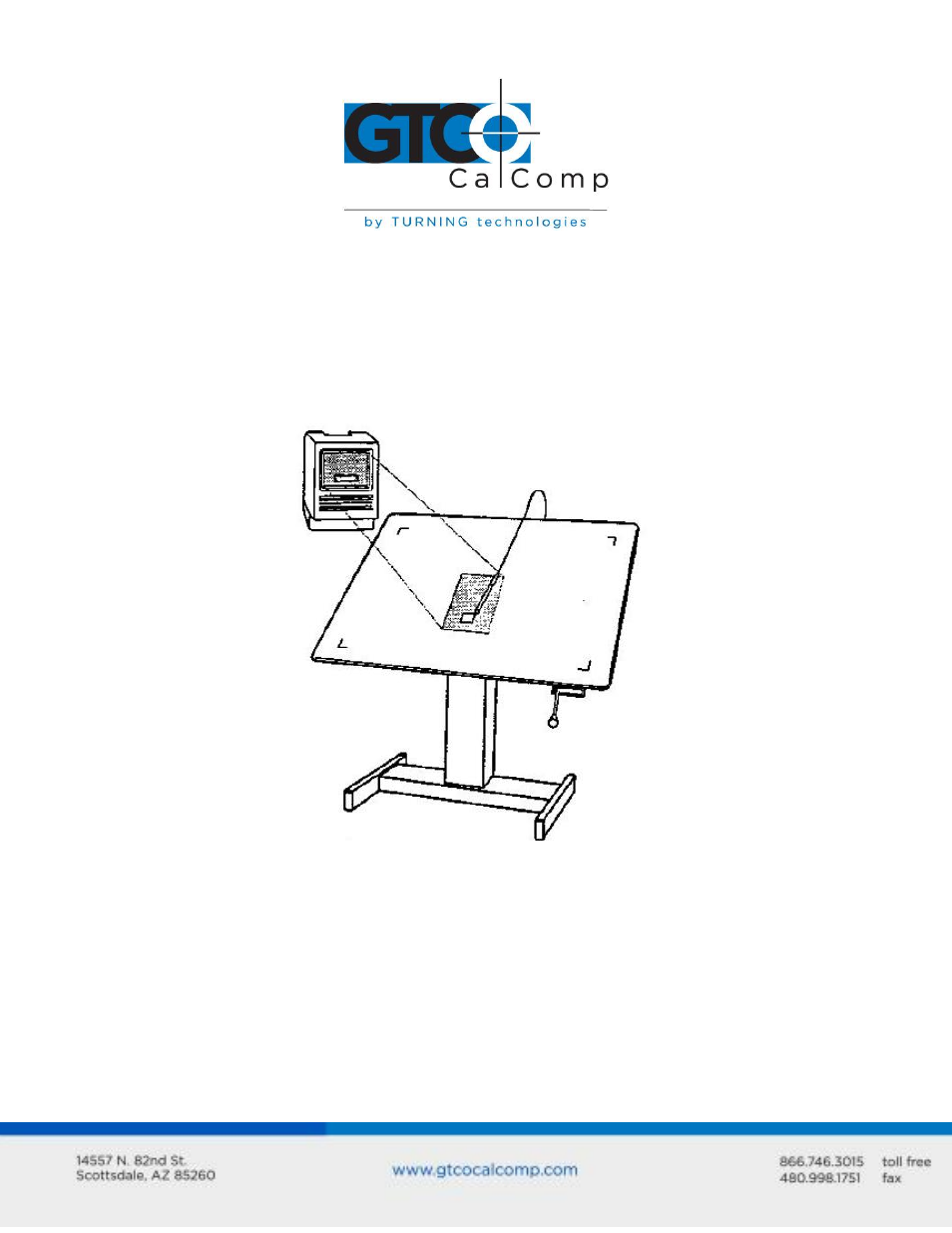
Summagraphics 22
along the Y axis. These resolutions do not correspond to the maximum screen
dimensions, but only to the active area of the screen – the desktop.
For tablet and screen images to have the same relative appearance, the viewport
must have the same aspect ratio as the screen active area. Aspect ratio is the
relationship of height to width or Y axis to X axis. If the ratio is different, the screen
images are distorted. For example:
Scenario 1: You want the standard Macintosh screen (72 pixels per inch) mapped one-
to-one with the tablet viewport.
Use the setup defaults: X PixScale = 72, Y PixScale = 72.
Scenario 2: The X and Y screen resolutions are 68 pixels per inch. You want a one-to-
one mapping of the screen and tablet.
Use X PixScale = 68, Y PixScale = 68
- DrawingBoard VI - Users Guide (52 pages)
- DrawingBoard VI - Quick Start Guide (3 pages)
- Super L VI - Users Guide (56 pages)
- Super L VI - Quick Start Guide (3 pages)
- Roll-Up III - Users Guide (48 pages)
- Roll-Up III - Quick Start Guide (3 pages)
- AccuTab VI - Users Guide (46 pages)
- AccuTab VI - Quick Start Guide (3 pages)
- AccuTab II - Users Guide (65 pages)
- DrawingBoard V - Quick Start Guide (3 pages)
- 2500 Series - Users Guide 1/3 (28 pages)
- 2500 Series - Users Guide 2/3 (27 pages)
- 2500 Series - Users Guide 3/3 (38 pages)
- Super L III - Users Guide (76 pages)
- Super L IV - Quick Start Guide (3 pages)
- Super L III - Quick Start Guide (1 page)
- Cordless Roll-Up - Users Guide (74 pages)
- Roll-Up II - Users Guide (70 pages)
- DrawingSlate I & II Commands (12 pages)
- UltraSlate Commands (5 pages)
- ADB Features: Station & UltraSlate Products (4 pages)
- Small Format Station Command (5 pages)
- QuikRuler - Users Guide (35 pages)
- QuikRuler - Installation w/Super L III (1 page)
- QuikRuler w/Roll-Up II - Installation (2 pages)
- QuikRuler II for Palm OS - Quick Start Guide (6 pages)
- QuikRuler III - Users Guide (42 pages)
- Summagrid VII - Users Guide (40 pages)
- Summagrid VII - Quick Start Guide (3 pages)
- Summagrid V Commands (13 pages)
- Summagrid IV - Users Guide Part 1 (43 pages)
- Summagrid IV - Users Guide Part 2 (28 pages)
- Summagrid IV - Users Guide Part 3 (37 pages)
- SummaSketch FX - Users Guide (51 pages)
- MM II 1201 - Users Guide (61 pages)
- CR 1212 - Configuration (8 pages)
- CR 1212 - Users Guide (50 pages)
- Bit Pad Two - Users Guide (48 pages)
- Surface-Lit AccuTab - Users Guide (70 pages)
