GTCO Summagraphics ADB Interface - Users Guide User Manual
Page 18
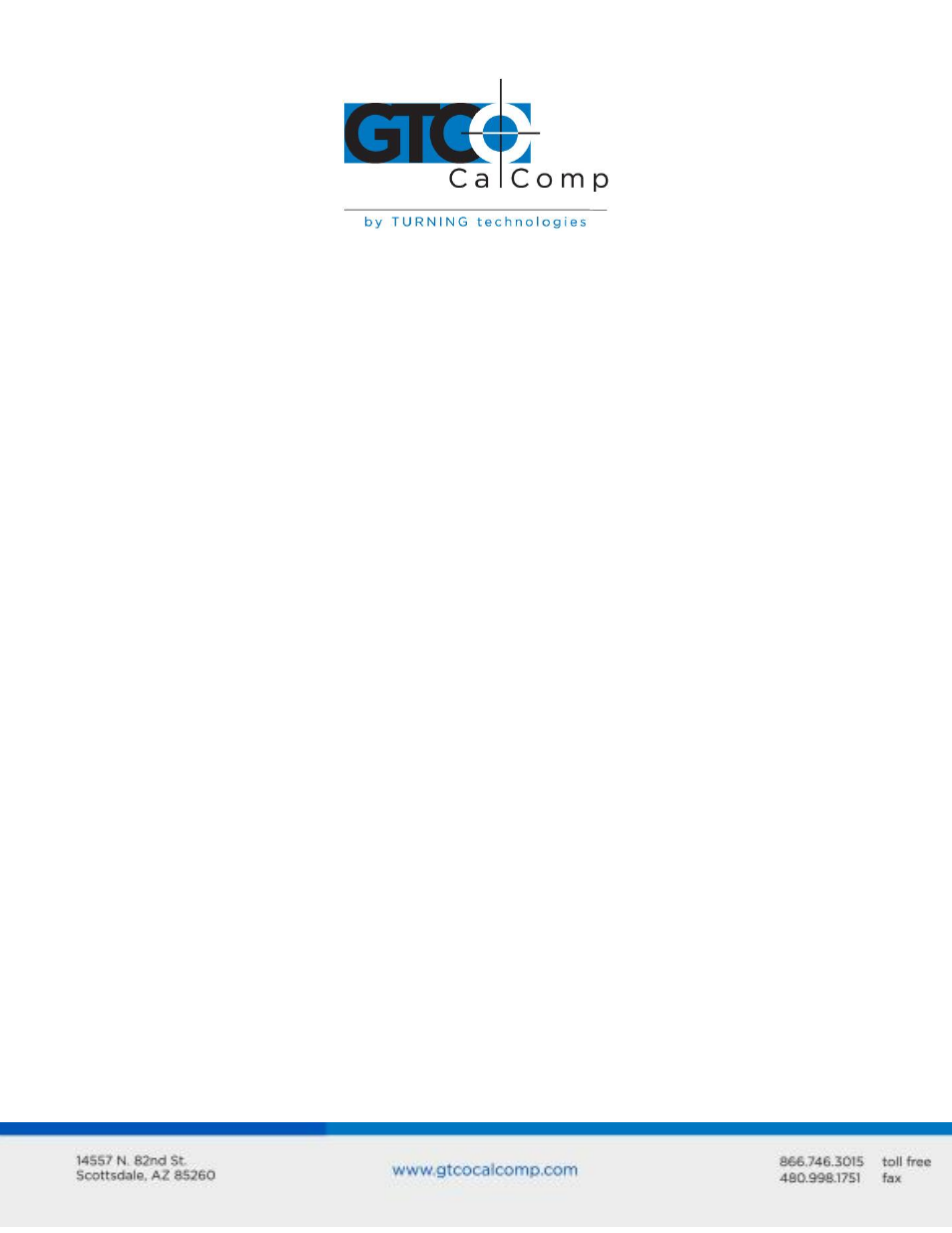
Summagraphics 18
OK
When you’re finished making selections, click OK. OK
implements and saves the changes. If you do not wish to
implement the changes, select the close box in the upper left
hand corner of the Control Panel window. The close box
closes the utility, leaving the setup unaltered.
Origin on Screen #
This set up option is for Macintosh II systems with two or
more monitors. It allows you to select the screen on which
the tablet origin will be located. Screen numbering is
obtained from another Control Panel utility called Monitors.
(This utility is supplied by Apple; refer to your Apple user’s
manual for further information on using multiple monitors.)
When using multiple monitors, the first step is to position the
multiple screens within the Monitors utility and restart the
system. Next, you must enter the SummaTablet Control
Panel utility and select OK. This updates your Control Panel
utility and implements any changes made while in the
Monitors utility. Finally, map your tablet to the screen using
the PixScale and Offset options.
NOTE: You must update the SummaTablet Control Panel
utility after making changes in the Monitors utility. Simply
click on OK while in the SummaTablet Control Panel utility to
update this set up option.
