GTCO Summagrid VII - Users Guide User Manual
Page 8
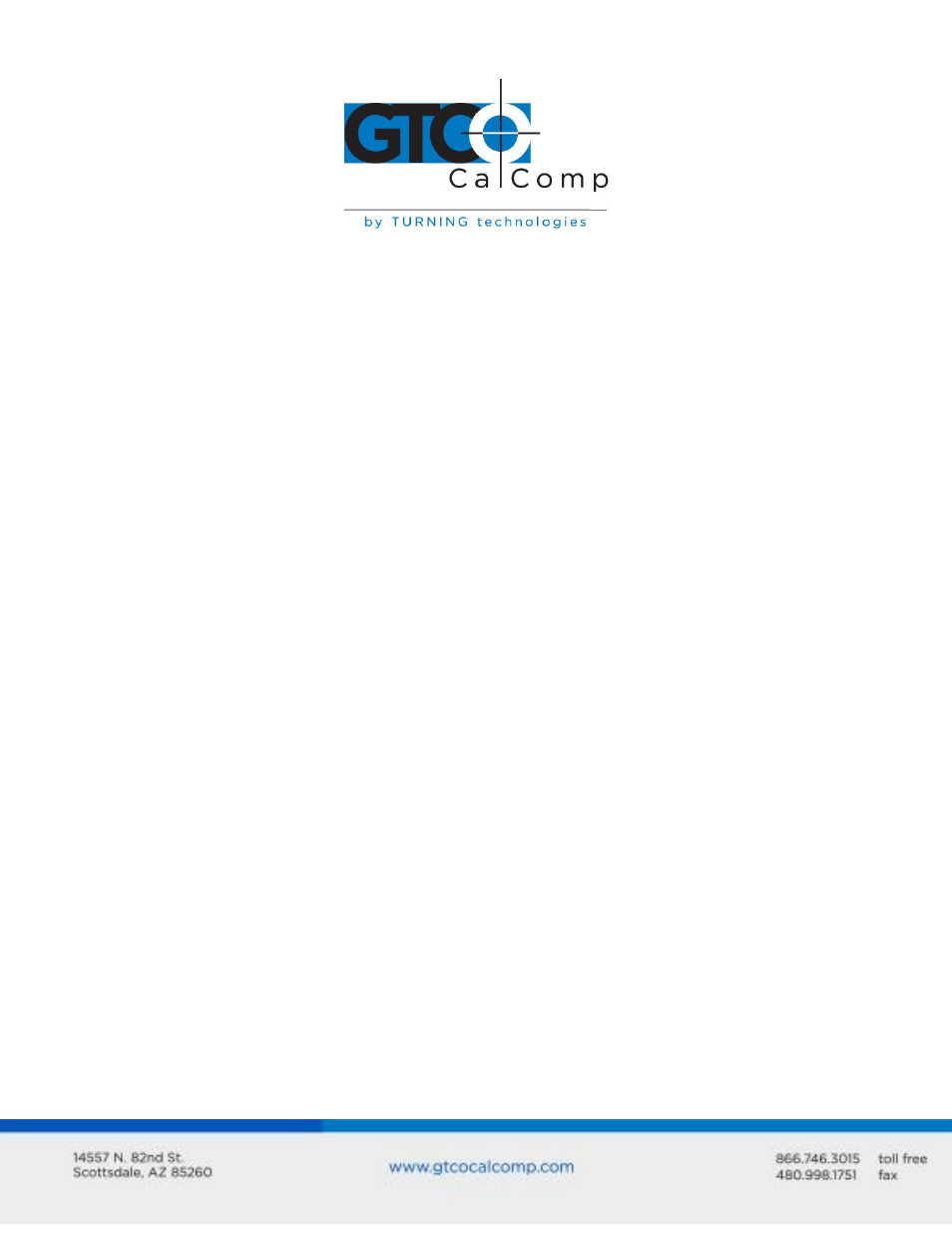
Summagrid VII 8
Once software drivers, if needed, are installed, the hardware is configured. The corded
transducer is connected, a power connection, if needed, is established and the digitizer is
connected to a computer. Use of the power supply depends on the type of connection to
the computer you plan to use and whether or not you are using the high-accuracy corded
cursor. A USB connection does not require the use of a power supply. The digitizer gets its
power through the USB connection, unless you are using the high-accuracy corded cursor,
which requires more power than the USB connection can supply. A serial connection
requires the use of a power supply.
Setting Up Your Summagrid VII
The instructions below describe how to set up your Summagrid VII.
Preparing the Summagrid VII
Mounting on the Stand
Place Summagrid VII on a table, desk or drafting table. You can also mount Summagrid VII
on a stand or pedestal. The tablet’s Universal Mounting Brackets attach directly to those
stands that have tilt arms. Stands with tilt pads require right-angle mounting brackets,
which are attached to the tilt pads. The tablet’s Universal Mounting Brackets are then
attached to the right-angle mounting brackets. Center the tablet over the attached
Universal Mounting Brackets and screw the Thumbscrews into the T-Nuts in the mounting
channel in the tablet’s frame.
Attaching the Optional Accessory Tray, Plan Holder or Table Feet
Additional T-Nuts have been included in the perimeter mounting channels on the
Summagrid VII frame. You can position the Plan Holder or Accessory Tray where it is most
convenient for you by attaching it to any one of the available T-Nuts. The following
instructions and the graphic below detail the installation of the Accessory Tray.
