GTCO Summagrid VII - Users Guide User Manual
Page 10
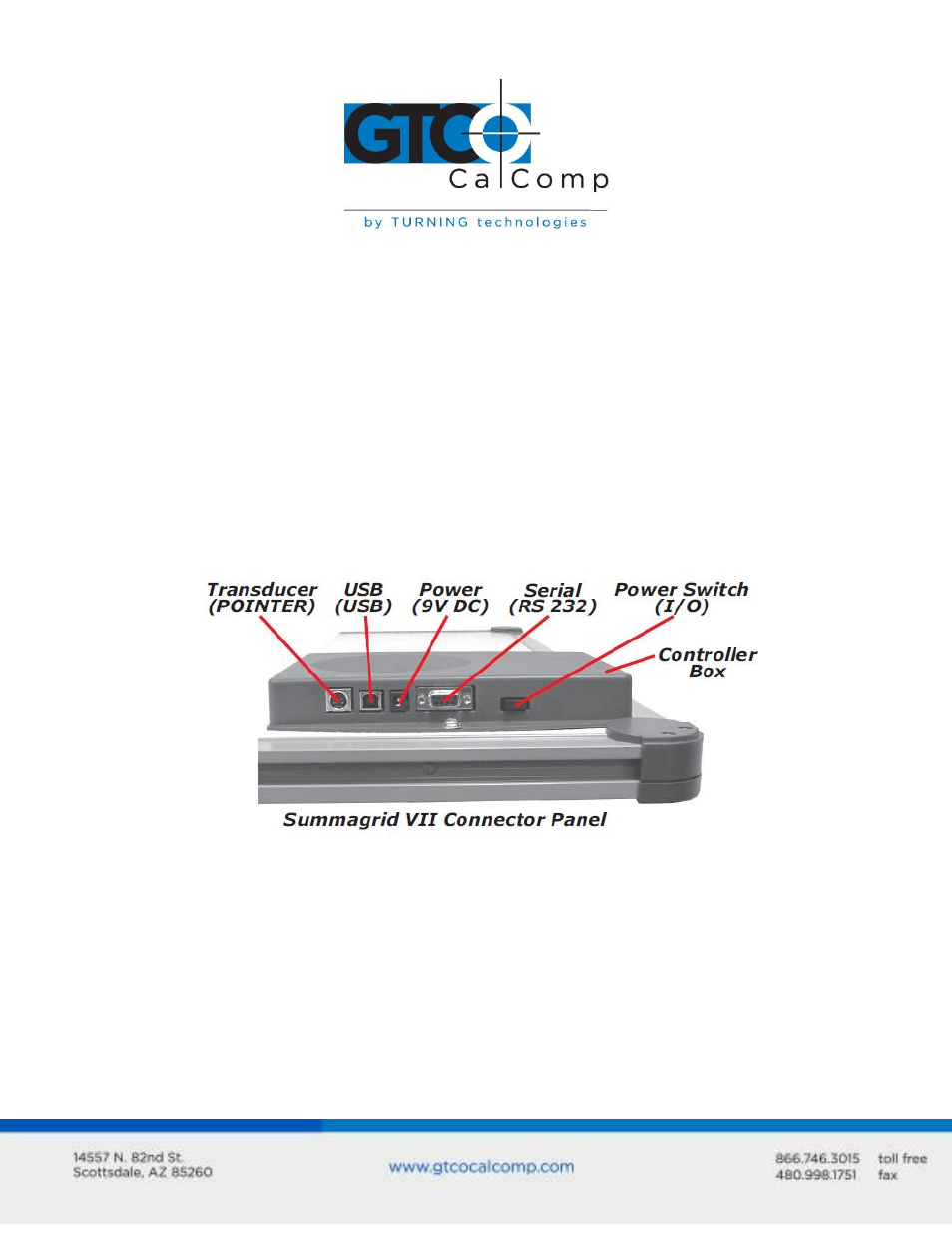
Summagrid VII 10
Hardware Configuration
Summagrid VII must be configured so that it can send data in a way the application
software will recognize and understand. Different applications have diverse requirements
when interacting with a digitizer. Summagrid VII is designed to provide the appropriate
serial requirements for a wide variety of graphic, CAD and estimating applications using the
Tablet Configuration Utilities. The Tablet Configuration Utilities are used to enter the
appropriate code for the software being used.
Determine if you have not already, which communication connection you will be using –
serial or USB.
1. Connect the corded transducer – cursor or pen – to the appropriate jack on the
digitizer’s Connector Panel. The connector is keyed and will fit only the correct jack.
Do not force it.
RS-232 Serial Connection
1. Connect the RS-232 serial cable to the serial jack on the Connector Panel. The
connector is keyed and will fit only the correct jack. Do not force it. Attach the other
end to an RS-232 serial port on your computer.
2. Plug the power supply into an AC outlet. Connect the power supply to the
appropriate jack on the Connector Panel. Turn the power switch on. The digitizer
will beep once, indicating it has power.
