GTCO Super L III - Users Guide User Manual
Page 35
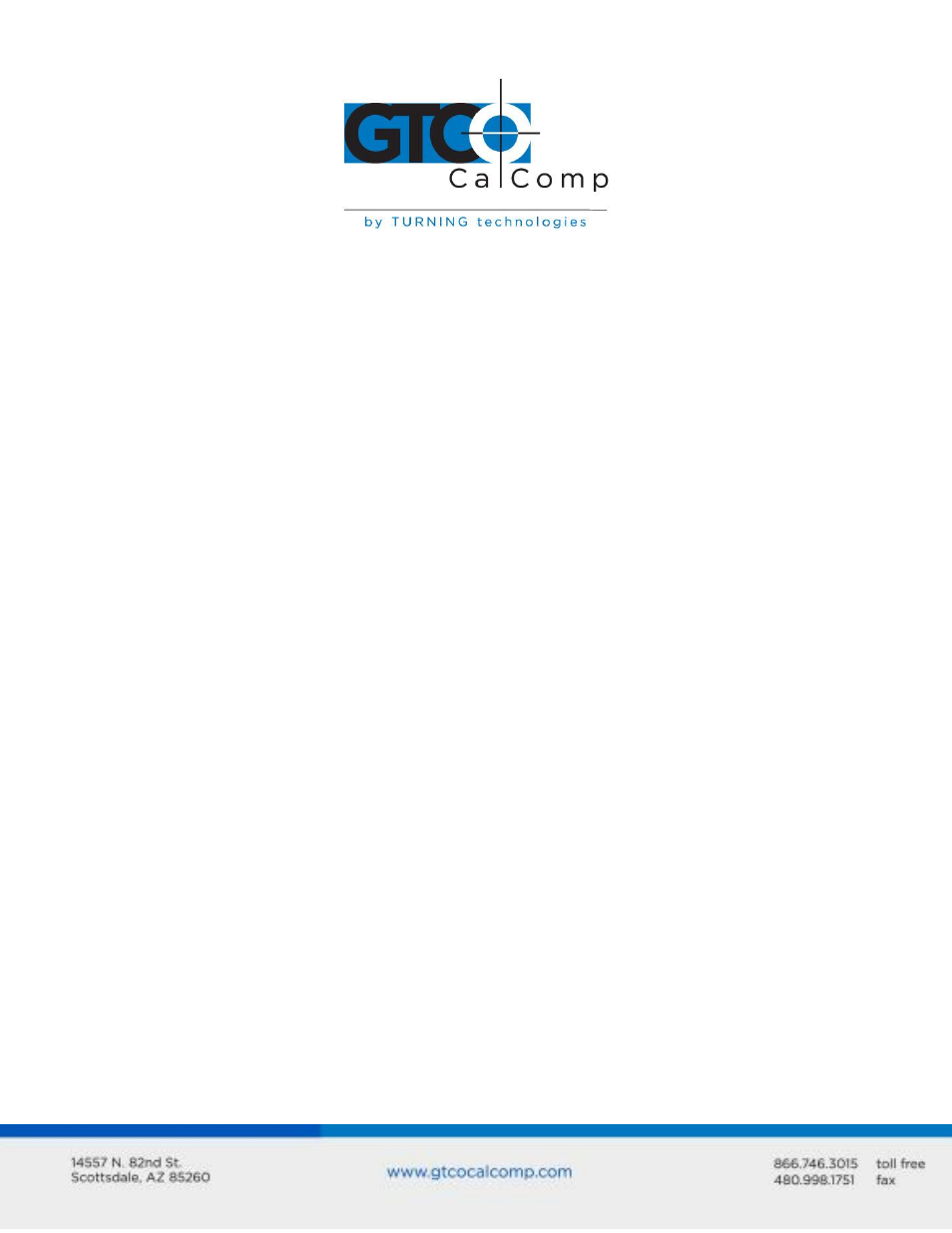
Super L III 35
Screen pointer appears to
shake or jitter
Unable to use the entire
tablet surface
Software application set up
incorrectly.
Another device is connected
to a COM port that shares
the same IRQ as the tablet
COM port (i.e., tablet is
connected to COM1 IRQ4
and the modem is
connected to COM3 IRQ4).
Tablet is set too close to the
screen monitor.
Tablet’s frequency setting
may conflict with the display.
Incorrect format selected.
Software application set up
incorrectly.
Check that the tablet is
identified in your software
application.
Move one of the devices to
another COM port. Contact
your system manufacturer
for assistance in relocating
the device.
Move the tablet farther away
from the screen.
Alternate the pointing tool’s
frequency. (See Reducing
Monitor Frequency.)
Check your selections using
the Tablet Configurations
Utilities.
Check that the tablet is
identified in your software
application.
