GTCO Roll-Up III - Users Guide User Manual
Page 34
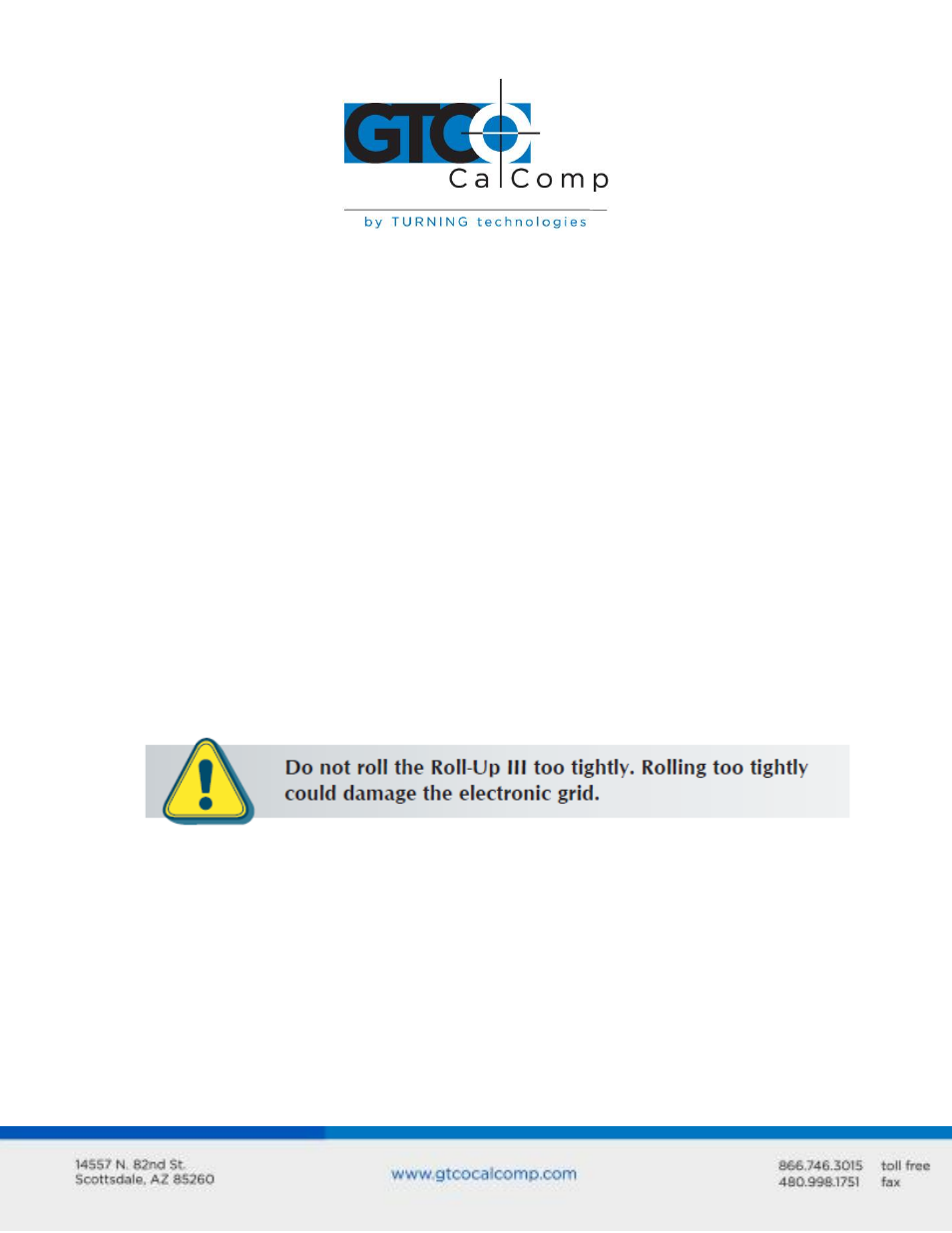
Roll-Up III 34
Do not crease, dent or abuse the digitizer. Creases can damage the digitizer
structure. Severe creases or abuse will void your warranty.
Clean Roll-Up III with any mild, nonabrasive household cleaner. Rubbing alcohol is
recommended. Do not apply liquid directly to the surface of the Roll-Up III. Spray
the cleaning solution on a cloth and wipe it over the surface. After cleaning, dry the
surface to avoid possible digitizing errors.
Transporting Roll-Up III
You MUST transport Roll-Up III using the factory-supplied shipping materials – heavy gauge
cardboard tube, insert and end caps. Failure to do so could result in serious damage to the
unit and may void your warranty.
1. Disconnect the transducer and interface cable from the Roll-Up III and the
computer. Remove all material from the digitizer.
2. Grasp the controller housing firmly with both hands and roll it toward the opposite
side of the digitizer. The housing and the printing on the digitizer surface must be
on the inside of the roll. The roll diameter should be just smaller than the inside
diameter of the factory-supplied shipping tube. When correctly rolled, only the
digitizer’s black back will be exposed.
3. Insert the rolled digitizer into the shipping tube and allow it to fully unroll against
the inside of the tube. Place the factory-supplied insert into the center of the rolled
digitizer for support.
4. Place the accessories in the accessory case and put it inside the hollow insert. Set
the factory-supplied end caps on the tube to seal it. Place the tube in the optional
Deluxe Travel Bag.
NOTE: The Deluxe Travel Bag is intended to be used only in conjunction with the
factory-supplied heavy gauge cardboard tube, insert and end caps. The Deluxe Travel
Bag does not provide complete protection if used alone. The product will be subject to
damage not covered by the warranty, if not protected by the tube, insert and end caps.
