GTCO Roll-Up III - Users Guide User Manual
Page 32
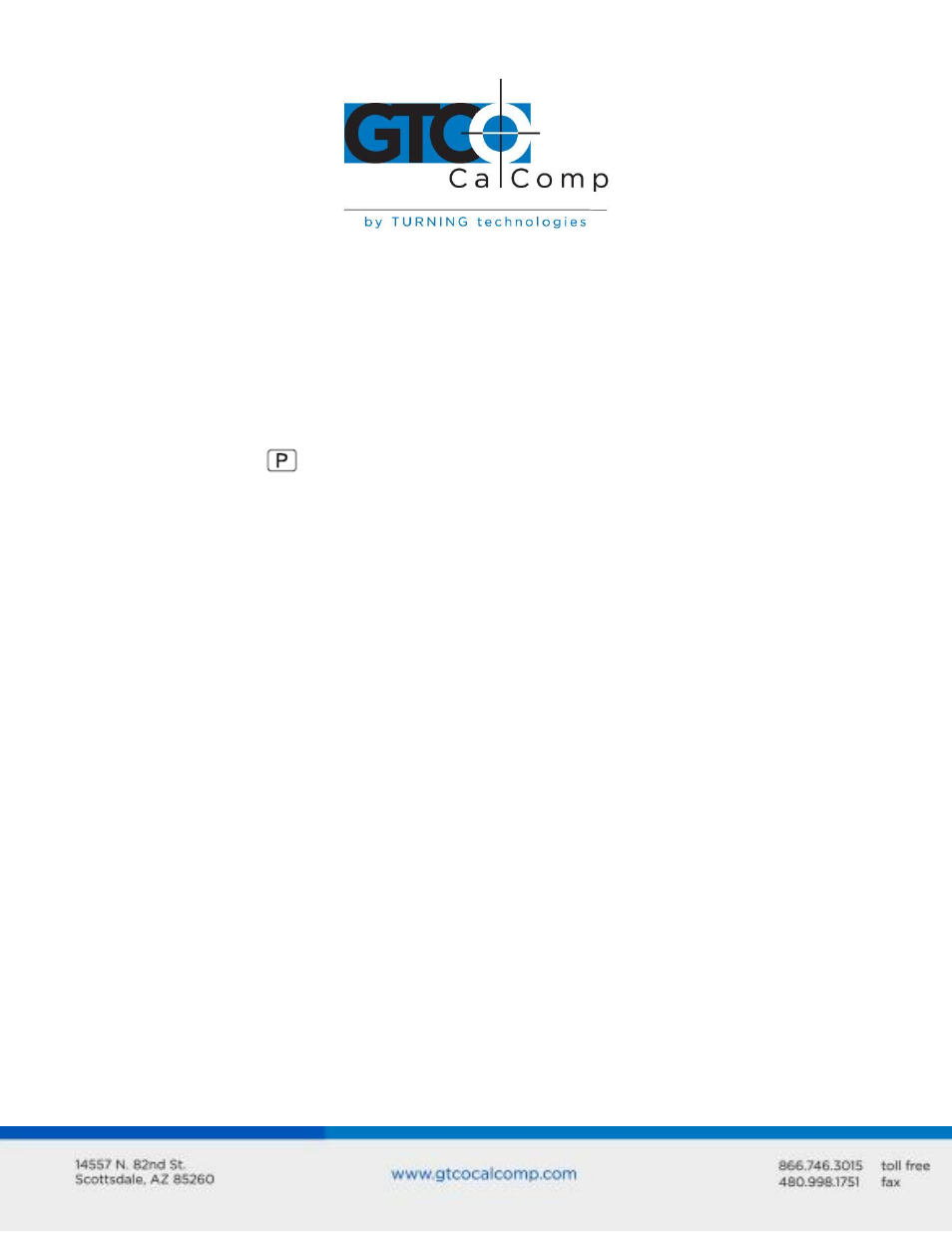
Roll-Up III 32
The configurations you set up can be stored for recall at a later time in any of the nine user-
definable SuperSet Menu locations – codes 90 through 98. This allows the Roll-Up III
configuration to be easily switched between applications, when you have such a
requirement.
To configure the Roll-Up III using the Custom Configuration Menu:
1. Place the Custom Configuration Menu card, or the copy, anywhere in the active area
of the digitizer. The entire menu must be in the active area. A piece of tape can be
used to keep it in place during the configuration process.
2. Click on the
button on the SuperSet Menu. The alarm will beep slowly,
indicating that the Custom Configuration Menu Mode is now ready to receive
Alignment Point information.
3. You will tell the Controller where the Custom Configuration Menu is physically
located on the digitizer by clicking on the Alignment Points. Click on Alignment Point
1, the white dot in the small blue square labeled Point 1, in the lower left corner of
the menu. The alarm will beep rapidly, indicating that the system is waiting to
receive Alignment Point 2.
4. Click on Alignment Point 2, the white dot in the small blue square labeled Point 2, in
the lower right corner of the menu. After Alignment Point 2 is selected, the alarm
will sound only if the transducer passes over an active block on the menu.
NOTE: If invalid alignment points are selected, or if the menu is not entirely in the digitizer’s
active area, the Custom Configuration Menu Mode will be aborted. This is indicated by
three medium tones from the alarm.
5. Configure the Roll-Up III by selecting the function blocks that correspond to the
settings your software will need to communicate with the digitizer.
6. Review the configuration to ensure that the proper settings have been selected.
Pass the transducer down each group of options; the alarm will sound when the
transducer is over the active choice. Some groups may be inactive, based on the
options selected. Click on a desired setting in a group to change it. To cancel all
settings, click in the active area outside the menu.
7. When you have finished making your selections, you can save the configuration. If
you choose to save it temporarily, the configuration will be remembered only until
another SuperSet Code is entered. If you never change the configuration of your
Roll-Up III from the custom one you just entered, the temporary configuration will
always be used. However, if you expect to be switching between configurations and
