GTCO Roll-Up III - Users Guide User Manual
Page 31
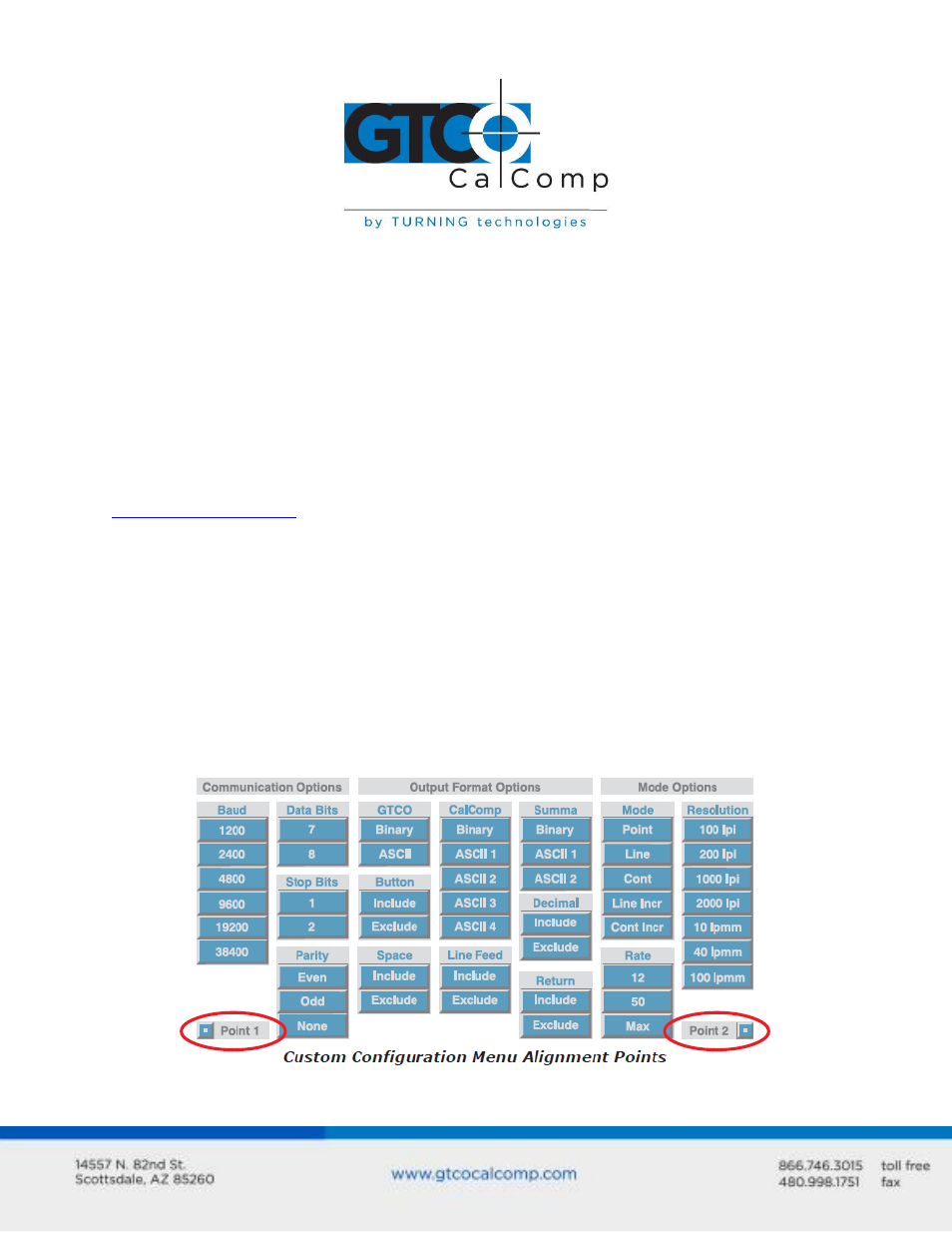
Roll-Up III 31
Mode Options
Mode: Defines how output reports are sent from the digitizer. Choices are: Point,
Line, Continuous, Line Incremental or Continuous Incremental.
Rate: Determines how fast output reports will be transmitted from the digitizer.
Choices are: 12, 50 or 100 reports per second.
Resolution: The smallest reported value returned by the digitizer. Choices are:
1000 lpi, 2000 lpi, 4000 lpi, 40 lpmm, 100 lpmm or 150 lpmm.
See the Advanced Programming Information section in the Super L VI Online Help at
for more details.
Using the Custom Configuration Menu
If your application is not represented in the SuperSet Menu and does not have a SuperSet
Code, or if a different configuration is required, you can use the Custom Configuration
Menu to configure Roll-Up III. The Custom Configuration Menu, pictured below, is stored in
the slot at the end of the Roll-Up III housing. The Custom Configuration Menu replaces the
24 switches that were associated with older GTCO CalComp by Turning Technologies
digitizers.
