GTCO DrawingBoard VI - Users Guide User Manual
Page 4
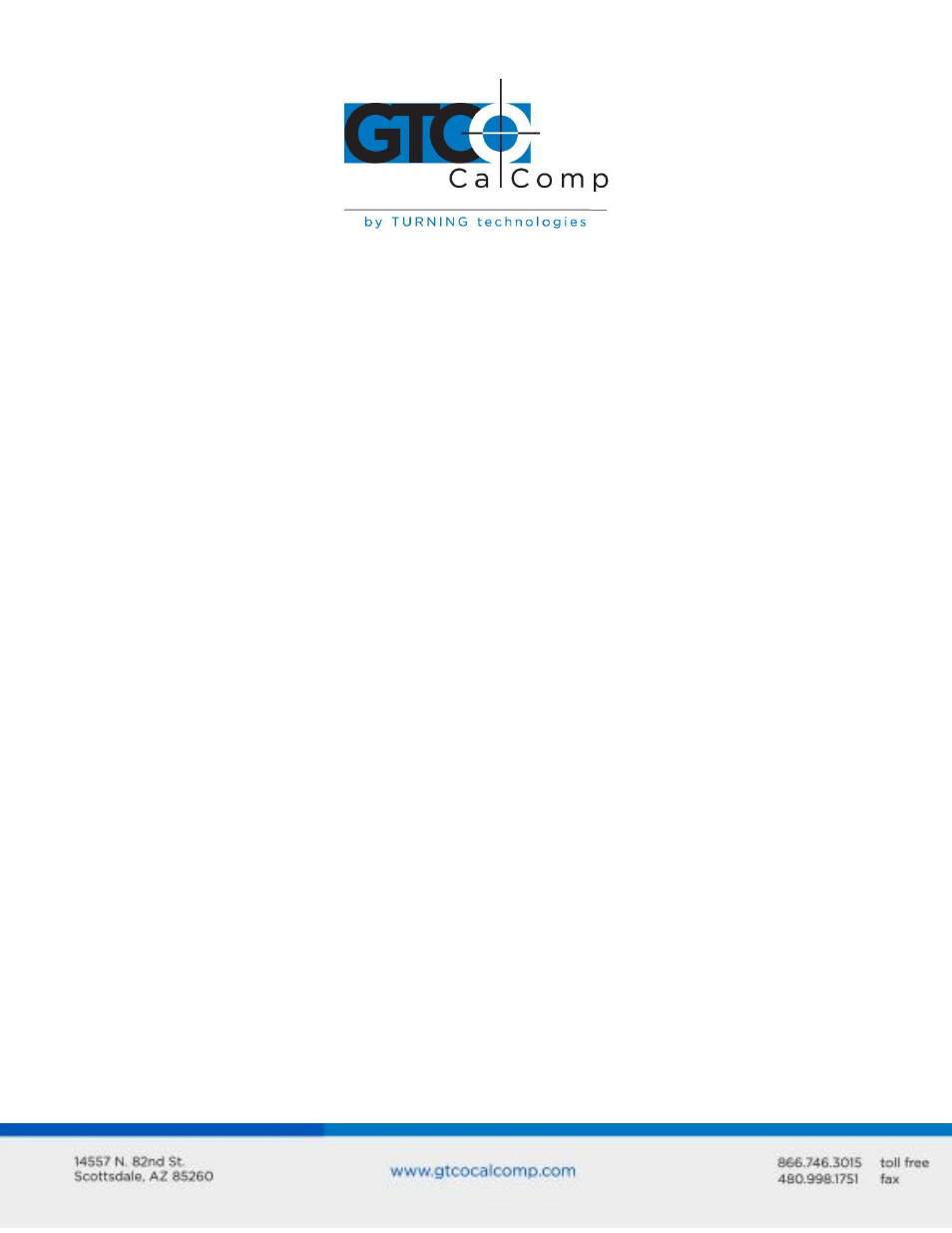
DrawingBoard VI 4
Introduction
DrawingBoard VI belongs to a class of computer input devices called graphics tablets, or
digitizers. A digitizer is an electronic tablet work surface. The position of a transducer, a
handheld cursor or stylus pen, on the work surface of the DrawingBoard VI is converted –
digitized – into data for computer processing. Data output from the DrawingBoard VI
digitizer is in the form of an X/Y coordinate pair that pinpoints the precise location of the
transducer on the tablet surface. By placing a drawing or sketch on the tablet’s surface and
tracing over it, graphical information can be easily converted into accurate digital
information for entry into the computer. DrawingBoard VI digitizers utilize the same
Advanced Function Technology that has set the world standard for performance since
1975. These high performance tools are engineered with a state-of-the-art positioning grid
to ensure reliability, performance and quality. Multiple accuracy versions are available to
meet specific system requirements.
The DrawingBoard VI family of small and large format digitizers boasts the highest
resolution, 12,700 lines per inch, on the market today, unparalleled accuracy and a wide
range of sizes, providing the perfect solution when the work demands precision data input,
particularly over a large surface area. CAD, GIS, engineering, textile and apparel designers
appreciate the variety of cordless and corded cursors and stylus pens available to use with
DrawingBoard VI. An integrated mounting channel on the large format frame allows
components, such as an accessory tray, to be quickly and easily mounted. Easy-to-use
software and programmable function keys round out the picture of a powerful, versatile
tool that can be configured to meet the needs of any application environment from
drawing, animation, presentation graphics and desktop publishing to drafting and
mapping. The high-productivity DrawingBoard VI can be used as both a digitizer and a
mouse, eliminating the need for multiple devices at your computer.
In order to send data to a digitizing application, DrawingBoard VI must be physically
connected to a computer and should be able to transmit data in such a way that the
digitizing application recognizes and understands it. Before setting up DrawingBoard VI,
you should determine:
Requirements of the digitizing software application being used
Whether the digitizing application requires software drivers to communicate with
DrawingBoard VI
Hardware communications connection (USB or serial) being used between
DrawingBoard VI and the computer
