GTCO DrawingBoard VI - Users Guide User Manual
Page 12
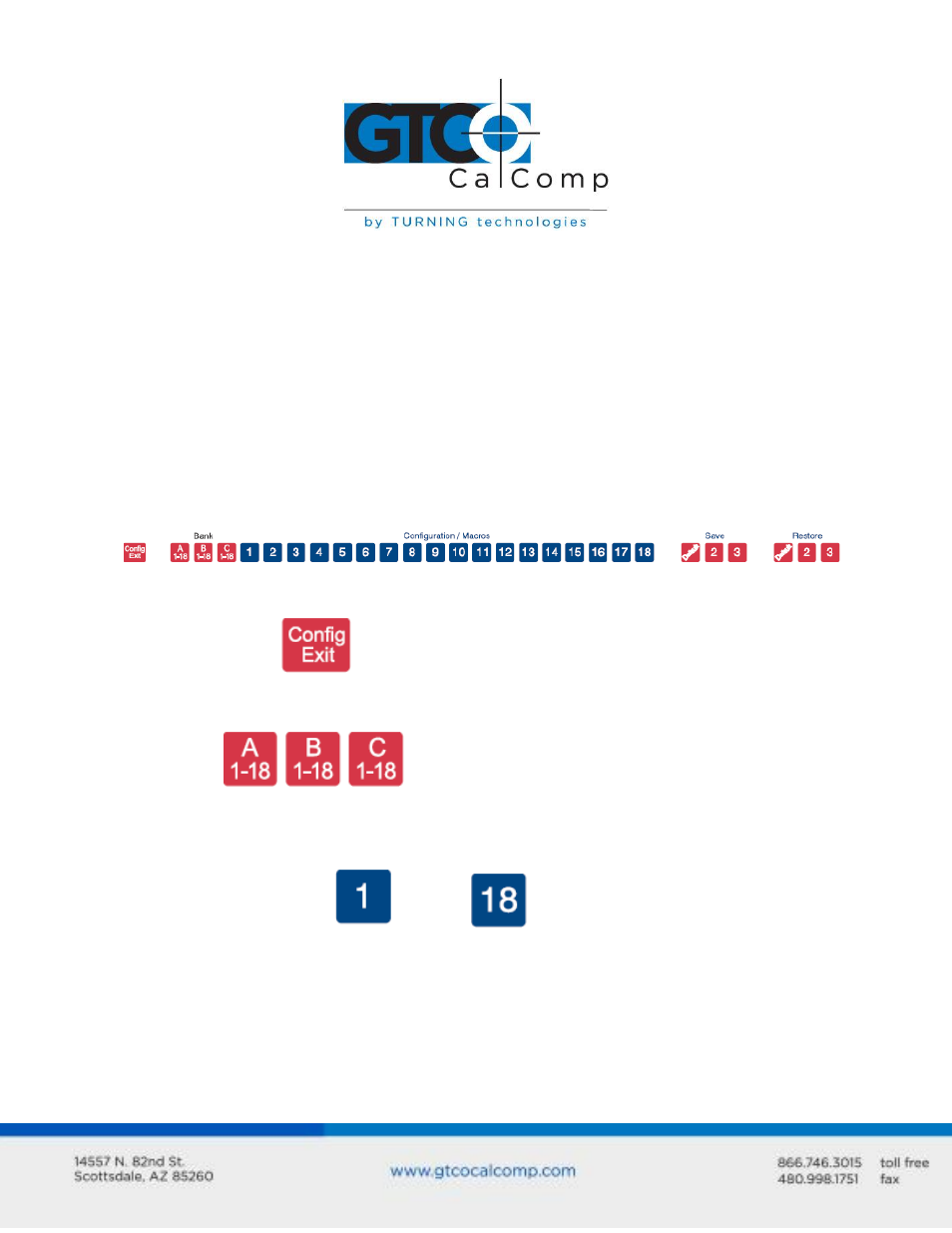
DrawingBoard VI 12
Customizing the Tablet
Tailor DrawingBoard VI digitizer and transducer to suit your individual work requirements
using TabletWorks. TabletWorks is a Windows program included with the digitizer software
that helps you use the full capabilities of your DrawingBoard VI. You can map your digitizer
to the screen area and program stylus and cursor buttons with custom macros. To learn
how to use TabletWorks, please refer to TabletWorks Help on the CD.
If you have chosen to use the optional serial interface, you will be able to customize the
tablet data format and communications parameters using the Menu Strip, described
below.
Overview of the Menu Strip for Use with the Optional Serial Interface Only
The Menu Strip is composed of:
Config/Exit Key
The Config/Exit key turns Configuration Mode ON and OFF.
3 Bank Keys
There are three Bank keys: A, B and C. Each bank has a different set of tablet options that
are available through Configuration key combinations.
18 Configuration Keys
through
They keys numbered 1-18 can be used as both Configuration and Macro keys. When the
tablet is in Configuration Mode, the keys function as Configuration keys. These keys allow
you to set specific tablet options by turning different combinations of Configuration keys
ON or OFF.
When Configuration Mode is OFF, the keys function as Macro keys. Macros can be
recorded only with the TabletWorks software (see TabletWorks Help).
