GTCO DrawingBoard VI - Users Guide User Manual
Page 15
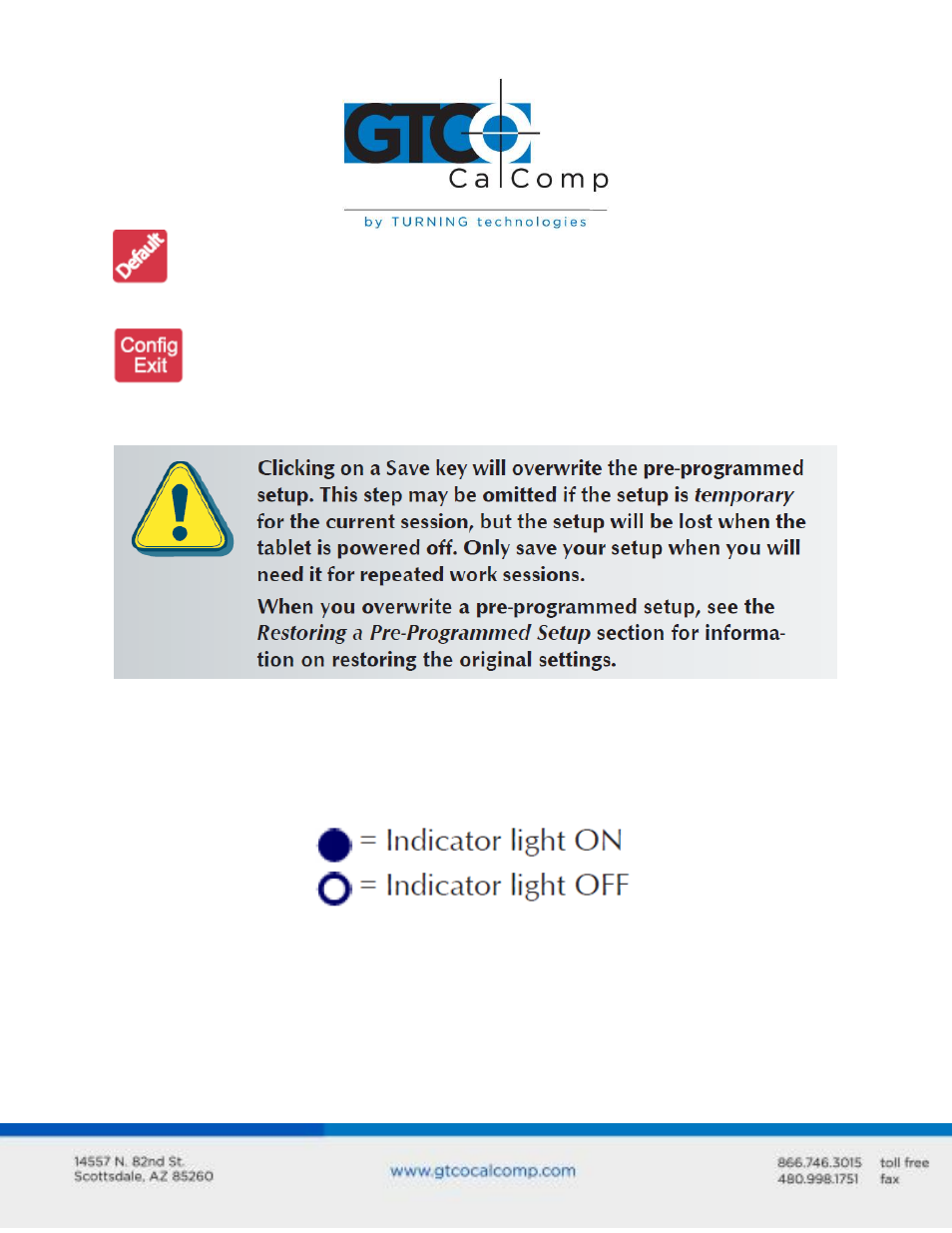
DrawingBoard VI 15
5. After you have completed your setup, save it by clicking on one of the Save
keys.
6. Exit Configuration Mode by clicking on the Config/Exit key.
Tablet Options
The following sections show the various tablet options available through Configuration
keys on the Menu Strip. Follow the procedure described on the previous page, using the
keys shown for the option. The circles represent the Indicator light on the tablet:
See also other documents in the category GTCO Computer hardware:
- DrawingBoard VI - Quick Start Guide (3 pages)
- Super L VI - Users Guide (56 pages)
- Super L VI - Quick Start Guide (3 pages)
- Roll-Up III - Users Guide (48 pages)
- Roll-Up III - Quick Start Guide (3 pages)
- AccuTab VI - Users Guide (46 pages)
- AccuTab VI - Quick Start Guide (3 pages)
- AccuTab II - Users Guide (65 pages)
- DrawingBoard V - Quick Start Guide (3 pages)
- 2500 Series - Users Guide 1/3 (28 pages)
- 2500 Series - Users Guide 2/3 (27 pages)
- 2500 Series - Users Guide 3/3 (38 pages)
- Super L III - Users Guide (76 pages)
- Super L IV - Quick Start Guide (3 pages)
- Super L III - Quick Start Guide (1 page)
- Cordless Roll-Up - Users Guide (74 pages)
- Roll-Up II - Users Guide (70 pages)
- DrawingSlate I & II Commands (12 pages)
- UltraSlate Commands (5 pages)
- ADB Features: Station & UltraSlate Products (4 pages)
- Small Format Station Command (5 pages)
- QuikRuler - Users Guide (35 pages)
- QuikRuler - Installation w/Super L III (1 page)
- QuikRuler w/Roll-Up II - Installation (2 pages)
- QuikRuler II for Palm OS - Quick Start Guide (6 pages)
- QuikRuler III - Users Guide (42 pages)
- Summagrid VII - Users Guide (40 pages)
- Summagrid VII - Quick Start Guide (3 pages)
- Summagrid V Commands (13 pages)
- Summagrid IV - Users Guide Part 1 (43 pages)
- Summagrid IV - Users Guide Part 2 (28 pages)
- Summagrid IV - Users Guide Part 3 (37 pages)
- Summagraphics ADB Interface - Users Guide (25 pages)
- SummaSketch FX - Users Guide (51 pages)
- MM II 1201 - Users Guide (61 pages)
- CR 1212 - Configuration (8 pages)
- CR 1212 - Users Guide (50 pages)
- Bit Pad Two - Users Guide (48 pages)
- Surface-Lit AccuTab - Users Guide (70 pages)
