GME TX3520W User Manual
Page 9
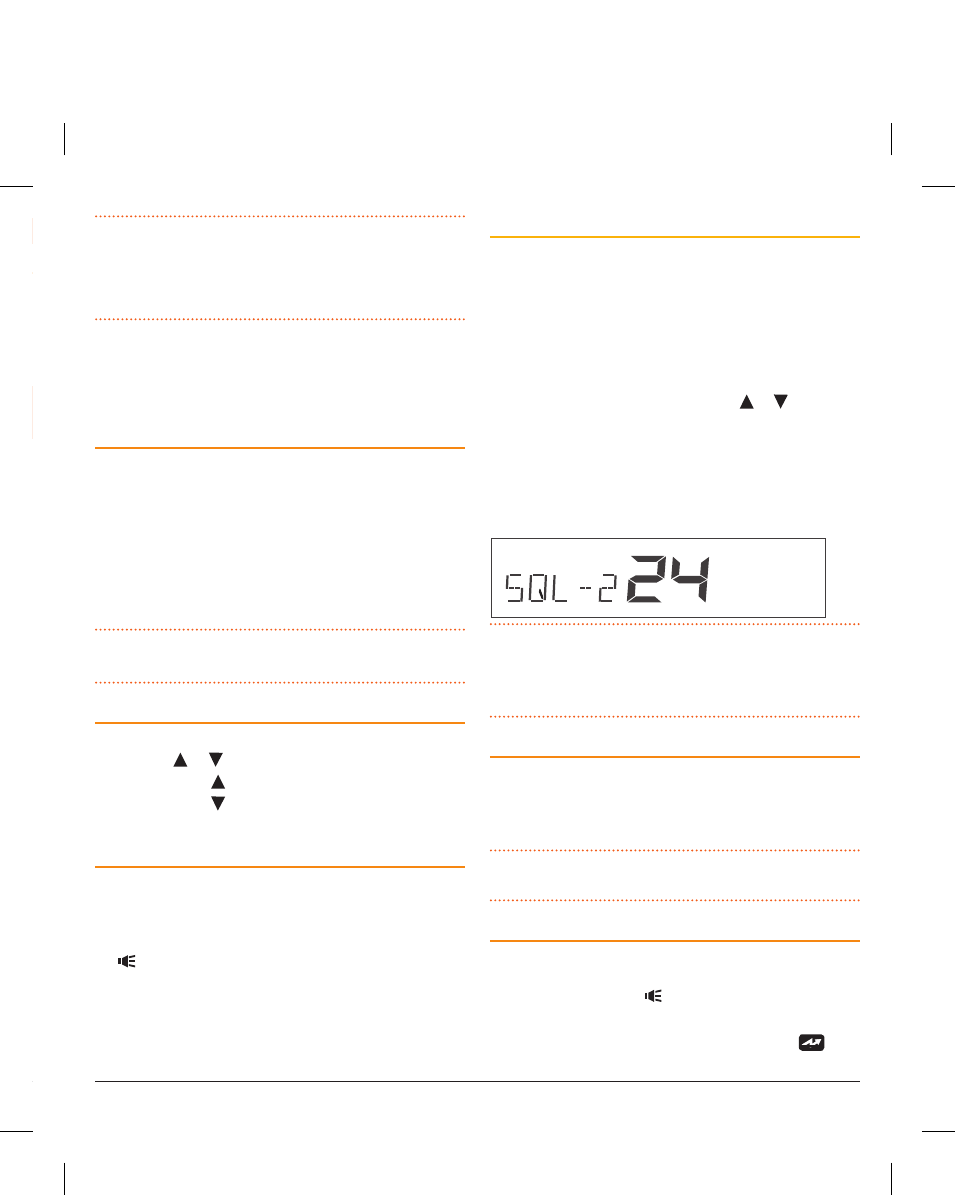
PA G E 8
I n s t r u c t I o n m A n uA l
t X 3 5 1 0 s / t X 3 5 2 0 s / t X 3 5 4 0 s
t X 3 5 1 0 s / t X 3 5 2 0 s / t X 3 5 4 0 s
I n s t r u c t I o n m A n uA l
PA G E 9
NOTE:
when using the F key to access other functions, F is
displayed to indicate that ‘Function’ mode is activated. If the
required function is not selected within 6 seconds the F key
selection will time out with a low beep and F will disappear
from the display.
A more detailed description of these key functions is included
below. these instructions describe the radio functions using the
tX3510s/tX3520s controls (with the tX3540s controls shown
in brackets).
VOLUME
rotate the Volume control clockwise past the click (or press
the PWr key) to turn the radio on. rotate the Volume
control left or right (or press the + or – keys) to adjust the
volume.
If no sound is heard, briefly press the SQl key to temporarily
un-mute the radio then adjust the Volume control while
listening to the background noise. when finished, briefly
press the SQl key again to re-mute the radio.
NOTE:
At the minimum volume setting there is still sufficient
volume to be heard in a quiet cabin environment.
SELECtING ChANNELS
to select the required channel, rotate the Channel control
(or press the
or keys
). rotate the Channel control
clockwise (or press ) to select a higher channel or counter
clockwise (or press ) to select lower channels. the selected
channel is displayed on the lcD.
SqUELCh
the squelch is used to eliminate any annoying background
noise when there are no signals present. the squelch can
be opened or closed using the SQl key. when the squelch
is open the receiver’s background noise can be heard and
the symbol is displayed. when the squelch is closed the
receiver remains quiet while there are no signals present but
any incoming signals will override the squelch and be heard
in the speaker.
adjusting the Squelch level
the squelch sensitivity level has been factory set to provide
optimum performance under most operating conditions. If
required, the sensitivity level can be adjusted to suit
changing conditions.
to adjust the squelch sensitivity, briefly press the Channel
control (or lVl key). the channel display will show the
current squelch level setting in values from SQl-1 to SQl-9.
rotate the Channel control (or press the or
keys on
the controller microphone) to change the squelch setting.
A squelch setting of SQl-1 allows the squelch to open on
very weak signals whereas a setting of SQl-9 requires much
stronger signals to overcome the squelch. After adjusting the
squelch sensitivity, briefly press the Channel control (or lVl
key) to return to normal operation.
NOTE:
the squelch level can be actively adjusted while the
radio is scanning. this allows you to tighten the squelch in
cases where an undesired weak or noisy signal is interrupting
the scan.
SIGNAL MEtEr
the signal meter indicates the relative strength of the
incoming signal in numerical format. signal strengths are
displayed on the lower left of the channel Display in values
from 0 to 9. signals above strength 9 are displayed as 9+.
NOTE:
refer to the Configuration Menu for other options
that can be displayed in this location.
trANSMIttING
Prior to transmitting, always check the channel is not being
used. this can be done by listening to the channel or by
visually checking that the icon is not visible or the signal
meter is not indicating a signal.
to transmit, press the PTT on the microphone. the
icon
will appear. Hold the microphone about 5-8 cm from your
GENErAL OPErAtION ACrOSS ALL MODELS
KEyPAD FUNCtIONS
TX3510S/
TX3520S
TX3540S
FUNCTiON
MENU
F
Press and hold MENU to access the configuration menu. Press
F
followed by the required key to access the secondary key-functions
labelled in
red
.
SCAN
OS/GS
Press SCaN to toggle scanning on or off. Press
F
followed by
OS/gS
to
select open scan, Group scan or network scan.
QUIET
DUP
Press and hold QUiET to tag the selected channel for use with selcall.
Press QUiET briefly to toggle the quiet mode on all channels that have
been tagged. Press
F
followed by
DUP
to toggle duplex mode on or off
on the selected channel.
SQL
ALPHA
Press SQl briefly to toggle the squelch on or off. Press and hold SQl to
toggle ctcss/Dcs silent mode on or off on the selected channel. Press
F
followed by
alPHa
to toggle Alpha or numeric display modes.
CHANNEL
PRIORITY
SQL LVL
PUSH
PUSH
LVL
PRI
rotate the Channel control (or press
or ) to change channels.
Press the Channel control (or the lVl key) briefly to adjust the preset
squelch level. Press
F
followed by the Channel control (or the
Pri
key)
to recall the Priority channel.
Press
F
then press and hold the Channel control (or the
Pri
key) to
store the current channel as the Priority channel.
VOLUME
+
–
PWR
rotate the Volume control past the click (or press the PWr key) to
switch the radio on or off.
rotate the Volume control (or press the + or - keys) to adjust
the volume.
to access a secondary function, briefly press the F key
followed immediately by the required key.
the table below shows the control functions for all models.
