GME TX3520W User Manual
Page 28
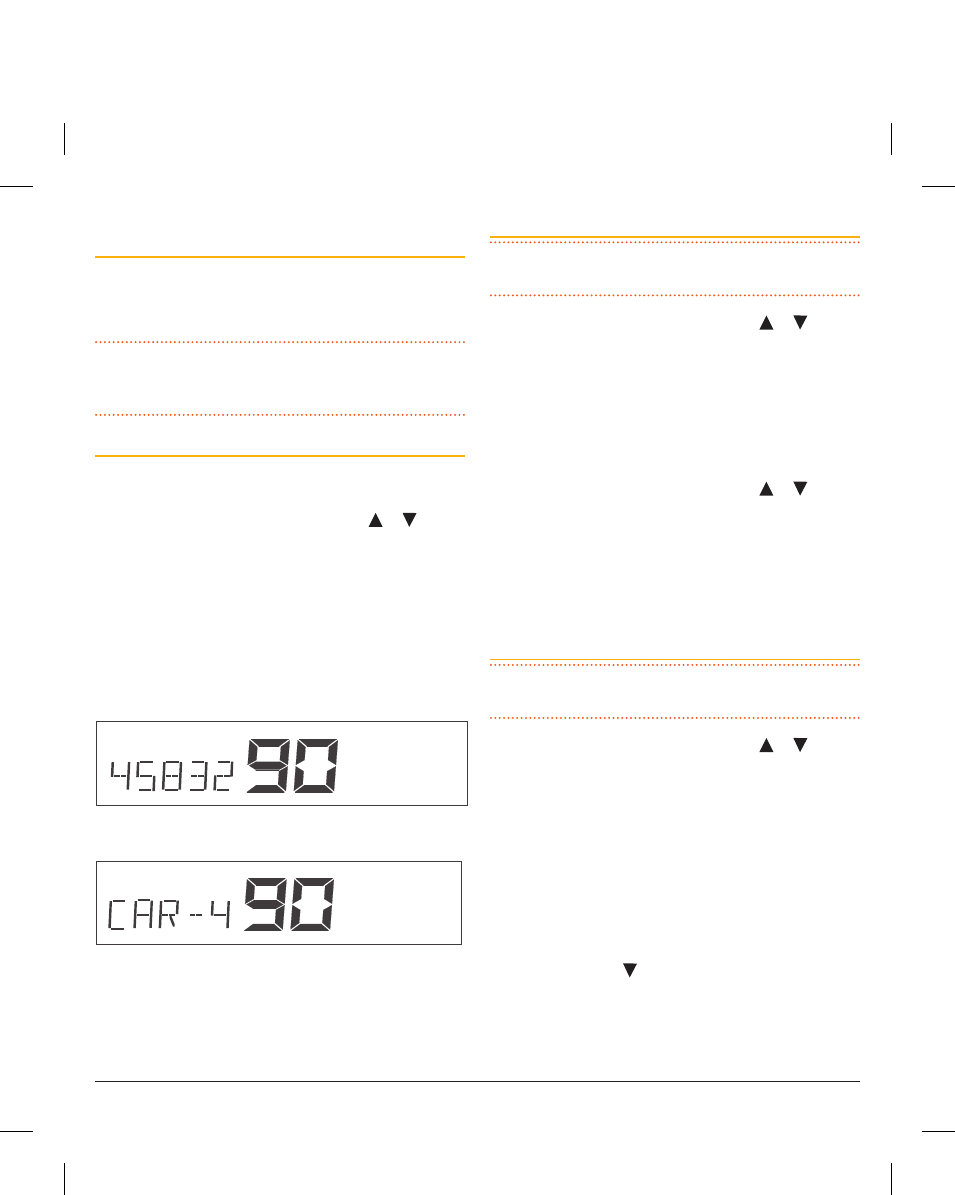
PA G E 2 8 I n s t r u c t I o n m A n uA l
t X 3 5 1 0 s / t X 3 5 2 0 s / t X 3 5 4 0 s
t X 3 5 1 0 s / t X 3 5 2 0 s / t X 3 5 4 0 s
I n s t r u c t I o n m A n uA l
PA G E 2 9
To Switch Between alpha and Frequency Display
Modes
1. select a receive-only channel.
2. Briefly press the F key followed by the alPHa key to
switch between Alpha and Frequency (numeric) modes.
NOTE:
If you have not previously set an Alpha name, a
default Alpha name comprising the channel Bank and the
channel number will be displayed. e.g. rXA99.
To Edit the alpha label
1. Press and hold MENU until the radio beeps. the left hand
character will be flashing.
2. rotate the Channel control (or press the or keys)
to change the flashing character.
3. Press the Channel control (or the lVl key) to move to the
next character position.
4. repeat steps 2 and 3 to edit each character.
5. when finished, press and hold the Channel control (or
the lVl key) to store the new label. the display will flash
then the radio will beep.
rX-only channel Frequency (458.325 mHz)
rX-only Alpha label
To Edit the Frequency of a receive-only Channel
NOTE:
You do not need to enable the channel editor to edit
a current receive-only channel.
1. rotate the Channel control (or press the or keys) to
select the desired receive-only channel.
2. If the channel’s AlPHA label is displayed briefly press the
F key followed by the alPHa key to switch to Frequency
(numeric) mode.
3. Press and hold MENU until the radio beeps. the right
hand digit will be flashing.
4. rotate the Channel control (or press the or keys)
to select a new frequency. to switch between 12.5/25
kHz and 1 mHz frequency steps briefly press the Channel
control (or the lVl key).
5. when the desired frequency is selected, press and hold
the Channel control (or the lVl key) to store the new
setting.
To Delete a receive-only Channel
NOTE:
You do not need to enable the channel editor to
delete receive-only channels.
1. rotate the Channel control (or press the or keys) to
select the desired receive-only channel.
2. If the channel’s alPHa label is displayed briefly press the
F key followed by the alPHa key to switch to Frequency
(numeric) mode.
3. Press and hold MENU until the radio beeps. the right
hand digit will be flashing.
4. Briefly press the Channel control (or the lVl key) to
select the 1 mHz digit (this will allow faster frequency
stepping) then rotate the Channel control to the left (or
press and hold the key) until ‘–oFF–‘ is displayed.
5. to store the setting, press and hold the Channel control
(or the lVl key).
