System aspects, Enhanced system intelligence – Philips CDC 936 User Manual
Page 19
Attention! The text in this document has been recognized automatically. To view the original document, you can use the "Original mode".
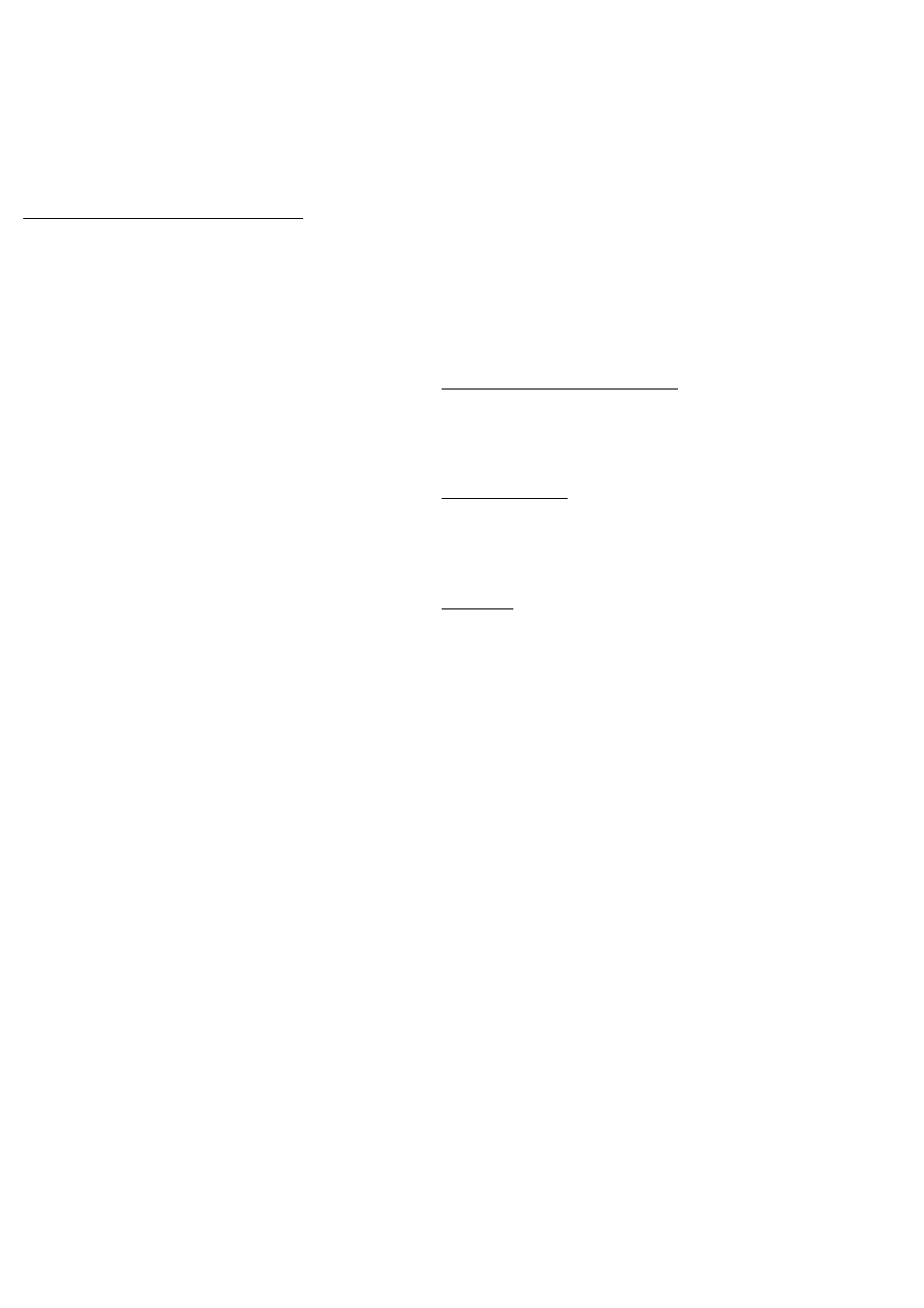
SYSTEM ASPECTS ®
ENHANCED SYSTEM INTELLIGENCE
(ESI)
If the changer is connected via the ESI BUS jacks to the ESI BUS jacks of a HiFi system (e.g. the PHILIPS 900
series), the changer can be operated via the remote control of the system. In addition, the functions mentioned
below are then accessible (if available in the system):
D)
c
UJ
CD DUBBING
(synchronized recording)____________
• Set the changer to the STOP mode.
• If required you can insert an extra pause between the
various tracks by pressing AUTOSPACE
9.
•
Press CD SYNC. (CD DUBBING) on the cassette deck.
- SELECT DISC appears on the display.
• Select the number of the required CD using DISC SELECT
10
or DISC
6 (on the remote control).
When recording a programme there is no need to enter the
CD number(s).
- Peak search starts
(for the CD that is indicated on the display
or for the programme)
but nothing is being recorded yet.
• After the peak level has been detected you can adjust the •
recording level.
• Press PLAY on the deck.
- Recording starts and after six seconds play starts again at
the beginning of the CD which has just been playing.
- If you record a programme from different CDs the cassette
deck will go into PAUSE mode when the CD changer selects
a new CD in the CD compartment. As soon as playback of
the new CD starts, the deck continues recording.
- If AUTOSPACE has been selected, an extra pause of four
seconds (or the pause time set in the PRESETS mode) will
be inserted between the various tracks.
- At the end of side A of the tape, synchronized recording will
stop, except when the 3 (auto reverse) mode has been
selected on the cassette deck; the CD changer will then go
into PAUSE mode. The tape travel direction for side B will be
selected automatically and the current track will be recorded
again
on side B of the tape.
- After the last track synchronized recording will stop.
Synchronized recording in combination with EDIT:
• If required you can insert an extra pause between the
various tracks by pressing AUTOSPACE
9.
• Set the changer to the EDIT mode.
• Select the required recording mode and recording time (see;
chapter 'EDIT').
• Select the 3 (auto reverse)-mode (if available) on the
C3ss0tto dsck
• Press CD SYNC. (CD DUBBING) on the deck.
- Peak search starts but nothing is being recorded yet.
• After the peak level has been detected you can adjust the
recording level.
• Press PLAY on the deck.
- Recording starts and after six seconds play starts again at
the beginning of the CD or the programme.
- If you record a programme from different CDs the cassette
deck will go into PAUSE mode every time the CD changer
selects a new CD in the CD compartment. As soon as playback
of the new CD starts, the deck will continue the recording.
- If AUTOSPACE has been selected, an extra pause of four
seconds (or the pause time set in the PRESETS mode) will
be inserted between the various tracks.
- After the last track that fits on side A of the tape, the CD
changer will go into PAUSE mode. A blank section will be
recorded until the end of side A.
- At the end of side A of the tape synchronized recording will
stop, except when the 3 (auto reverse) mode has been
selected on the cassette deck; the tape travel direction for
side B will be selected automatically and synchronized
recording will continue on side B of the tape.
- Synchronized recording will stop after the last track of the
CD or the programme.
NOTE!
-
As soon as you start recording, the other changer functions
will temporarily be switched off to prevent the recording
being interfered with; CD DUBBING flCTIi-'E lights up if
you press one of the other buttons during play/recording.
- You can stop playback/recording by pressing STOP/CP
17.
-
The CD DUBBING function will be cancelled if the CD changer
(or the system) is set to STAND BY mode.
AUTOMATIC SOURCE SELECTIOIM____________________
If the AUTO SELECT button on the amplifier is pressed, the
CD changer will automatically be activated as soon as you
press QUICK PLAY 27, PLAY/REPLAY
18.
SHUFFLE
20.
SCAN
22.
DISC SELECT 70 or the 1-0 digitbuttons 2.
AUTOMATIC STOP__________________________________
If the AUTO SELECT button on the amplifier is pressed, the
CD changer will automatically go into the PAUSE mode as
soon as another source in the system is selected (except
when CD DUBBING is active).
STAND BY_________________________________________
• With the STAND BY button on the remote control of the
system you can set the changer to STAND BY mode.
The changer will go to STAND BY mode automatically if the
whole system is set to STAND BY mode.
- If the CD compartment was open, it will now close.
- Any programme present will be erased.
• Press any of the following buttons to cancel the STAND BY
mode:
DISC SELECT
10.
PLAY/REPLAY
18.
STOP/CP
17.
SCAN 22,
SHUFFLE 20, 1-0 2, EDIT
14.
OPEN/CLOSE 77,
76 or PRG
3.
TIMER
•
• Using the TIMER function you can have playback of a CD
started at a particular time; for this refer to the operating
instructions of the tuner (e.g FT930).
- The changer will always start playing the first track of the
first available CD.
- If you wish to start play from a particular track, make sure
that the CD is in the current position in the CD compartrrient,
and select the track number on your tuner; for this refer to
the operating instructions of the tuner (e.g FT930).
- no DISC will light up if there is no CD in the CD
compartment at the moment playback is supposed to start.
NOTE!
When using the timer function for your'CD changer, the
changer should be switched to STAND BY (not switched off).
19
