Favorite track selections – Philips CDC 936 User Manual
Page 15
Attention! The text in this document has been recognized automatically. To view the original document, you can use the "Original mode".
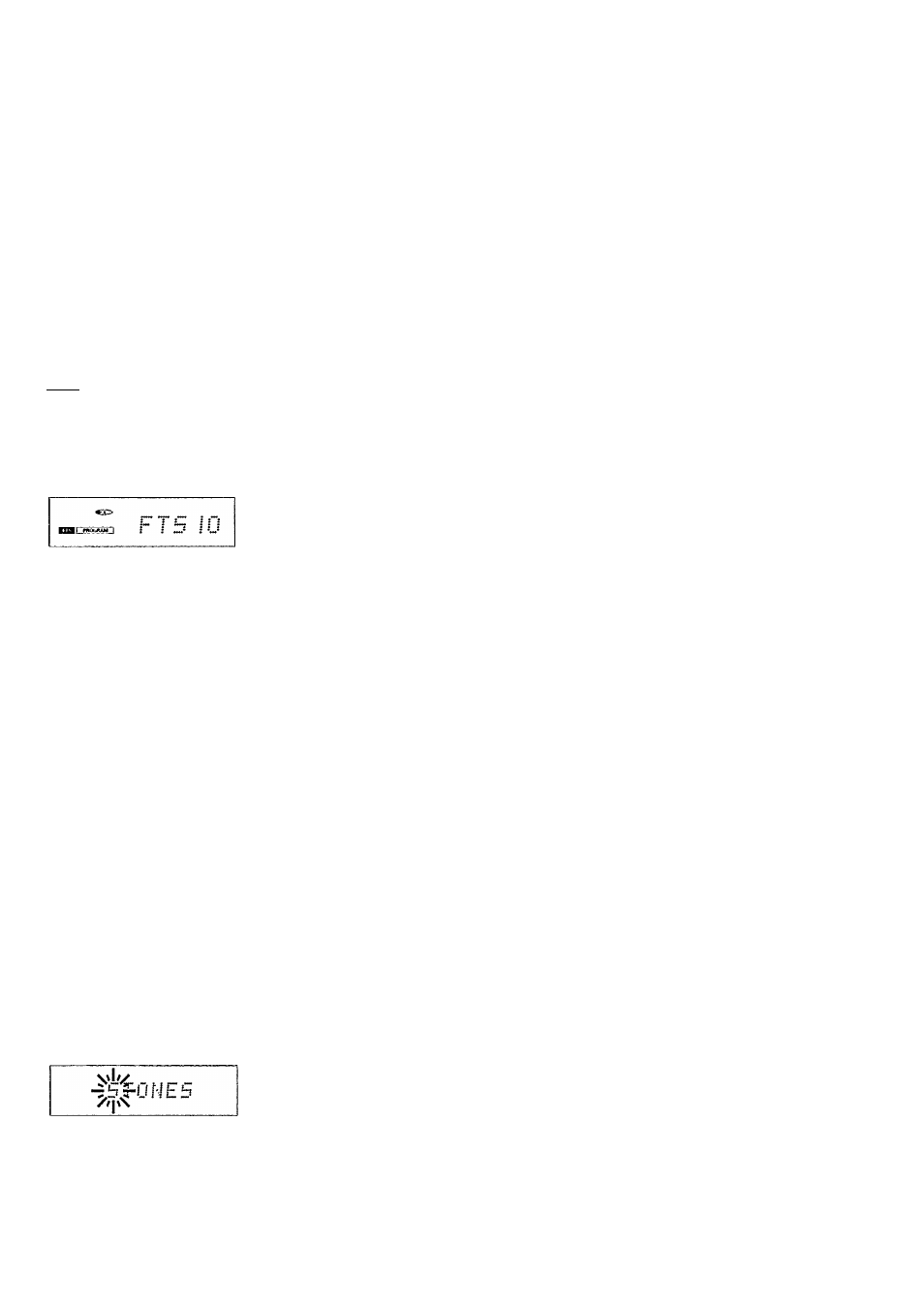
FAVORITE TRACK SELECTIONS ®
The programme of a given CD can also be stored in the changer's permanent (FTS/TITLE) memory. Your favorite
track selection of this CD can then be called up and played whenever you wish. The selection will remain stored in
the FTS/TITLE memory even if you play the entire CD or compile a different programme from it.
You can also store a name for the CD in the FTS/TITLE memory.
The number of CDs which can be stored in the FTS/TITLE memory depends on the number of tracks in each
programme and the number of names you allocate to CDs. For example:
- at a maximum of 20 tracks per programme you can store up to 60 CDs in the FTS/TITLE memory;
- if you also wish to give a name to the CDs, then you can store up to 45 CDs containing 10 tracks per programme;
- if you wish to store only names, then you can enter a name for 80 CDs.
If
FULL
lights up, then the FTS/TITLE memory is full: you must erase one or more old FTS programmes or names
to make room to store the new programme or name. See: 'ERASING A FAVORITE TRACK SELECTION' and
'ERASING A NAME'.
STORING A FAVORITE SELECTION
(FTS and PRG)
j=
"o)
c
UJ
• Load the CD and press FTS
6.
-
F
f
TSI starts flashing and
SELECT DISC
appears on the display.
• Select the number of the required CD using DISC SELECT
70
or DISC
6 (on the remote control).
- FTS
PROGRAM-FLAT-SHLFFLE-CfìNCEL appears on the display.
• Press PRG
3
to open the memory.
• Key in the required track numbers of the selected CD using the 1-0 digit buttons
2.
•
Press PRG again.
-
FTS
lights up, with next to it thè ranking number of this programme.
The selection is now stored in the FTS memory under this number. If a selection of a particular CD was already
stored, then it is automatically erased and the new selection is stored under the old ranking number.
STORING A NAME
(TITLE, 1-0 and
A name is entered with the digit/alphabet buttons
2.
A name can consist of a maximum of 14 characters (letters,
digits and/or symbols). With the '9' key you can enter a space (|_|). With SYMBOLS you can enter the symbols -, +
and *
•
. When a name has been stored, then this will appear on the display as soon as the CDs contents list has
been scanned (after inserting the CD and closing the CD compartment).
• Load the CD and press TITLE 5.
- SELECT
DISC
appears on the display.
• Select the number of the required CD using DISC SELECT
70
or DISC
6 (on the remote control).
- TITLE PROGRAM-CANCEL appears on the display.
• Press PRG
3.
-
flashes on the display.
- You can now enter the required name using the digit/alphabet keys; after each character that you key in press
►M to pass on to the next position on the display (with
\«
you return to the previous position).
• Press PRG
3
again as soon as you have entered the complete name.
- The complete name appears on the display (if the name contains more than seven characters it will scroll over
the display).
- The name has now been stored in the FTS/TITLE memory.
Changing a name:
• Press TrTLE 5.
- SELECT DISC appears on the display.
• Select the number of the required CD using DISC SELECT
70
or DISC
6 (on the remote control).
-
TITLE PROGRAM-CANCEL appears on the display.
• Press PRG
3.
-
The name appears on the display.
►►land store it with PRG.
Enter the new name using the the digit/alphabet keys and
15
