S.bus basic map – Futaba CGY750 User Manual
Page 9
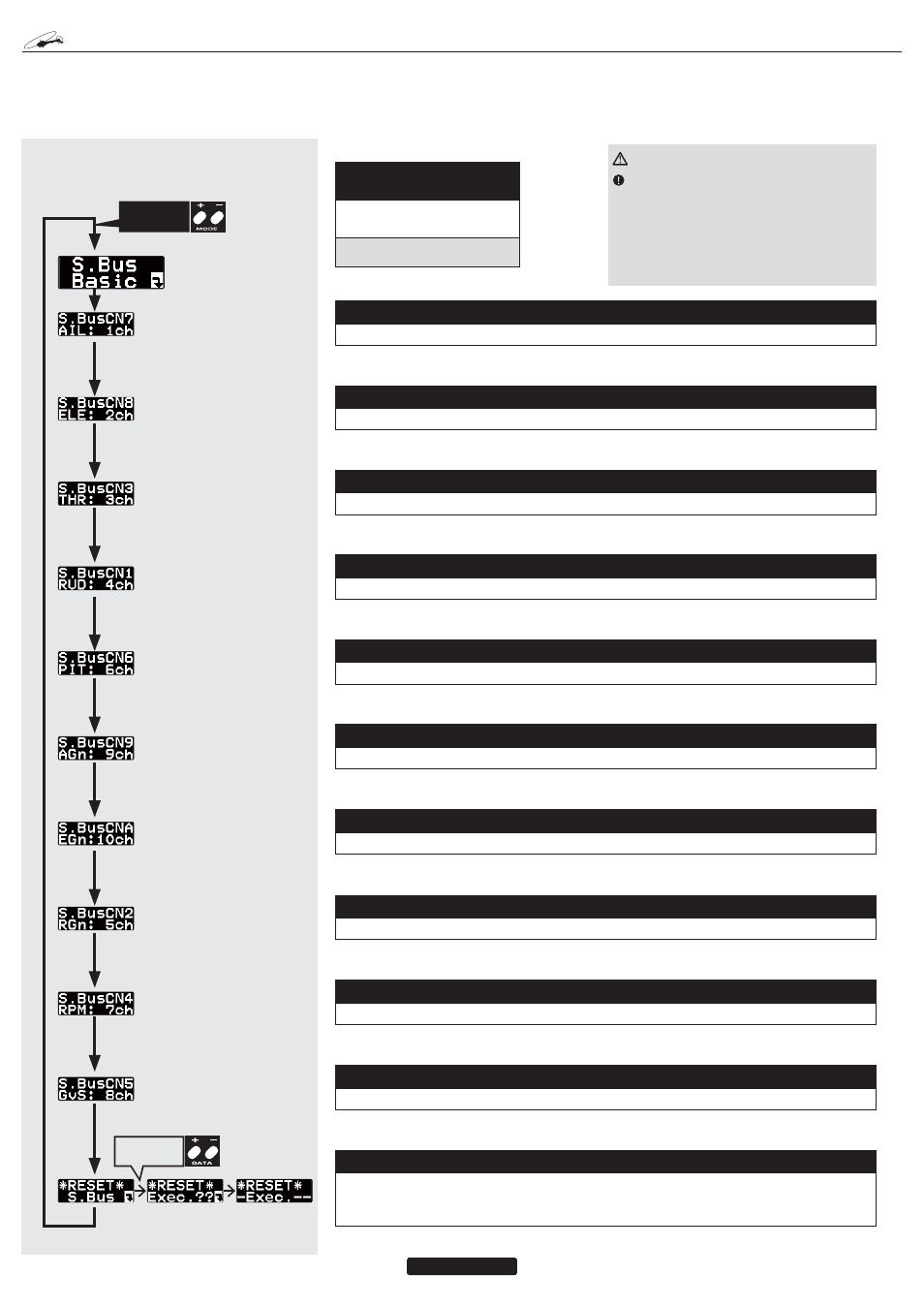
9
(1) S.BUS connection setting:
start display
Use the mode [+] or [-] keys to
navigate through the menu.
Setting ranges common: 1
16ch, DG1,
DG2, INH
WARNING
Always verify that the S.BUS function as-
signments match your transmitter’s function
(in the FUNCTION menu) assignments. If any
changes are made within the transmitter func-
tion assignments, then it will also be necessary
to make the changes within the S.BUS function
assignments.
S.
BUS
B
ASIC
S
ETTING
6LQFH6%86VHQGVDOOFKDQQHOVPD\EHOLPLWHGE\\RXUWUDQVPLWWHURYHUDVLQJOHZLUHLWLVQHFHVVDU\WRDVVLJQD&* S.BUS BASIC MAP (2) S.BUS setting: Aileron channel [default: 1ch] Using the data [+] or [-] keys to set the correct channel number. (3) S.BUS setting: Elevator channel [default: 2ch] Using the data [+] or [-] keys to set the correct channel number. (4) S.BUS setting: Throttle channel [default: 3ch] Using the data [+] or [-] keys to set the correct channel number. (5) S.BUS setting: Rudder channel [default: 4ch] Using the data [+] or [-] keys to set the correct channel number. (6) S.BUS setting: Pitch channel [default: 6ch] Using the data [+] or [-] keys to set the correct channel number. (7) S.BUS setting: AIL gain channel [default: 9ch] Using the data [+] or [-] keys to set the correct channel number. (12) S.BUS data reset This resets the S.BUS channel assignments back to the defaults. Press the data [+] key and [Exec (10) S.BUS setting: RPM channel [default: 7ch] Using the data [+] or [-] keys to set the correct channel number. (11) S.BUS setting: GOV. on/off channel [default: 8ch] Using the data [+] or [-] keys to set the correct channel number. (8) S.BUS setting: ELE gain channel [default: 10ch] Using the data [+] or [-] keys to set the correct channel number. (9) S.BUS setting: RUD gain channel [default: 5ch] Using the data [+] or [-] keys to set the correct channel number. Push DATA +/– key Push MODE +/– key
,IDIXQFWLRQLVQRWJRLQJWREHXVHGWKHQLWPXVWEHVHWWR>,1+@)RUH[DPSOHLIWKH$*1DQG(*1UHPRWHJDLQIXQFWLRQVDUHQRWJRLQJWREH
XVHGWKHQVHWWKHPWR>,1+@DQGWKH&*
??] will be displayed as a confirmation. Press data [+] to confirm the reset back to the default set-
tings.
