Adjustments and flight techniques – Futaba 9VHP User Manual
Page 16
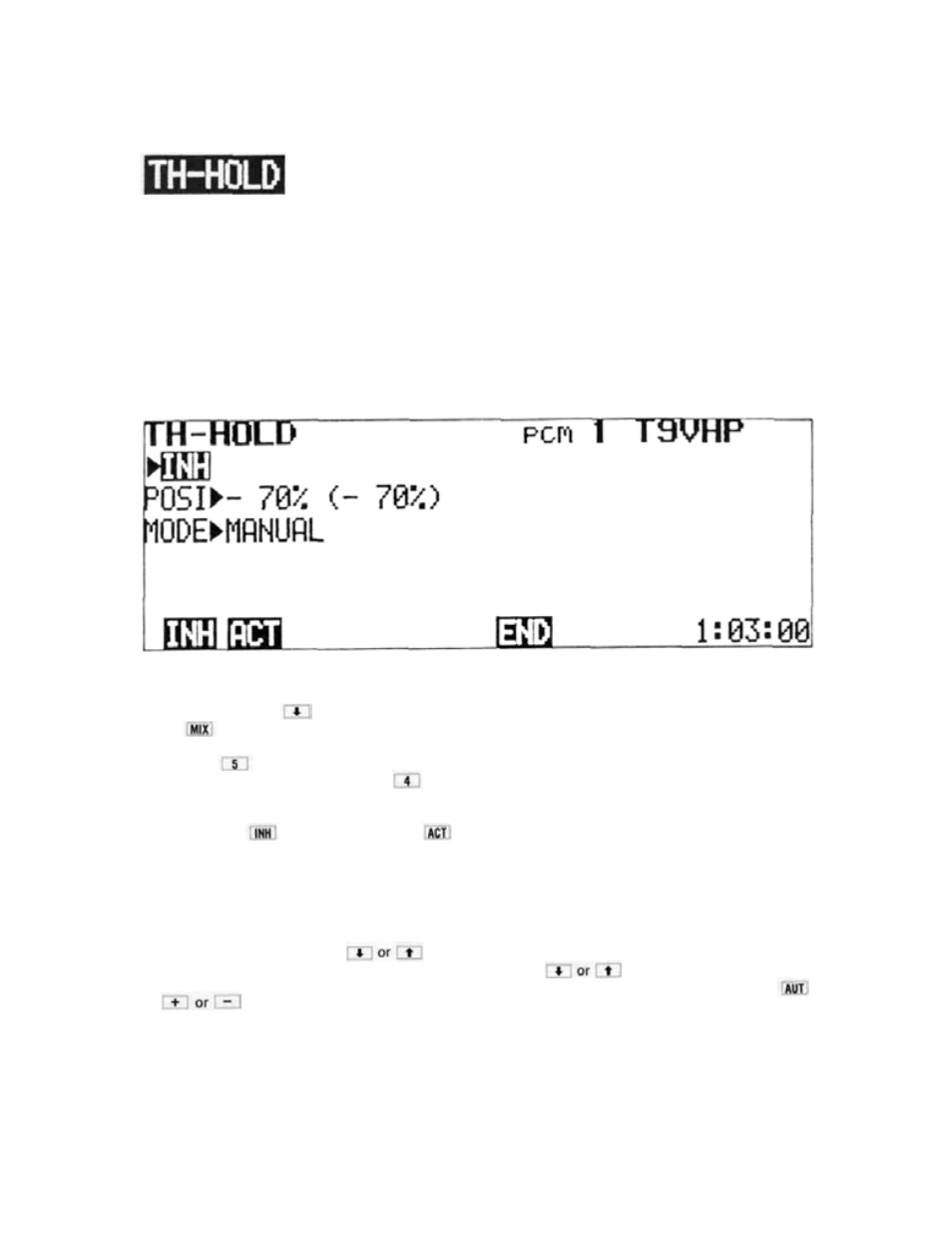
ADJUSTMENTS AND FLIGHT TECHNIQUES
TH-HOLD
Throttle Hold
• Throttle Hold is used for practicing autorotations. When the TH-HOLD Switch is pulled,
the throttle (CH3) servo moves to a pre-set position (at or near idle) and remains there
as long as the HOLD Switch is left ON. Throttle -> Pitch mixing is disconnected, and the
collective pitch servo operates over the full range with the T/C stick.
• Manual or Auto mode can be selected. In MANUAL mode, TH-HOLD is engaged as
described above. In the AUTO mode, the TH-HOLD Switch is set to ON in preparation for
performing autorotation. The HOLD function then automatically engages when the T/C
stick is moved below a certain (adjustable) position.
• The Pitch Curve is fully-adjustable for optimum performance in autorotations (See page
28).
Setting Method
1) Select the EDIT screen and move the cursor
to Line 2 with the
cursor key, then press
the
program key.
2) Select the THROTTLE mixing screen by pres-
sing the
program key, then select the
pro-
TH-HOLD screen by pressing the
gram key.
3) To activate Throttle Hold (Manual), move the
cursor to the
position and press the
program key. If the THROTTLE HOLD
Switch is on at this time, "ON" is displayed.
If the THROTTLE HOLD Switch is OFF,
"OFF" is displayed.
when the HOLD Switch is turned ON and
OFF. For competition, etc., the TH-HOLD
position can be set to the engine shut off
point if desired.
6) The TH-HOLD servo position can be trimmed
with the TH-HOLD sub trimmer on the trim-
mer panel. A tone sounds at the trimmer
neutral position. The actual position set, in-
cluding the sub trim amount is displayed in
( ). Hint: With the HOLD position set at
idle with the program keys, the HOLD posi-
tion can be quickly changed to full cut-off
using the sub trimmer.
4) To set the servo position when the Throttle
Hold Switch is turned ON, move the cursor to
the POSI position with the
cur-
sor key.
5) Set the servo to the idling position with the
program key. 0% = Center
TH-HOLD AUTO MODE
1) Move the cursor to the MODE position with
the cursor
key.
2) Activate the Auto Mode by pressing the
key.
(neutral) position. "+" = higher throttle.
"-" = slower throttle. Hint: With the TH-
HOLD Switch OFF, set the T/C stick and
trim (ATL) lever to the safe idle position.
Stop the engine, and adjust the TH-HOLD
position so that the servo does not move
3) ON or OFF is displayed in the ( ) at the right
side of the POSI % display.
4) To set the throttle hold ON and OFF position,
move the T/C stick to the desired position and
press the ENT program key. That position is
memorized.
