Futaba 3PK User Manual
Page 53
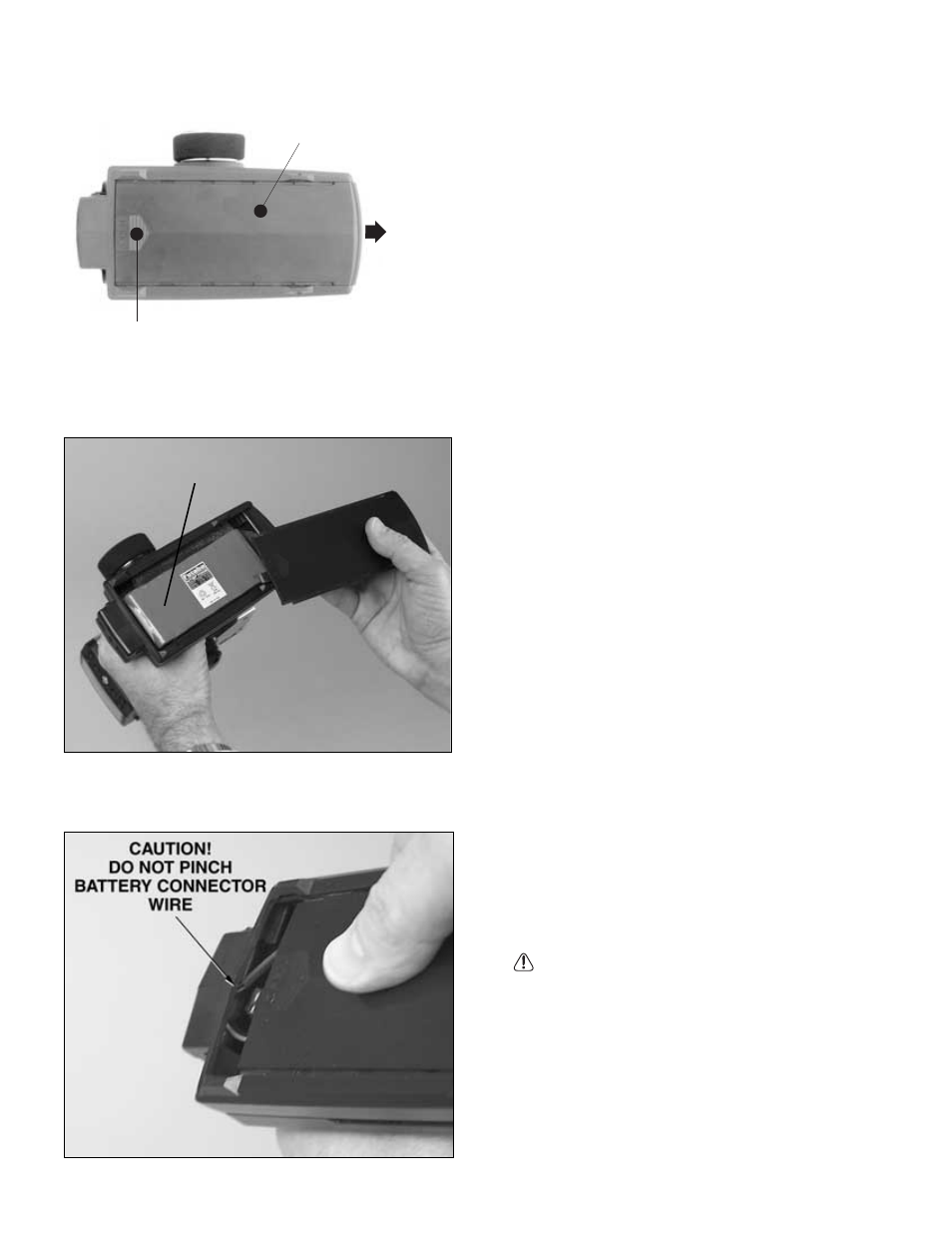
53
Battery Replacement
1. Slide the transmitter battery cover in the arrow
direction while pressing the part shown in the figure.
2. Replace the NiCd battery pack or dry cell batteries.
3. Slide the battery cover back onto the transmitter.
NiCd Battery system
The NiCd battery is connected by a connector so that it
can be removed when you will not be using the
transmitter for a long period of time, or when
replacing a discharged battery with a spare battery.
CAUTION - DO NOT pinch the NiCd battery wire
when sliding the lid closed. If the wire is damaged,
abnormal heating and fire may result.
B
att ery
cover
While pressing this part.
FUTM1462
SLIDE
See also other documents in the category Futaba Accessories communication:
- 2FR (18 pages)
- 2GS (4 pages)
- 2NBFR (12 pages)
- 2NCR (8 pages)
- 2PC (18 pages)
- 2PEKA (19 pages)
- 2PH (18 pages)
- 2PK (8 pages)
- 2PL (22 pages)
- 2PL 2.4GHz FHSS Sport (26 pages)
- 3EG AM (12 pages)
- 3FN (20 pages)
- 3GR 2.4GHz (61 pages)
- 3PDF (39 pages)
- 3PJS (110 pages)
- 3PK 2.4GHz (2 pages)
- 3PKS (116 pages)
- 3PL 2.4GHz FHSS (28 pages)
- 3PM 2.4GHz (60 pages)
- 3PM FM, FS, FS Pro (60 pages)
- 3PM-X 2.4GHz (66 pages)
- 3PRKA 2.4GHz (22 pages)
- 3VCS (112 pages)
- 4 (9 pages)
- 4D 4DN (15 pages)
- 4GRS (128 pages)
- 4GWD (36 pages)
- 4PK 2.4GHz (125 pages)
- 4PKS 2.4GHz (129 pages)
- 4PKS-R 2.4GHz (142 pages)
- 4PL 2.4GHz FHSS (105 pages)
- 4PLS 2.4GHz FHSS (121 pages)
- 4PX 2.4GHz FASST T-FHSS S-FHSS (164 pages)
- 4EXA (18 pages)
- 4NBL AM (6 pages)
- 4NL AM (6 pages)
- 4VF (23 pages)
- 4YBF (21 pages)
- 4YF (21 pages)
- 4YF 2.4GHz FHSS (15 pages)
- 5NLH FM (6 pages)
- 5NLK FM (6 pages)
- 6DA (12 pages)
- 6EX 2.4GHz (38 pages)
