Futaba 3PK User Manual
Page 51
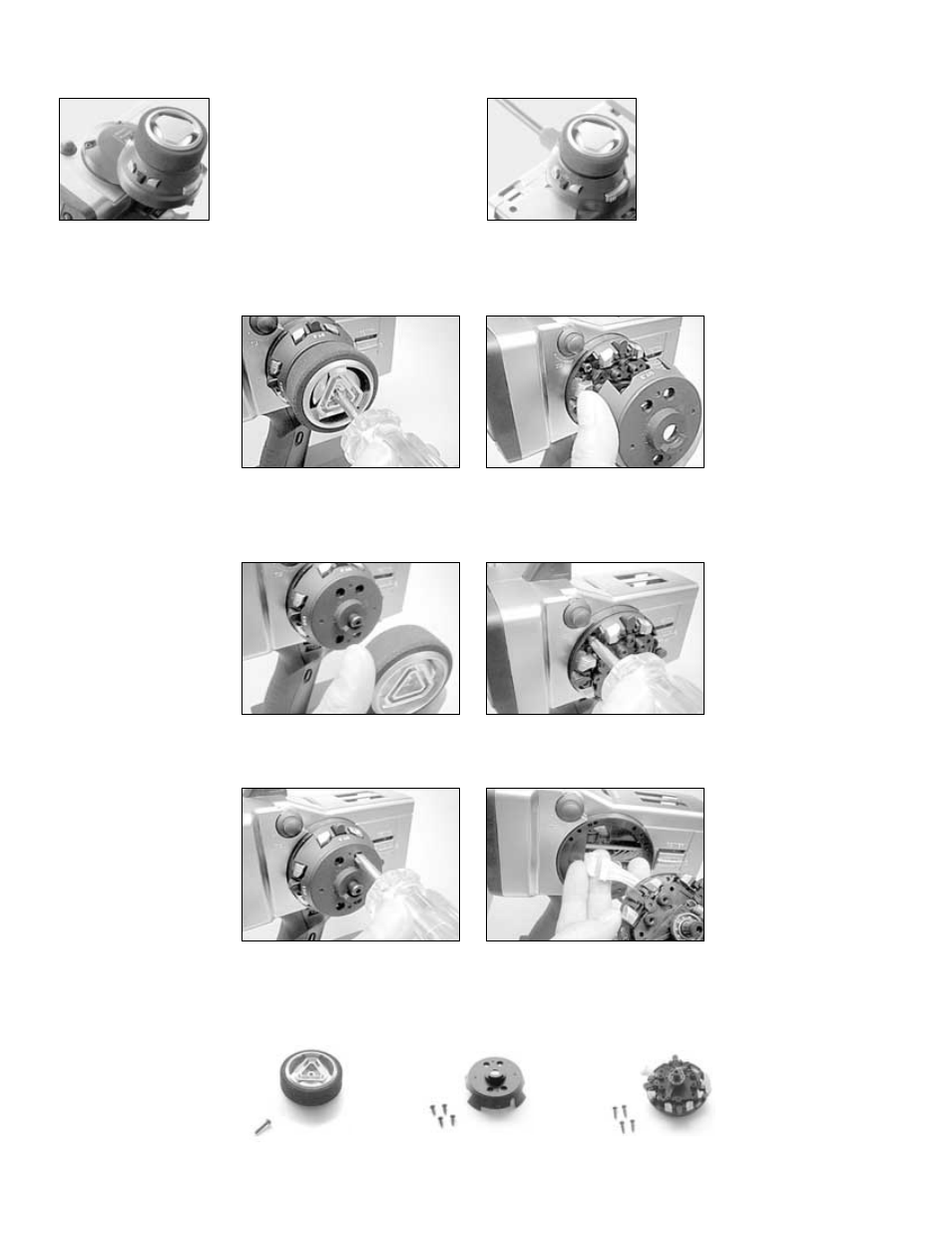
51
•Changing the wheel position
The wheel position can be offset by
using the included accessory offset
adapter. The wheel angle can also
be adjusted.
•Modification for left-hand use
The wheel section can be moved to
the back of the transmitter for
left-handed operation.
1. After removing the wheel cap,
carefully remove the screw
holding the steering wheel.
2. Remove the steering wheel.
3. Remove the 4 screws from the
wheel unit cover.
4. Remove the wheel unit cover.
Be very careful or the wheel
shaft will fall out.
5. Remove the 4 screws from the
wheel unit.
6. Disconnect the wheel unit
wiring harness.
Steering Wheel
screw (large) x1
Wheel Unit Cover
screw (small) x4
Wheel Unit
screw (middle) x4
CHANGING WHEEL POSITION/MODIFYING FOR LEFT-HAND USE
Removing the steering wheel unit
- 2FR (18 pages)
- 2GS (4 pages)
- 2NBFR (12 pages)
- 2NCR (8 pages)
- 2PC (18 pages)
- 2PEKA (19 pages)
- 2PH (18 pages)
- 2PK (8 pages)
- 2PL (22 pages)
- 2PL 2.4GHz FHSS Sport (26 pages)
- 3EG AM (12 pages)
- 3FN (20 pages)
- 3GR 2.4GHz (61 pages)
- 3PDF (39 pages)
- 3PJS (110 pages)
- 3PK 2.4GHz (2 pages)
- 3PKS (116 pages)
- 3PL 2.4GHz FHSS (28 pages)
- 3PM 2.4GHz (60 pages)
- 3PM FM, FS, FS Pro (60 pages)
- 3PM-X 2.4GHz (66 pages)
- 3PRKA 2.4GHz (22 pages)
- 3VCS (112 pages)
- 4 (9 pages)
- 4D 4DN (15 pages)
- 4GRS (128 pages)
- 4GWD (36 pages)
- 4PK 2.4GHz (125 pages)
- 4PKS 2.4GHz (129 pages)
- 4PKS-R 2.4GHz (142 pages)
- 4PL 2.4GHz FHSS (105 pages)
- 4PLS 2.4GHz FHSS (121 pages)
- 4PX 2.4GHz FASST T-FHSS S-FHSS (164 pages)
- 4EXA (18 pages)
- 4NBL AM (6 pages)
- 4NL AM (6 pages)
- 4VF (23 pages)
- 4YBF (21 pages)
- 4YF (21 pages)
- 4YF 2.4GHz FHSS (15 pages)
- 5NLH FM (6 pages)
- 5NLK FM (6 pages)
- 6DA (12 pages)
- 6EX 2.4GHz (38 pages)
