Futaba 3PK User Manual
Page 52
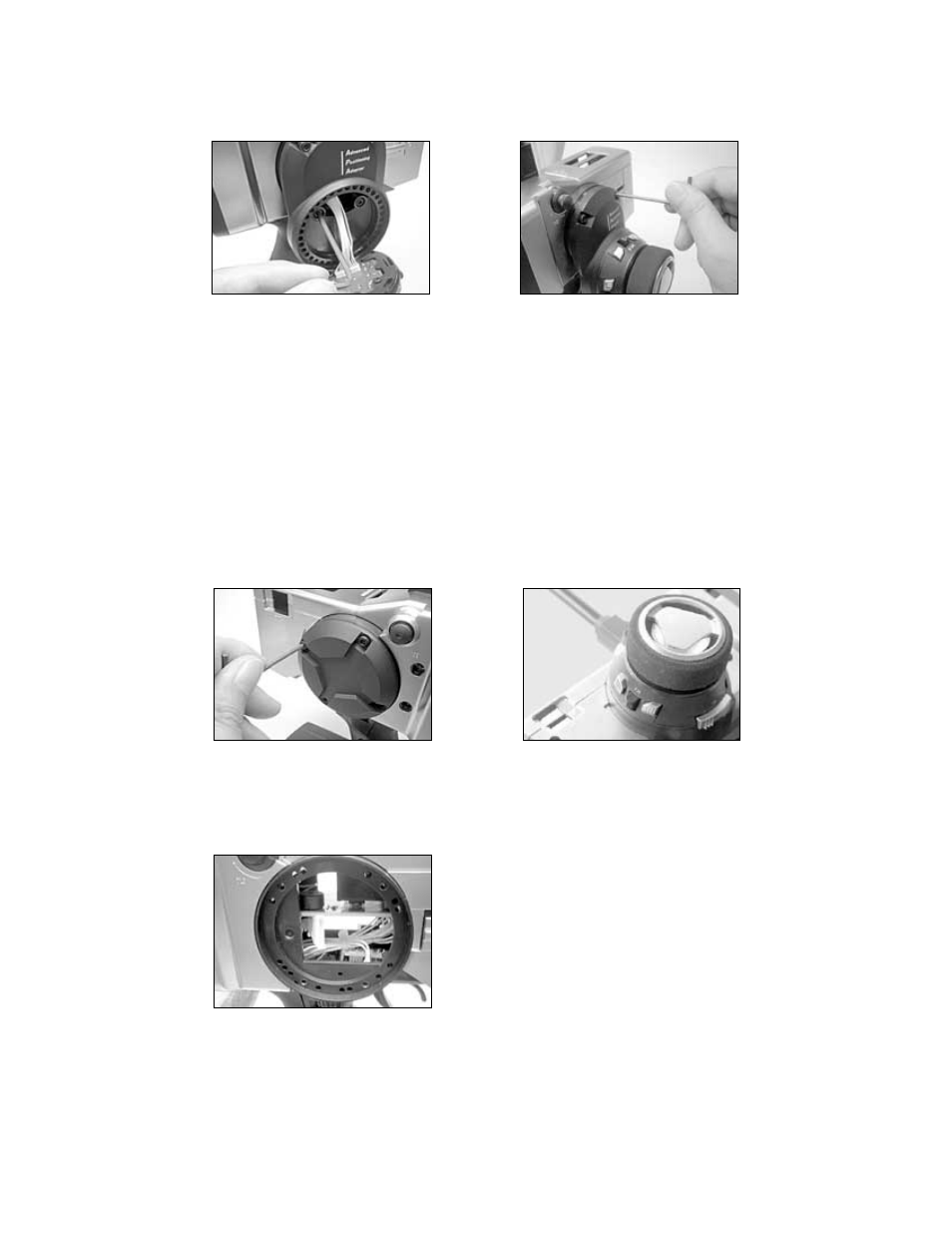
52
Changing wheel position
Modifying for left-hand use
1. Connect the wheel unit wiring harness
through the offset adapter. Install the adapter
using four 2.5mm hex bolts attached.
2. Reinstall the wheel unit, wheel unit
cover, wheel, and wheel cap in same
position as they were removed.
1. Remove the wheel back cover using
2.5mm hex wrench.
2. Push the wheel unit wiring harness in the
opposite side.
3. In opposite side, connect the wheel unit
wiring harness and reinstall the wheel unit,
wheel unit cover, wheel, and wheel cap in
the same position as they were removed.
See also other documents in the category Futaba Accessories communication:
- 2FR (18 pages)
- 2GS (4 pages)
- 2NBFR (12 pages)
- 2NCR (8 pages)
- 2PC (18 pages)
- 2PEKA (19 pages)
- 2PH (18 pages)
- 2PK (8 pages)
- 2PL (22 pages)
- 2PL 2.4GHz FHSS Sport (26 pages)
- 3EG AM (12 pages)
- 3FN (20 pages)
- 3GR 2.4GHz (61 pages)
- 3PDF (39 pages)
- 3PJS (110 pages)
- 3PK 2.4GHz (2 pages)
- 3PKS (116 pages)
- 3PL 2.4GHz FHSS (28 pages)
- 3PM 2.4GHz (60 pages)
- 3PM FM, FS, FS Pro (60 pages)
- 3PM-X 2.4GHz (66 pages)
- 3PRKA 2.4GHz (22 pages)
- 3VCS (112 pages)
- 4 (9 pages)
- 4D 4DN (15 pages)
- 4GRS (128 pages)
- 4GWD (36 pages)
- 4PK 2.4GHz (125 pages)
- 4PKS 2.4GHz (129 pages)
- 4PKS-R 2.4GHz (142 pages)
- 4PL 2.4GHz FHSS (105 pages)
- 4PLS 2.4GHz FHSS (121 pages)
- 4PX 2.4GHz FASST T-FHSS S-FHSS (164 pages)
- 4EXA (18 pages)
- 4NBL AM (6 pages)
- 4NL AM (6 pages)
- 4VF (23 pages)
- 4YBF (21 pages)
- 4YF (21 pages)
- 4YF 2.4GHz FHSS (15 pages)
- 5NLH FM (6 pages)
- 5NLK FM (6 pages)
- 6DA (12 pages)
- 6EX 2.4GHz (38 pages)
