Futaba 3PK User Manual
Page 21
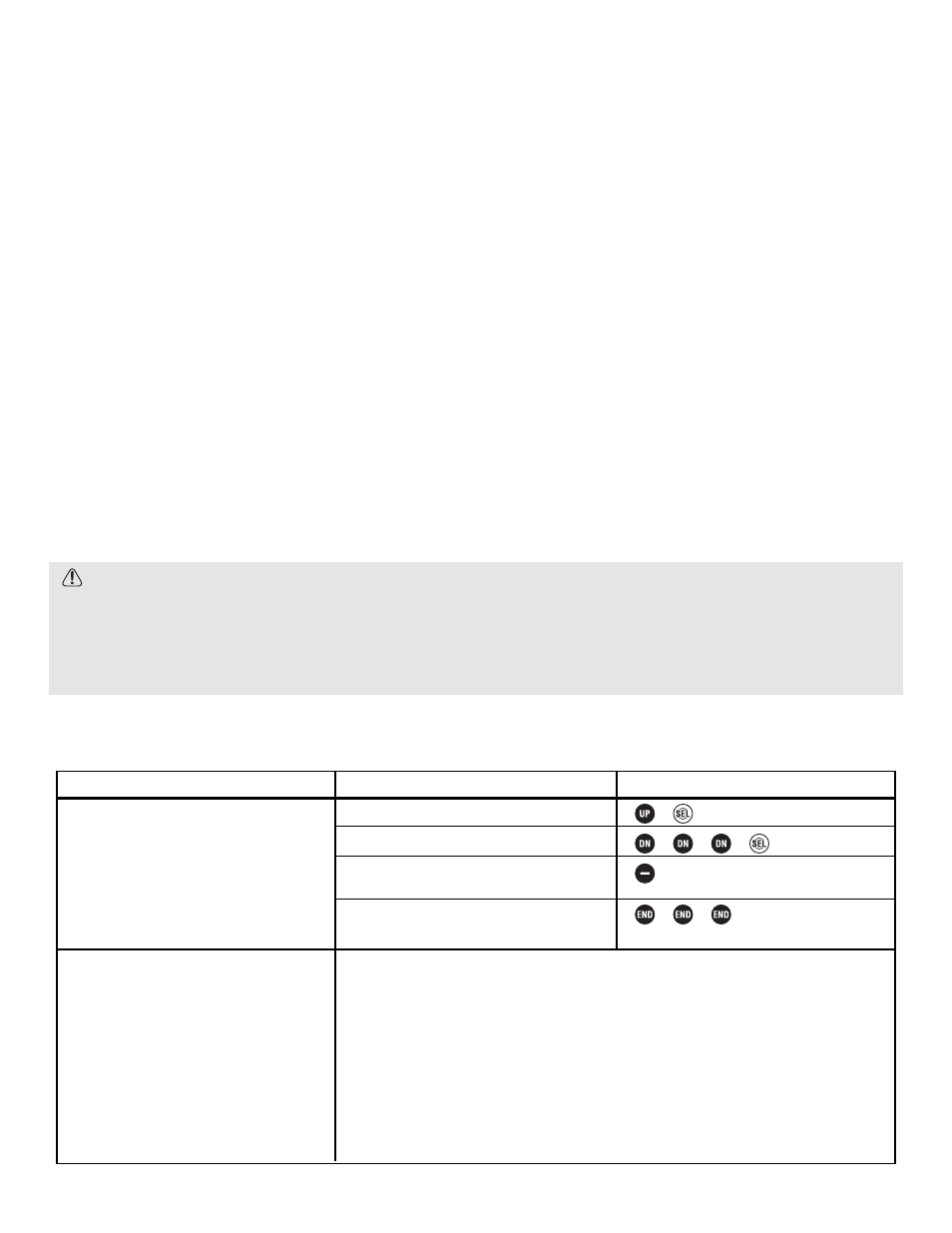
AVAILABLE FOR: Steering (
ST-EXP), Throttle (TH-EXP)
ADJUSTABILITY:
•
Range:
-100% to +100%
•
Throttle: Forward and Braking
•
Steering: Left and right
•
Types: (
TH-EXP forward only) Variable trace, curve, or exponential curves.
•
May be assigned to a dial for on-the-track adjustability. (See
FUNC-DIAL, pp. 34-35.)
INTERACTIONS:
•
Exponential affects the servo’s response around center, and affects all built-in and programmable mixing functions
such as throttle acceleration, brake mixing, ABS, etc. All mixing functions respond based upon the position the
transmitter is telling the servo to go to, not the amount of trigger being pulled or wheel turned.
•
EPA affects the total travel of the servo, and exponential is proportional to and affected by that total travel.
•
AT-START, TH-SPEED, TH-ACCEL and other features interact with this function. For example, a very high VTR rate will
result in rapid acceleration early in the trigger movement. Therefore, the engine reaches wide open at, for example,
half throttle trigger. This may make it seem as though Speed Limiter programming is needed when you really should
adjust the VTR rate to create a more normal throttle response.
DESIRED END RESULT:
•
Positive exponential makes the servo move farther for the same amount of input when around neutral (for sharper
steering when small inputs are given, for example).
•
Negative exponential makes the servo move less for the same input when around neutral (to make a nitro engine’s response
to the throttle trigger smoother and more consistent between the first 1/4 of the trigger and the last 1/4 of the trigger.)
CAUTIONS:
•
Too much positive exponential can make the model so overly sensitive it may be impossible to control.
•
Too much negative exponential can make the model so non-responsive, your inputs may be too little too late,
resulting in a crash.
•
Too high of a rate on a throttle VTR will result in the engine reaching full throttle well before the trigger is at full
throttle, which may result in wheel spin, especially upon acceleration.
21
GOAL:
Making the steering servo less responsive
around center to get rid of oversteering
when trying to make corrections at high
speeds, while using the
LV1 programming
menus. (If set to more complex menus,
scroll through menus with Up button until
ST-EXP displayed on screen.)
Where next?
STEPS:
Open and select menu 1.
Select
ST-EXP (TH-EXP for throttle.)
Add negative exponential until servo is in
desired position.
Close.
INPUTS:
to –25%.
Create a throttle VTR with a rate of 0 and a trigger point of 50%. See how it is just a
straight throttle response? Now hold the throttle at 1/2 trigger while adjusting the rate.
See how increasing or decreasing the VTR will then cause the throttle servo to open
sooner, or slower, on a smoothly linear response?
Adjust braking expo for softer response around neutral. Repeat steps above in
TH-EXP.
Set FailSafe (
FAIL-SAFE): See p. 17.
Change menu complexity to access additional features (
LEVEL-SEL): See p. 12.
Set speed of response for steering/throttle (
ST-SPEED, TH-SPEED): See p. 23.
Set acceleration rate to avoid wheel spin (
AT-START): See p. 28.
