FingerTec OFIS Gateway User Manual
Page 5
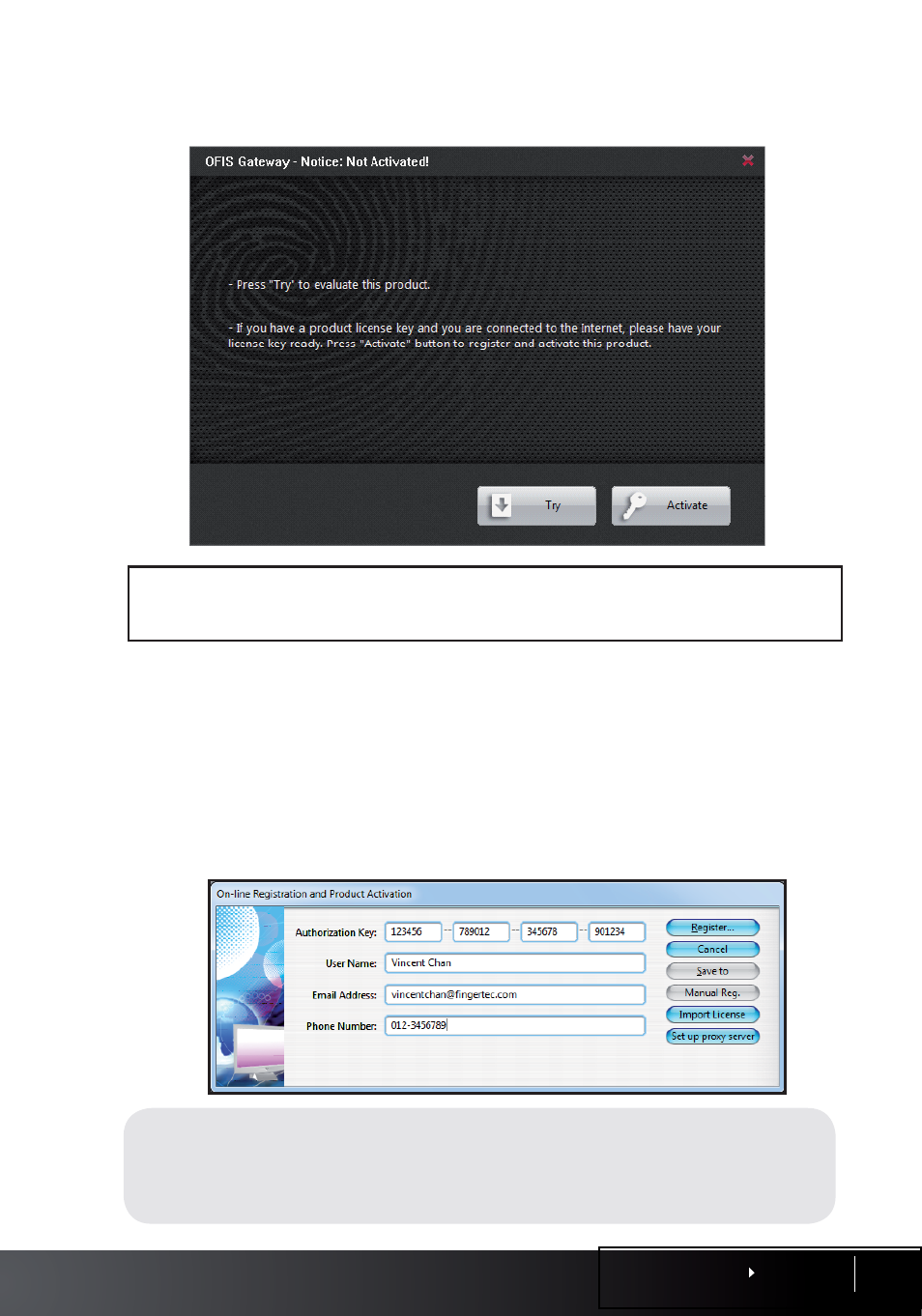
Manual Registration
Due to some restriction, such as firewalls and absence of a stable Internet connection, you can opt
to use the Manual Registration instead.
Manual Reg
will redirect you to send our support team an
email. Our support team will register your license for you and revert back to you with a registration
attachment, for which all you have to do is click
Import License
, select the file and click
OK
.
3. After accepting the agreement, you will need to choose to install a trial version of the
software by selecting
Try
, or the full licensed version by selecting
Activate
.
Note:
If you want to evaluate this product for a short period or are unable to get Internet access for the
moment, you can opt to install the Trial version fi rst. Note that the trial version lasts for 30 days; a license has
to be purchased to use the full version of the OFIS Gateway.
Before proceeding with the full license Registration, make sure you’ve done the following:
•
Make sure your PC is connecting to the Internet. If you choose
Registration
, you will need
an Internet connection to connected the license registration.
•
Prepare a username and a valid email address for
Registration
. A username and a valid
email address will be needed for future upgrades, and technical support authentication.
4. Upon clicking registration, you’ll be asked to insert a Product Authorization Code, User-
name, E-mail Address and Phone Number. After you input the directory, please click
Register
to complete online registration.
