What does time zone 1 mean, What does time zone 2 mean, Grouping – FingerTec Face ID 3 Manual User Manual
Page 31: Access combination
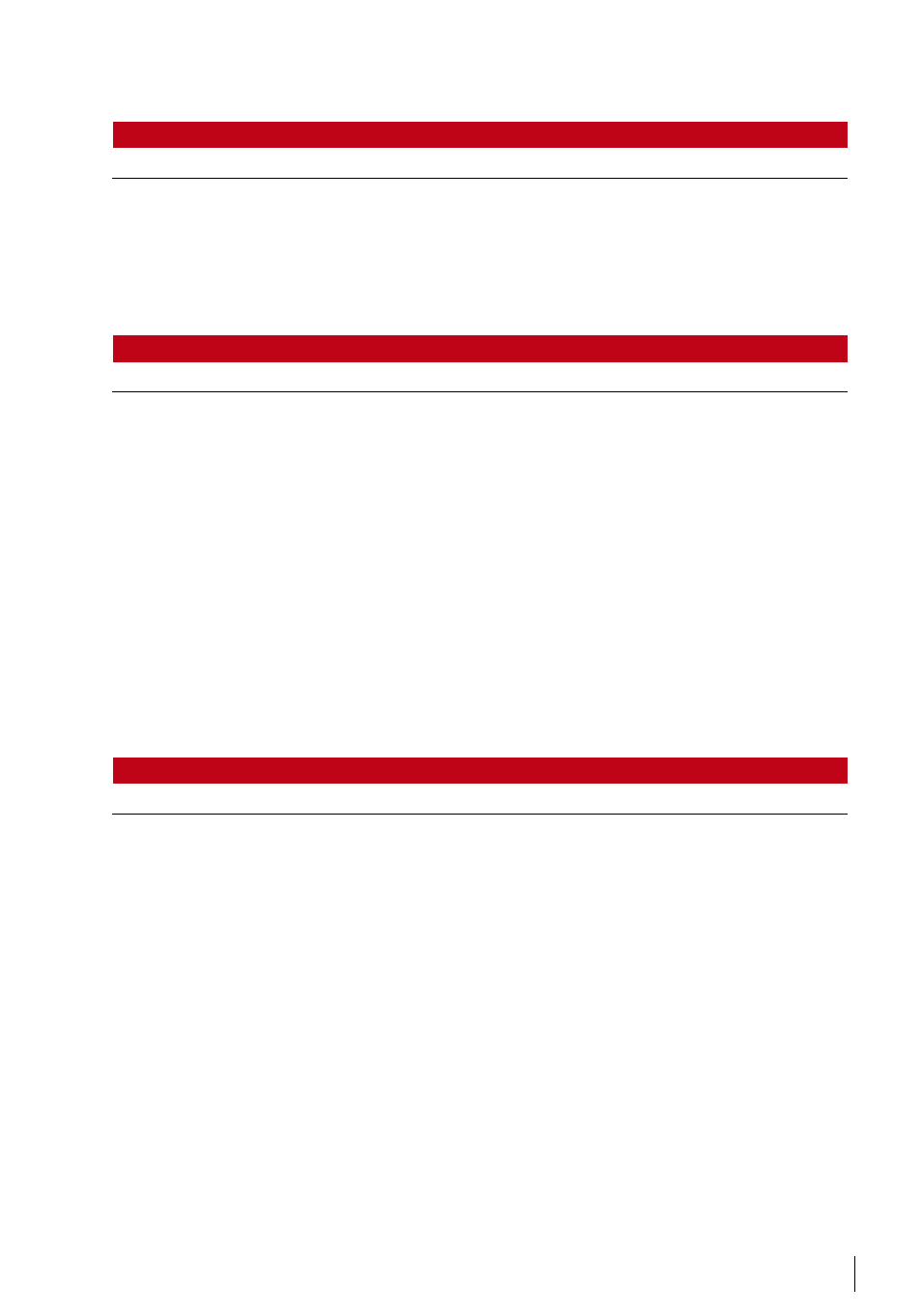
1
tiMe Zone sUn
Mon
tUe
wed
thU
Fri
sat
1
0900:1800 0900:1800 0900:1800 0900:1800 0900:1800 0900:1800 0900:1800
tiMe Zone sUn
Mon
tUe
wed
thU
Fri
sat
2
0900:1800 0900:1800 0900:1800 0900:1800 0900:1800 0900:1800 0900:1800
tiMe Zone sUn
Mon
tUe
wed
thU
Fri
sat
2
0000:259 1400:1800 1400:1800 1400:1800 1400:1800 1400:1800 0000:259
Example 1
What does Time Zone 1 mean?
Time Zone 1 consists of a constant access time for a period of one week where a user
checks in at 9am and leaves at pm. User have no access before 9am or after pm.
Example 2
What does Time Zone 2 mean?
Time Zone 2 is showing variation in access schedule from 2pm-pm from Mondays to
Fridays and users are not allowed any access on the weekends
groUping
When a group of users are having an almost similar time zone assignment, they can
be grouped together. For example, Time Zone 2 and Time Zone are suitable for one
group where users in this group checks in at 8:00 until 12:00 has a break time from
12:00 to 14:00 , continue from 14:00 to 18:00, and no one is allowed access during
weekends.
Therefore, these users will be in Group Time Zone 1. The table below illustrates the
Group Time Zone concept.
There are a total of 5 Group Time Zones available in the system. The system default is
Group 1 and Time Zone 1. Therefore, the newly enrolled users automatically will be in
an unlocking status. If those users are not included in the grouping combination set-
ting, they are given permission to record attendance but they can’t unlock any door.
To define Group Time Zone: Press Menu > System > Access Control Settings > Group
Settings > Tab a Group to edit or Add to add a new group.
There are a total of 5 Group Time Zone offered and each Group Time Zone accepts
only time zones.
aCCess CoMBination
Access Combination is when you combine different user’s verification in order to gain
access. The system offers 10 different Access Combos and each combination applies
to Group Time Zones:
