FIAT 2013 500 User Manual
Page 98
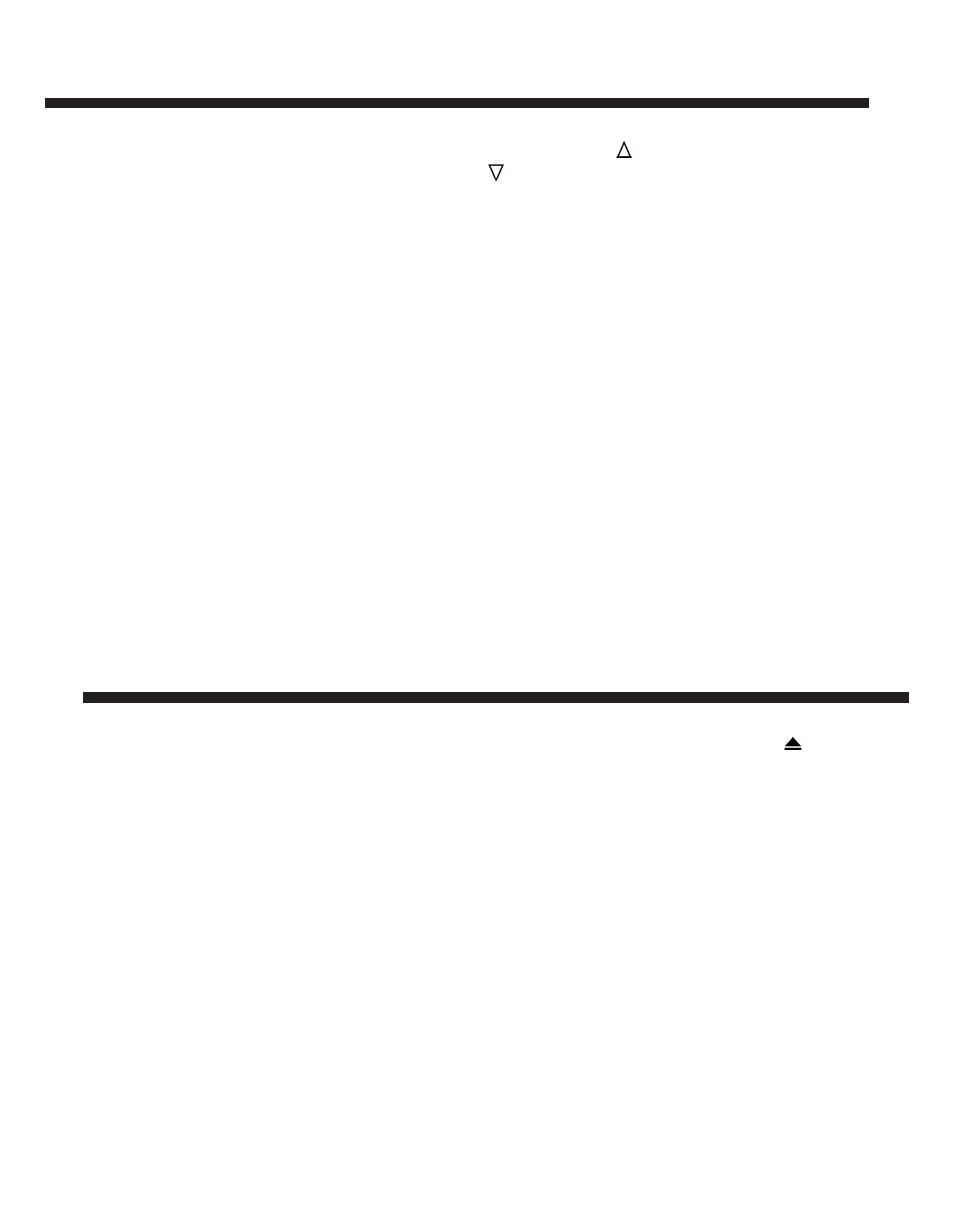
NOTE:
When the function is activated the radio may
take a few seconds to start playing. While checking the
disc the display will show “CD Reading”. If no MP3 files
are detected, the radio will resume playing the audio
session from the point where it was interrupted.
Display Information
ID3–Tag Information Display
In addition to the information relating to the time
elapsed, folder name and file name, the radio is also
capable of displaying ID3_TAG information relating to
Title track, Artist and Author.
When one of the ID3-TAG pieces of information is chosen
to be displayed (Title, Artist, Album) and this informa-
tion has not been recorded for the track played, the text
ЉUNKNOWNЉ will be displayed for that field.
Selection Of Next/Previous Folder
Press the button
to select a next folder or the button
to select the previous folder. The display will show
the number of the folder.
The folders are selected cyclically: the first folder is
selected after the last folder and vice versa.
If no other folder/track is selected in the next 2 seconds,
the first track on the new folder will be played.
If the last track in the folder at that moment selected is
played, the next folder will be played.
Structure Of The Folders
The radio with MP3 player:
• recognizes only the folders that effectively contain
MP3 format files;
• if the MP3 files on a CD-ROM are structured in “sub-
folders”, their structure is compressed to a single level
structure, where the “sub-folders” are taken to the level
of the main folders.
23
Troubleshooting
General
Sound Volume Low
The Fader function should be adjusted to the values “F”
(front) only to prevent the reduction in radio output
power and the cancelling of the volume if the Fader level
adjustment is equal to R+9.
Source can not be selected
Nothing has been loaded. Load the CD or the MP3 CD to
listened to.
CD Player
The CD does not play
The CD is dirty. Clean the CD.
The CD is scratched. Try using another CD.
The CD can not be loaded
A CD is already loaded. Press the
button and
remove the CD.
MP3 File Reading
Track skips while playing MP3 files
The CD is scratched or dirty.
The duration of the MP3 tracks is not correctly
displayed.
In some cases (due to the recording mode) the duration of
the MP3 tracks can be displayed incorrectly.
Operating Instructions — Hands-Free Phone (If
Equipped)
Refer to the appropriate Blue&Me™ User’s Manual for
further information.
24
