FIAT 2013 500 User Manual
Page 45
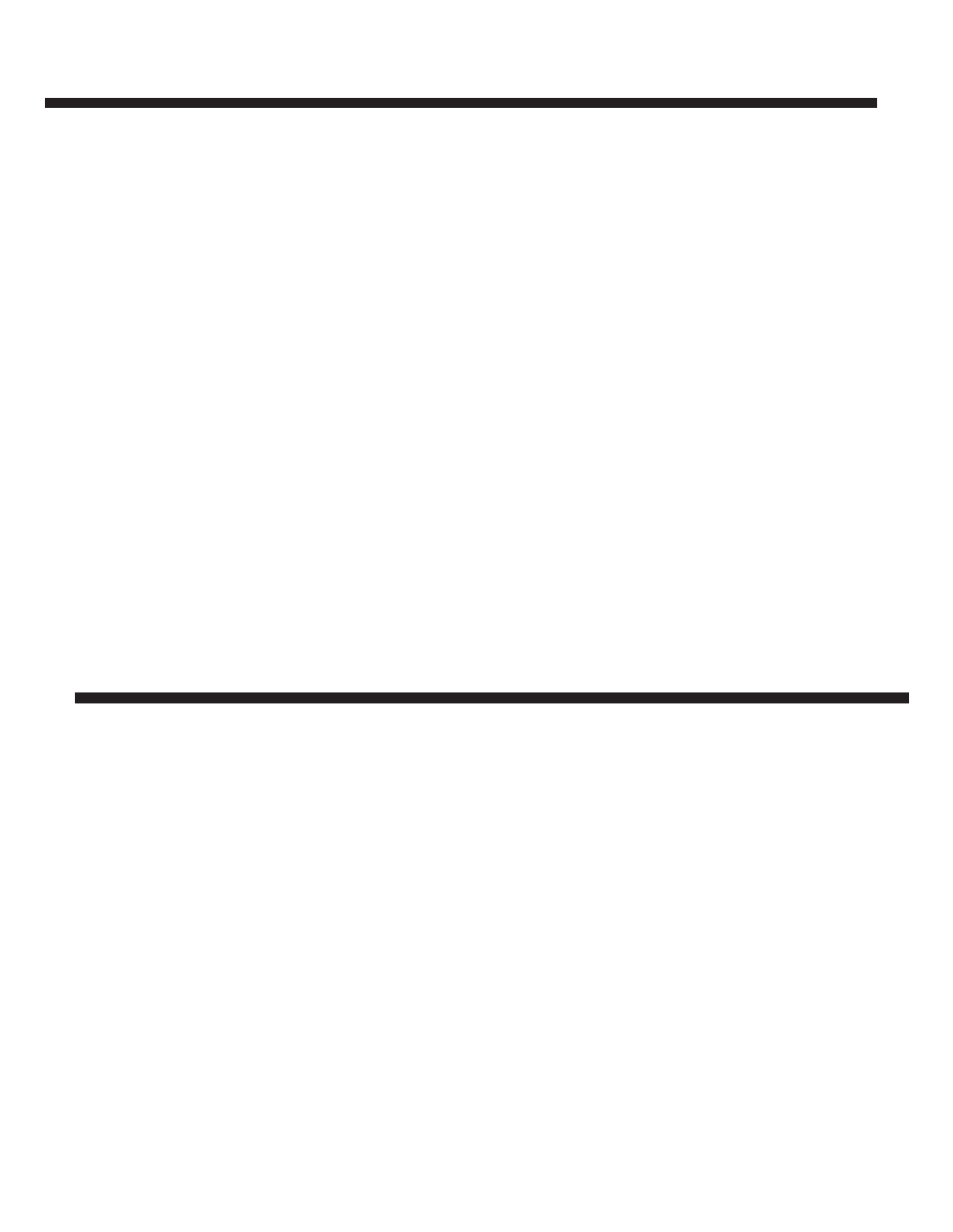
hands-free phone, the audio output of a phone conver-
sation is heard through your car sound speakers.
Message Reader
The Blue&Me™ message reader enables automatic read-
ing, through the car sound system, of the SMS texts you
receive on your Bluetooth wireless technology mobile
phone that are received when the phone is paired and
connected to Blue&Me™ system. It does not provide
access to messages that were received before you entered
the car and connected with the Blue&Me™ system. The
message reader will also interpret any abbreviation and
emoticon contained in the SMS text.
NOTE:
Not all mobile phones support the SMS text
message reader function or automatic phonebook trans-
fer via Bluetooth. Consult www.ciafiat.com for further
information on the list of compatible mobile phones.
Message reader functions are managed by the control
buttons on the steering wheel or by the Blue&Me™ voice
commands.
The Blue&Me™ message reader enables the following
operations:
• To display on the instrument panel multifunction
display a visual notification signal indicating that you
have received a new SMS text on your Bluetooth
wireless technology mobile phone, with sender’s
number/name; Blue&Me™ will also ask whether to
read you the message that has been received.
• To manage the list of SMS texts received on your
Blue&Me™ paired mobile phone.
• To read the messages received and stored. Messages
can be read multiple times.
• To call the SMS text sender using the buttons on the
steering wheel or voice commands.
5
• To delete individual messages or the entire inbox
using the buttons on the steering wheel or voice
commands.
The Blue&Me™ system can also recognize and read
abbreviations, if any (e.g. “ILUVU” will be read like “I
love you”) and interpret the most usual emoticons (e.g. :-)
will be read like “Smile”), adopted nowadays to write
SMS texts.
Media Player
With the Blue&Me™ media player you can play, via the
car sound system, the digital audio files stored on a USB
device by simply connecting it to the USB port located in
the glove box of the car.
In this way, while you are driving you can play your
favorite personal music collections.
• iPod Player — see dedicated paragraph under Media
Player Functions.
The media player enables the following operations:
• Digital Audio Playback — you can play all your
digital audio files (.mp3,.wma,.wav,.aac) or play a
customized playlist (.m3u or.wpl format).
• Audio File Selection By Category — you can play all
audio files of a certain category, e.g.: album, artist or
genre.
• Playback Options — while playing tracks you can
select the following options: Play, Stop, Next track,
Previous track, Shuffle and Loop track.
NOTE:
• The media player does not support audio files com-
pressed with other formats and DRM (Digital Right
Management) protected audio files. Non-supported
audio files that may be present on the USB device will
be ignored.
6
