FIAT 2013 500 User Manual
Page 88
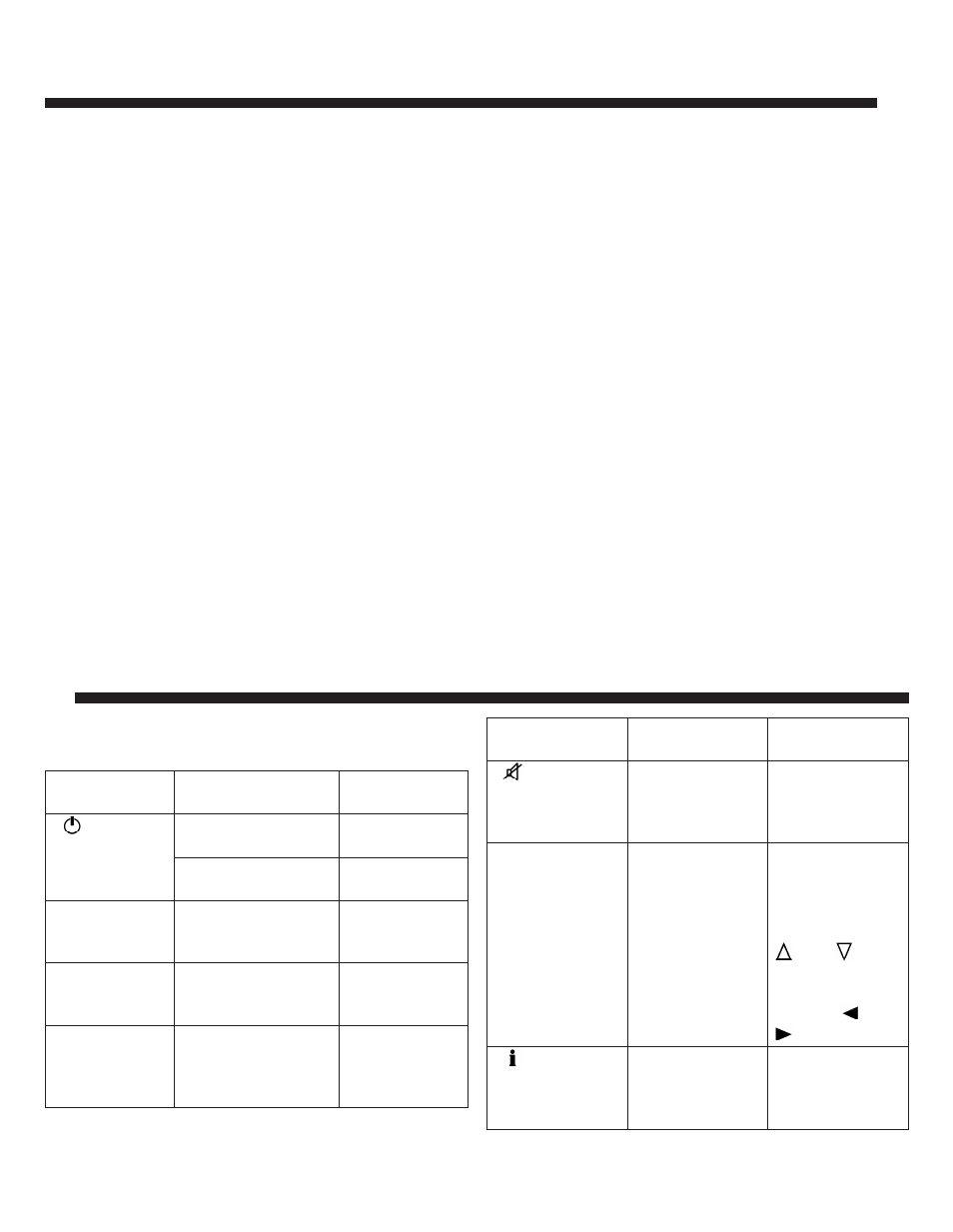
player cannot be guaranteed to play all protected
discs. The fact that the CD is protected from being
copied is often shown in very small letters or is
difficult to read on the actual CD cover where it may
be, for example, “COPY CONTROL”, “COPY PRO-
TECTED”, “THIS CD CANNOT BE PLAYED ON A
PC/MAC”.
• the CD player is capable of reading most compression
systems currently in use, following the development
of these systems, the reading of all compression for-
mats is not guaranteed.
Technical Specifications
The complete system consists of:
• two 165 mm diameter midwoofer speakers, one
speaker in each of the front doors;
• two 22 mm diameter tweeter speakers, one speaker in
each of the front pillars;
• two 100 mm diameter full range speakers, one speaker
in each of the rear side panels;
• antenna on the car roof;
• radio with CD /MP3 player.
With Bose Premium audio system (if equipped):
• two 165 mm diameter midwoofer speakers;
• two 11 mm tweeter speakers in the front pillars;
• two 100 mm full range speakers, one speaker in each
of the rear side panels;
• a subwoofer under the right front seat;
• an amplifier in the trunk on the right-hand side panel;
• antenna on the car roof;
• radio with CD MP3 player.
3
Quick Guide
Radio Controls
BUTTON
GENERAL FUNC-
TIONS
MODE
On
Short button
press
Off
Long button
press
TUNER
AM, FM, SAT (if
equipped) source
selection
Short repeated
button press
A-B-C
Cycles A, B, C pre-
sets for AM, FM,
SAT (if equipped)
Short repeated
button press
MEDIA
CD/AUX/Media
Player (if equipped
and present) source
selection
Short repeated
button press
BUTTON
GENERAL
FUNCTIONS
MODE
(Mute/
Pause Button)
Volume
activation/
deactivation
(Mute/Pause)
Short button
press
AUDIO
Audio adjust-
ments: low tones
(BASS), high
tones (TREBLE),
lh/rh balance
(BALANCE),
front/rear bal-
ance (FADER)
Menu activation:
short button
press Adjust-
ment type selec-
tion: buttons
or
press Adjust-
ment of values:
buttons
or
(Informa-
tion Button)
Song, Artist, Al-
bum, Genre,
Playlist, Folder
information (if
4
