FIAT 2013 500 User Manual
Page 90
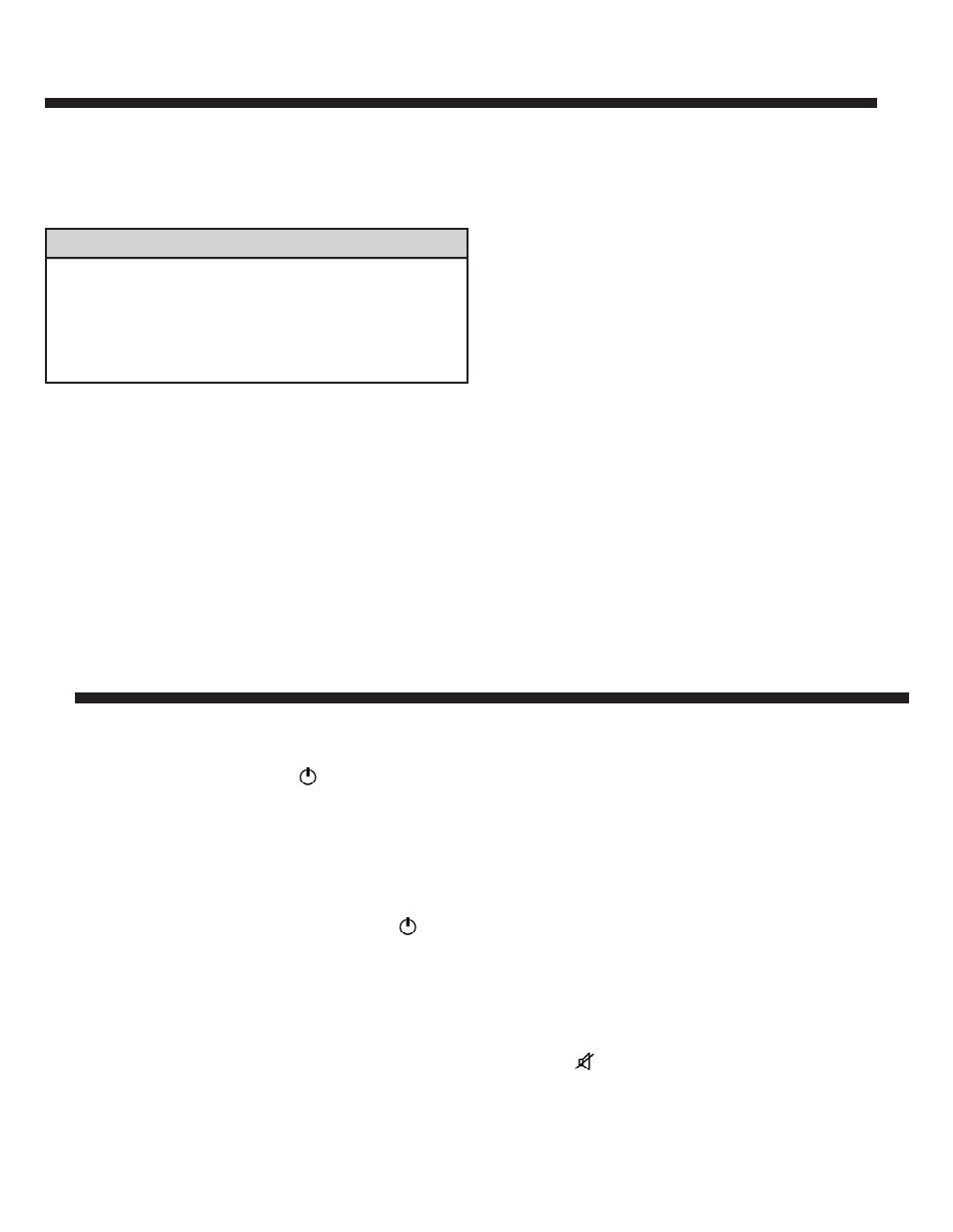
• CD Display function: display of track number and on
mp3 discs (song title, artist) and time elapsed since
start of the track;
• Audio CD, CD-R and CD-RW playing.
WARNING!
On multimedia CDs, besides audio tracks, there are
data tracks too. Playing this type of CD could cause
hissing at a volume that could jeopardize road safety
as well as causing damage to the final stages and the
speakers.
CD/MP3 Section
• MP3-Info function (ID3-TAG);
• Folder selection (previous/next);
• Track selection (forward/backward);
• Fast forward/rewind through tracks;
• MP3 Display function: display of folder name, ID3-
TAG information, (time elapsed since the start of the
track, name of the file);
• Playing audio or data CD, CD-R and CD-RW.
Audio Section
• Mute/Pause function;
• Soft Mute Function;
• Loudness Function;
• Graphic 7 band equalizer (if equipped);
• Separate bass/treble tone adjustment;
• Right/left channel balancing.
• Front/Rear fader
7
Functions And Adjustments
Turning The Car Radio On
The car radio comes on when the
ON/OFF button is
pressed briefly.
When the car radio is turned on and the on volume limit
is on, the volume is limited to a setting of 5 if it had been
set higher when previously used.
Turning The Car Radio Off
Press and hold (approximately 2 seconds) the
ON/
OFF button to turn the radio off.
Selecting The Radio Functions
By pressing the TUNER button briefly and repeatedly,
the following audio sources can be selected cyclically:
− AM, FM and Satellite Bands (if equipped)
Selecting The CD Function
By briefly pressing the MEDIA button, the CD audio
source can be selected (only with a CD loaded).
Audio Source Memory Function
If another radio function is selected while listening to a
CD (e.g. the radio), playing is interrupted and is resumed
from the same point when returning to the CD mode.
If another function is selected while listening to the radio,
the last station selected is tuned into when returning to
the Radio mode.
Volume Adjustment
To adjust the volume press the buttons +Vol or –Vol to
increase/decrease the volume.
Mute/Pause Function
Press the
button briefly to activate the MUTE
function. The volume will gradually decrease and the
8
