Ecler AmicLab User Manual
Page 21
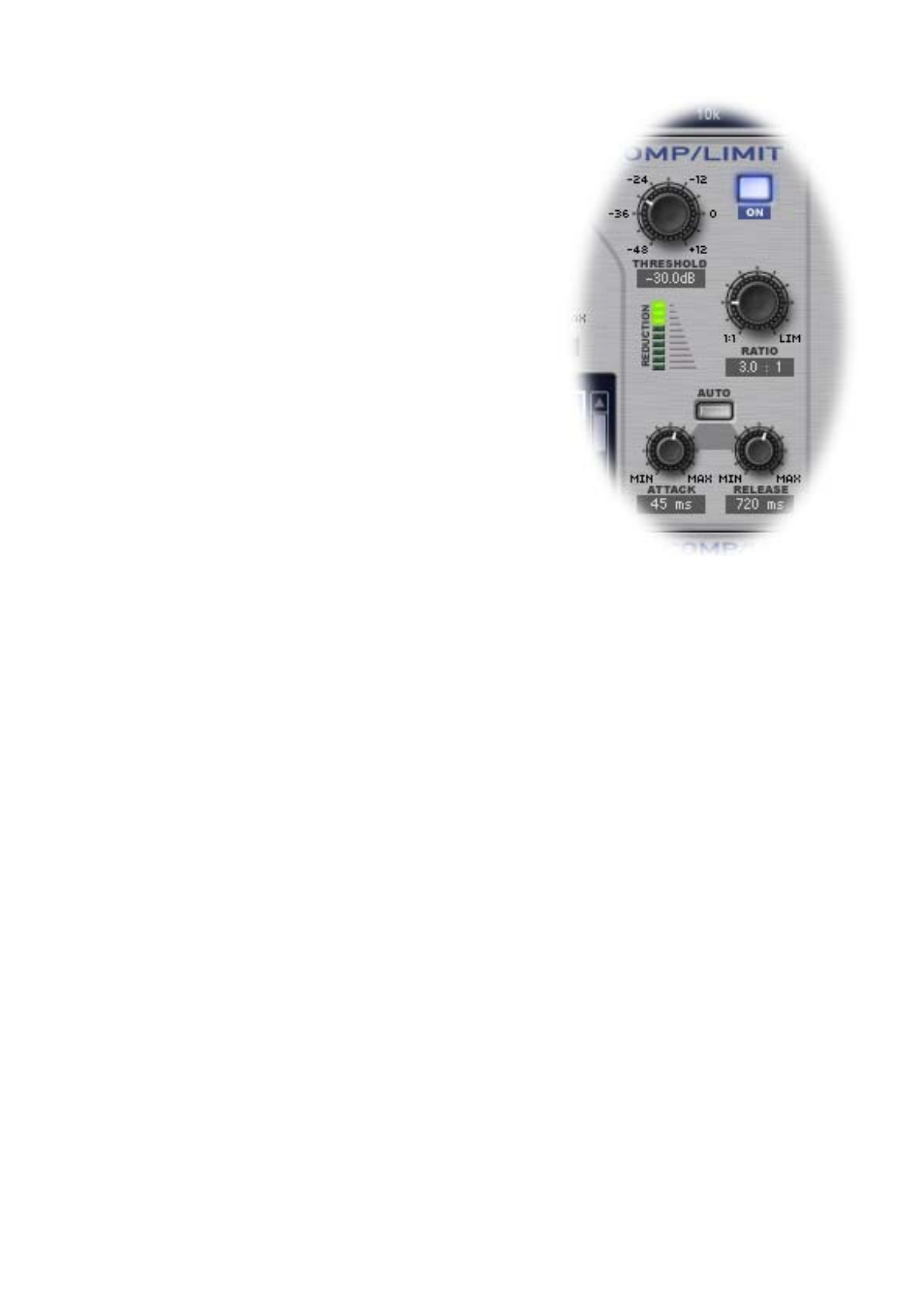
21
5.10.7. COMP/LIMIT (Compressor/limiter)
Compressor/limiter section offers the necessary
controls to correctly match maximum output levels and
protection needs. Its controls edit the relative parameters:
Compressor/Limiter ON/OFF, THRESHOLD, RATIO,
ATTACK and RELEASE.
Compressor/limiter ON/OFF switch quickly activates
or deactivates all the section. So it's easy to quickly
hear any difference with or without compressor/
limiter. With OFF (unlighted button), other section
controls are deactivated.
THRESHOLD is made of a potentiometer and a linked
numerical value to determine operating signal level for
compression (or limitation). This parameter setting
range is +12dB – -48dB.
RATIO is also made of a potentiometer and a linked
numerical value. This parameter determines how
much the volume is reduced when the signal level is
higher than THRESHOLD. 1:1 value means the signal
level won't change. With an extreme setting like inf:1
it operates as a signal limiter and any signal higher
than THRESHOLD will be maintained at this threshold
level.
ATTACK (potentiometer and numerical value) determines how fast the compressor/limiter reacts
and changes output volume once the THRESHOLD level has been reached. Its setting range is
0.1 ms – 150 ms.
RELEASE (potentiometer and numerical value) determines how long it takes for the
compressor/limiter output volume to return to unity gain once the signal level has dropped under
the THRESHOLD. In this case, the setting range is 1 ms – 5 s.
Correctly setting compressor's ATTACK and RELEASE parameters is not an easy task: too low
values result in excessive low frequency distortion and too high values could make a limiter useless if
damages already occurred when limitation starts.
In order to help you correctly setting these values, the AUTO parameter automatically set them
using the crossover high-pass filter cut-off frequency.
When AUTO parameter is activated, ATTACK and RELEASE controls are deactivated for editing,
but still display used value.
