Ecler AmicLab User Manual
Page 19
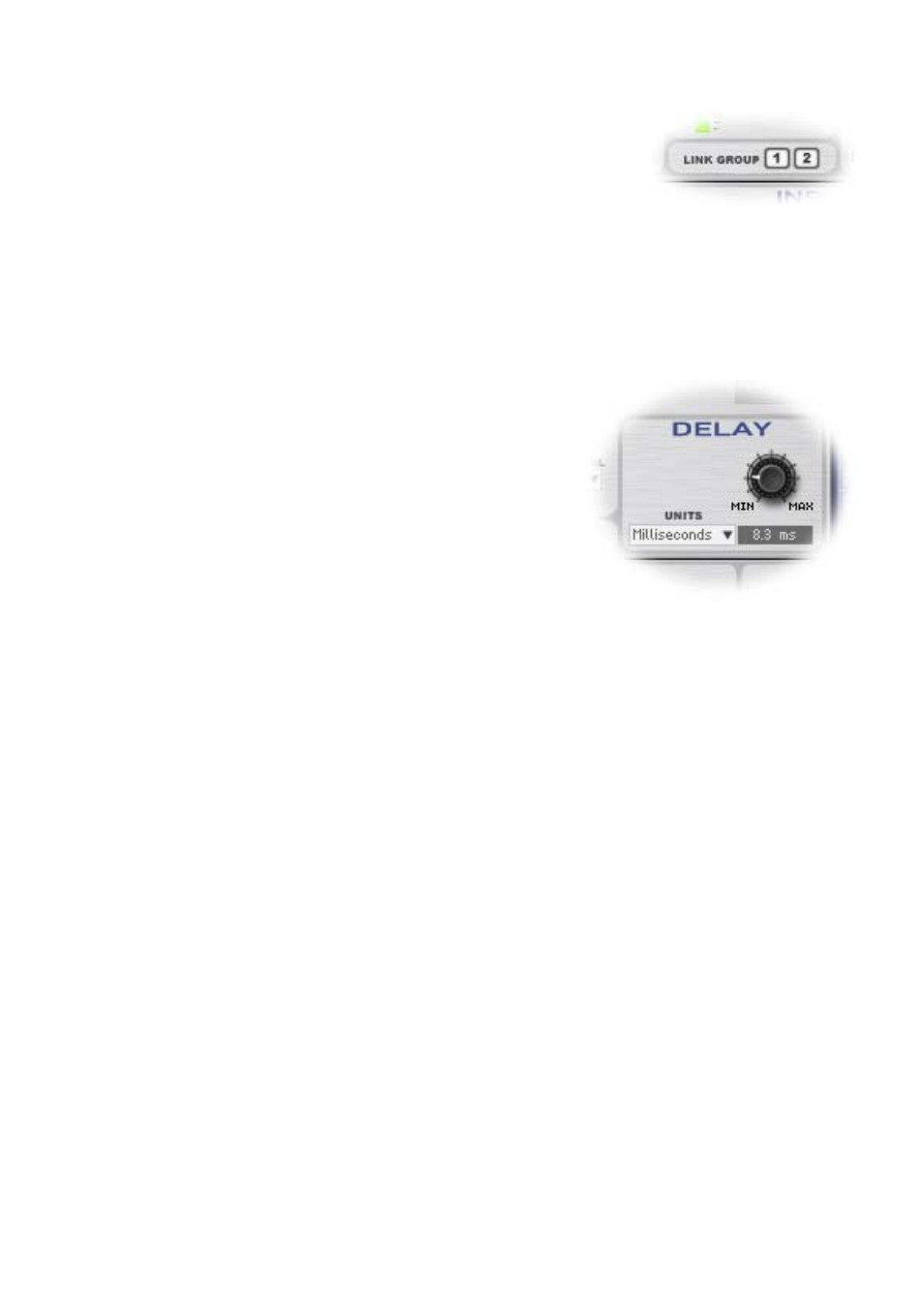
19
5.10.4. LINK GROUP
The LINK GROUP control appears under the REMOTE section. This
control links parameters from several channels, for an easier parameter
editing with different speaker configurations.
There are two link groups: group 1 and group 2. All parameters from
the same link group channels will be simultaneously edited.
The only parameters not to be affected by this linking function are
INPUT SELECT, MUTE, INVERT and DELAY. This means these parameters will never be linked, and
their value has to be individually set.
When a new channel is assigned to a link group to which another channel is already assigned,
the new one changes all its parameters (except previously mentioned ones) to reflect oldest channel
parameter values.
5.10.5. DELAY
DELAY section sets an independent delay time for each
channel. This delay time will be applied to the audio signal in order
to precisely align speakers.
Delay time can be set with different units depending on
UNITS parameter. Available units are Milliseconds, Seconds,
centimetres and meters. DELAY can be set in 20.83
micro-seconds steps (minimum).
The delay memory is a common resource for all processing
channels. You have a 910 ms total delay time to share between all
channels. So it's possible for a value to be unavailable (the value
doesn't change anymore even if you keep on rotating a
potentiometer) when you try to increase a channel delay time if
another channel uses the rest of necessary memory. So 910 ms of total delay is the limit.
In order to avoid weird noises and clicks in the output signal, edition made with DELAY
potentiometer is only validated when the mouse button is released. Audio is then temporarily muted (for
a variable time, depending on delay time), for the memory to be set.
