Accept the setting, Face detect feature – Canon A470 User Manual
Page 79
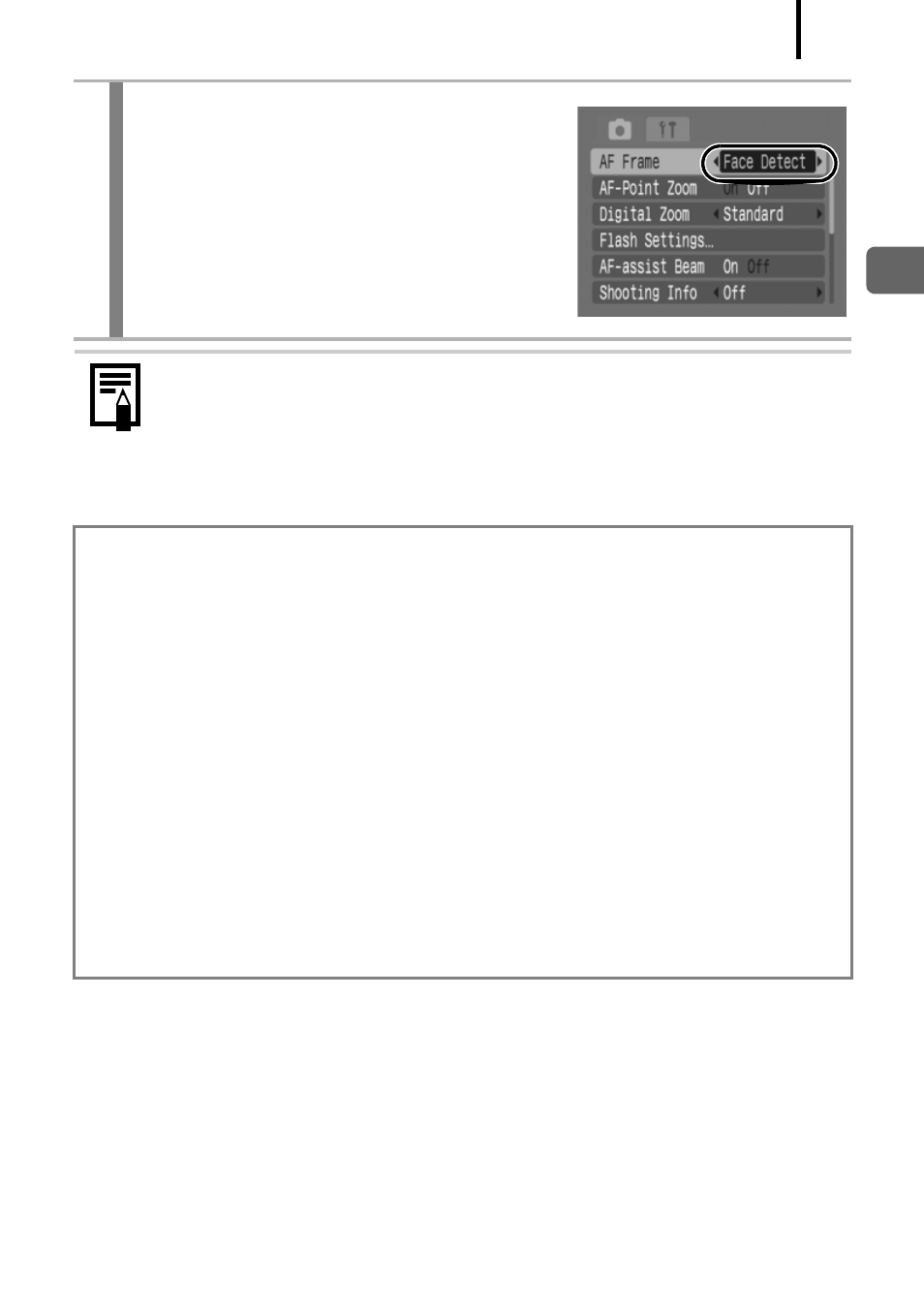
77
Va
rio
u
s
S
h
oo
ti
ng
Met
h
od
s
2
Accept the setting.
1. Use the
W or X button to select
[Face Detect], [AiAF] or [Center].
2. Press the MENU button.
The AF frame appears as follows when the shutter button is
pressed halfway.
Face Detect Feature
z Maximum of three frames will be displayed at the positions of the
faces the camera recognizes. At this point, the frame the camera
judges to be the main subject appears in white while the others
appear in gray. When the shutter button is pressed halfway and the
focus is achieved, up to 9 green AF frames may appear.
z The camera will shoot using [AiAF] not the [Face Detect] function if
a white frame fails to appear and only gray frames display, or if a
face is not detected.
z The camera may mistakenly identify non-human subjects as a face.
z In certain cases, faces may not be detected.
Examples:
- If faces appear extremely small or large, dark or bright, relative
to the overall composition.
- Faces turned to the side or at a diagonal, or faces with a portion hidden.
- Green
: In focus
- Yellow
: Focusing difficulty ([Center])
- No AF frame: Focusing difficulty ([Face Detect], [AiAF])
