Canon A470 User Manual
Page 6
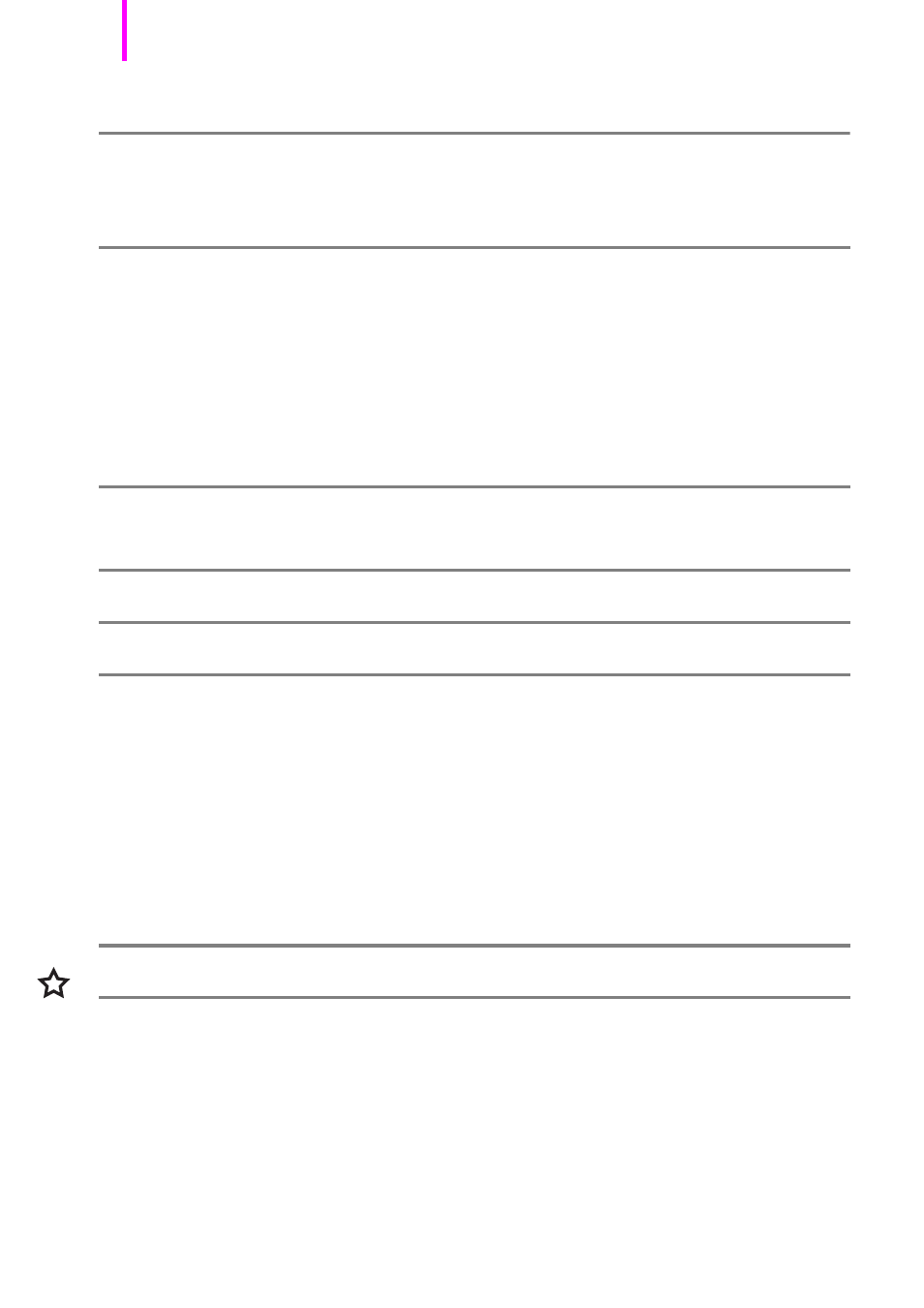
Table of Contents
4
Print Settings/Transfer Settings
115
Setting the DPOF Print Settings . . . . . . . . . . . . . . . . . . . . 115
Setting the DPOF Transfer Settings . . . . . . . . . . . . . . . . . 119
Configuring the Camera
121
Setting the Power Saving Function . . . . . . . . . . . . . . . . . . 121
Formatting Memory Cards . . . . . . . . . . . . . . . . . . . . . . . . . 122
Resetting the File Number . . . . . . . . . . . . . . . . . . . . . . . . . 123
Creating an Image Destination (Folder). . . . . . . . . . . . . . . 125
Setting the Auto Rotate Function . . . . . . . . . . . . . . . . . . . . 127
Resetting Settings to Their Default Values . . . . . . . . . . . . 128
Connecting to a TV
129
Shooting/Playback Using a TV . . . . . . . . . . . . . . . . . . . . . 129
Troubleshooting
130
List of Messages
140
Appendix
144
Safety Precautions. . . . . . . . . . . . . . . . . . . . . . . . . . . . . . . 144
Handling Precautions. . . . . . . . . . . . . . . . . . . . . . . . . . . . . 150
Using the Power Kits (Sold Separately). . . . . . . . . . . . . . . 154
Using an Externally Mounted Flash (Sold Separately) . . . 157
Replacing the Date Battery . . . . . . . . . . . . . . . . . . . . . . . . 159
Camera Care and Maintenance. . . . . . . . . . . . . . . . . . . . . 161
Specifications. . . . . . . . . . . . . . . . . . . . . . . . . . . . . . . . . . . 162
Index
172
Functions Available in Each Shooting Mode
178
