Christie Digital Systems P35GPS-MT User Manual
Page 17
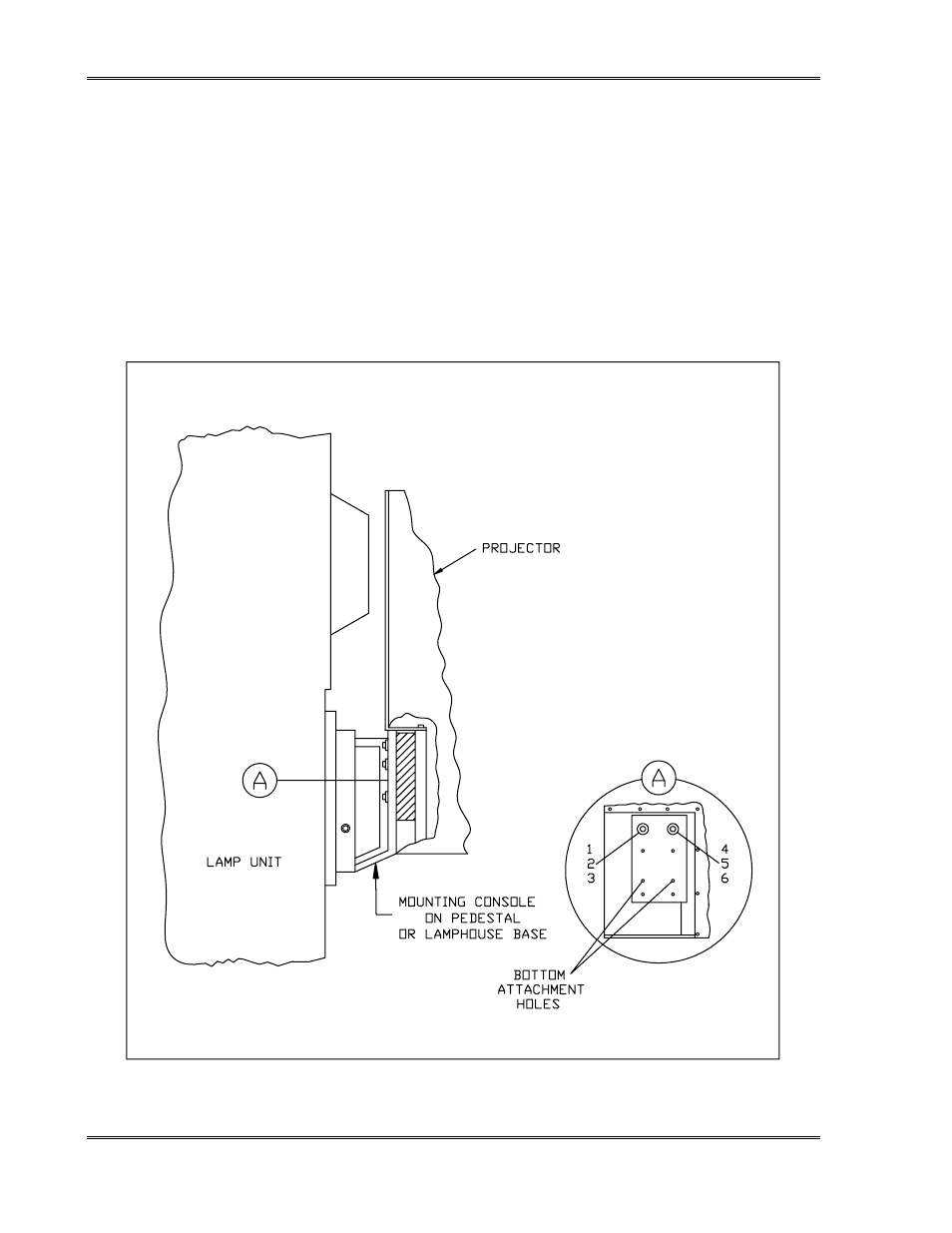
P 3 5 G P S D u a l L e n s T u r r e t P r o j e c t o r
CHRISTIE DIGITAL SYSTEMS P35GPS Projector
3-2
March, 2004
2. Insert lock washer (item 2 in Figure 3-1) and flat washer (item 3 in Figure 3-1) onto
second hex bolt (item 1 in Figure 3-1). Insert hex head bolt, with lock washer and flat
washer, into upper left opening of projector mount. Rotate hex head bolt four full turns.
3. Lift and mount projector to console or pedestal. Thread two remaining hex head bolts
with lock washer and flat washer. Insert into two bottom mounting holes on projector.
4. Level projector on lamp-house or pedestal.
5. Tighten nut on mounting stud using 9/16" wrench.
6. Tighten three hex head screws using same wrench.
Figure 3-1: Installing the Projector
