Digilent Digilab 2 User Manual
Page 2
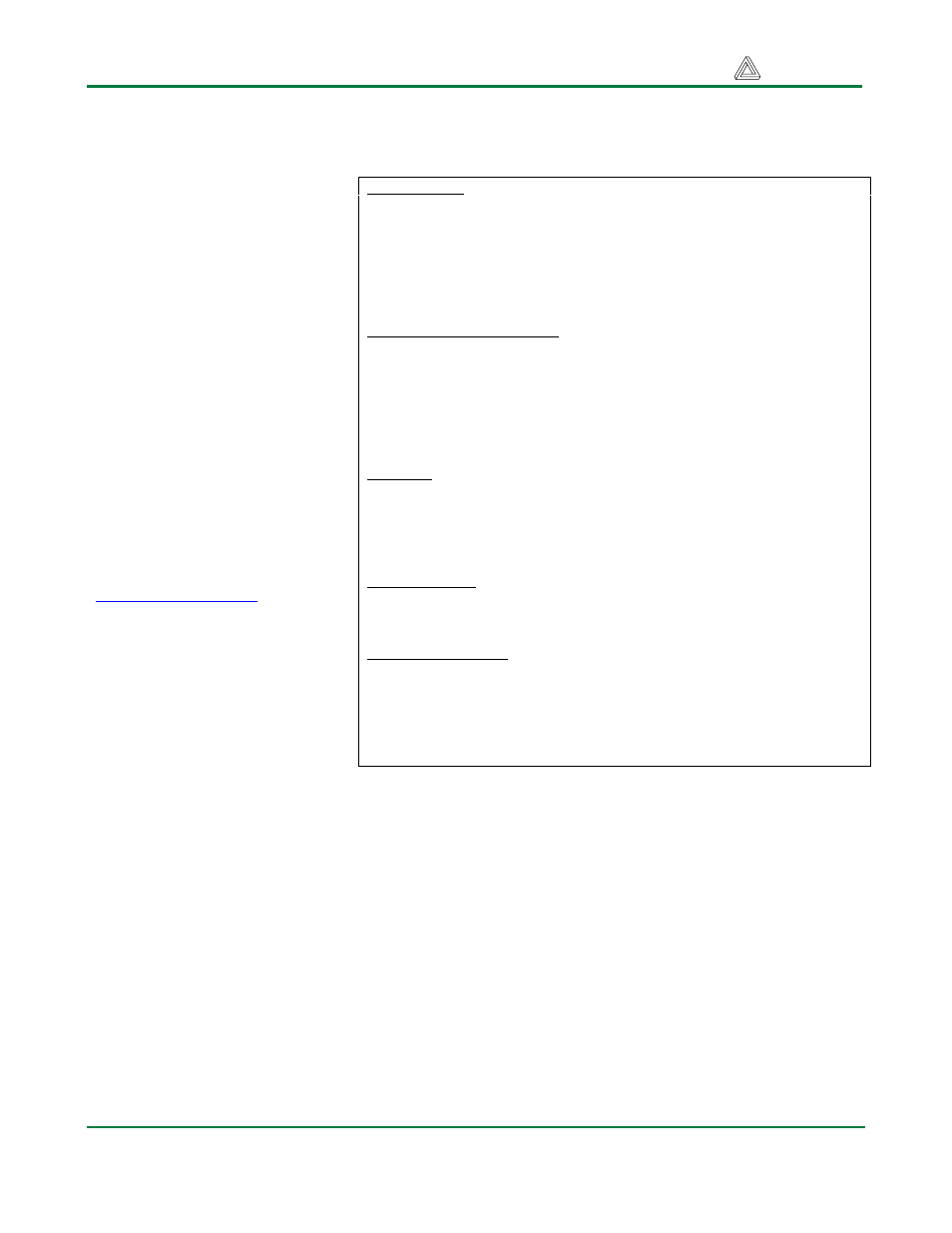
Digilent Digilab 2 Reference Manual
Digilent, Inc.
www.digilentinc.com
page 2 of 10
Copyright Digilent, Inc. All rights reserved. Other product and company names mentioned may be trademarks of their respective owners.
cable, basic communication ports including an enhanced parallel port and 5-wire serial port, a 50MHz
oscillator, and a pushbutton and LED for rudimentary I/O.
The D2 board has been designed
to serve as a host for various
peripheral boards. The expansion
connectors on the D2 board mate
with standard 40-pin, 100 mil
spaced DIP headers available
from any catalog distributor.
Expansion connectors provide the
unregulated supply voltage (VU),
3.3V, GND, and 37 FPGA
signals to peripheral boards, so
system designers can quickly
develop application-specific
peripheral boards. Digilent also
produces an assortment of other
expansion boards featuring
commonly used devices. Visit the
Digilent website for a listing of
currently available boards.
(
www.digilentinc.com
)
Table 1 shows all signals routed
on the D2 board. These signals,
and the circuits to which they
connect, are described in the
following sections.
Parallel port and FPGA configuration circuit
The Digilab 2 board uses a DB-25 parallel port connector to route JTAG programming signals from a
host computer to the FPGA. This same connector also routes the computer’s parallel port pins to the
FPGA following the EPP port definition contained in the IEEE 1284 standard. A three-state buffer,
controlled by a switch, determines whether the JTAG port or EPP port is enabled. With this circuit, the
FPGA can be configured using the JTAG protocol over the parallel cable. The same cable can then be
used (after the switch is repositioned) to move data between the board and the host computer using the
high-speed EPP protocol. A separate JTAG header is also provided so that a dedicated programming
cable (like the Xilinx Parallel III cable) can be used.
The JTAG programming circuit follows the JTAG schematic available from Xilinx, so that the Digilab
2 board is fully compatible with all Xilinx programming tools. The EPP parallel port circuit follows
IEEE 1284 specification guidelines, and data rates approaching 2Mbytes/second can be achieved.
JTAG and EPP connections are shown in the diagrams (Figure 1) below.
Power Supplies
VU
Unregulated power supply voltage – depends on power
supply used. Must be between 5VDC and 10VDC. Routed to
regulators and expansion connectors only.
VDD33
VCCO/VCC for all devices, routed on PCB plane. 1.5A can
be drawn with less than 20mV ripple (typical)
VDD25
FPGA VCCINT routed on PCB plane
GND
System ground routed to all devices on PCB ground plane
Programming and parallel port
PWE
EPP mode write enable signal (in to FPGA)
PD0-PD7
Bi-directional data signals
PINT
Interrupt signal (out from FPGA)
PWT
EPP mode wait signal (out from FPGA)
PDS
EPP mode data strobe (in to FPGA)
PRS
Reset signal (in to FPGA)
PAS
EPP mode address strobe (in to FPGA)
Serial port
RXD
Serial port receive data (in to FPGA)
TXD
Serial port send data (out from FPGA)
DSR
Serial port data set ready (out from FPGA)
CTS
Serial port clear to send (out from FPGA)
RST
Serial port request to send (in to FPGA)
On board devices
BTN1
User-controllable pushbutton input
LED1
User-controllable status LED
CLK1
CMOS oscillator connected to GCLK0
Expansion Connectors
A4-A40
A bus signals connecting the A & E connectors to the FPGA
B4-B14
B bus signals connecting the B & F connectors to the FPGA
C4-C40
C bus signals connecting the C connector to the FPGA
D4-D40
D bus signals connecting the D connector to the FPGA
Table 1. D2 board signal definitions
