Filtering/data extraction configuration, Plc filtering/data extraction, Rfid (epcglobal formats) – Comtrol UP DeviceMaster Quick Start User Manual
Page 25
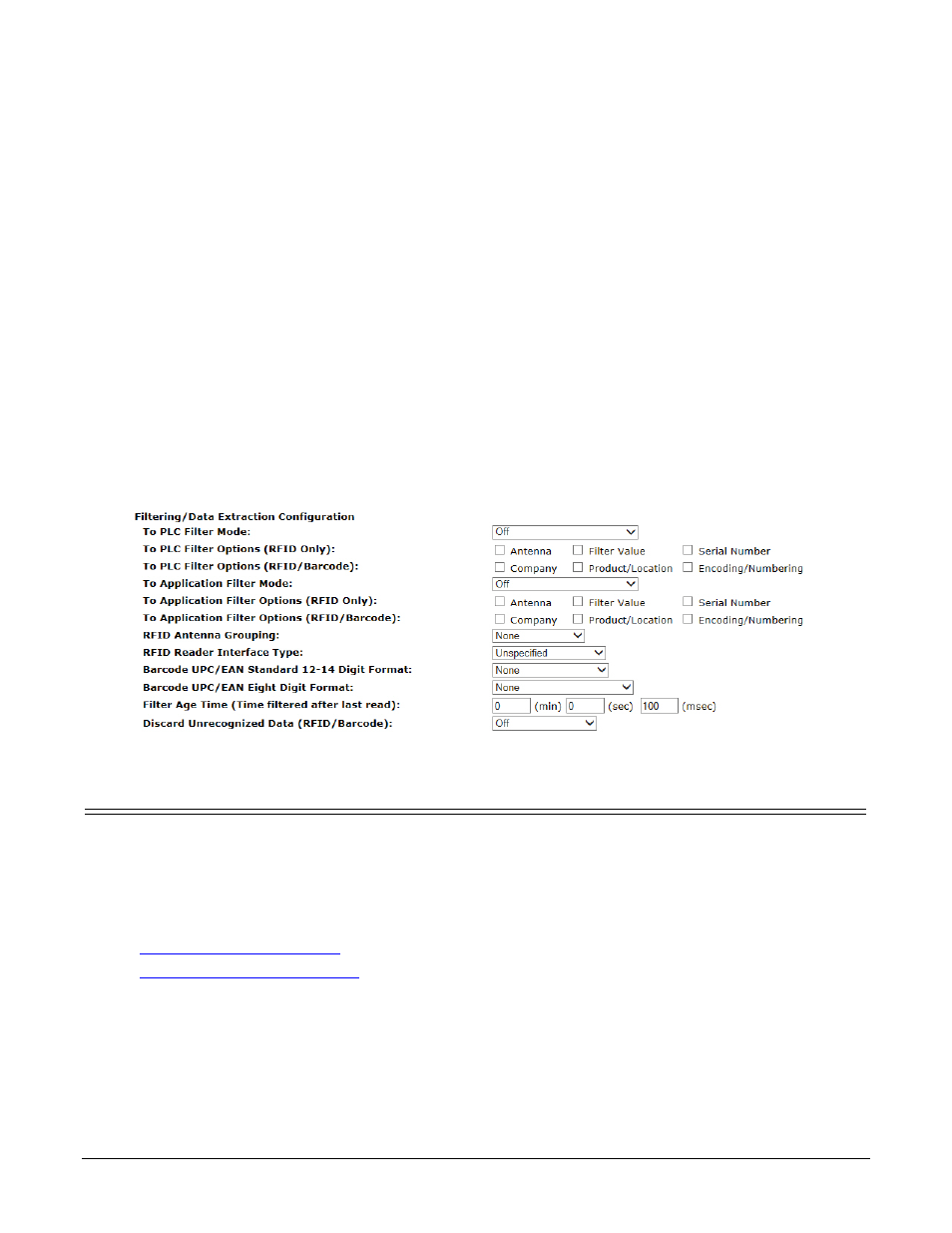
DeviceMaster UP EtherNet/IP Quick Start: 2000478 Rev. D
Filtering/Data Extraction Configuration - 25
Filtering/Data Extraction Configuration
Select your filtering mode(s):
•
Use String filtering if:
-
Received data can be no greater than 128 bytes in length.
-
Received data is not in EPCglobal or barcode UPC/EAN formats or you do not want the DeviceMaster
UP to extract the RFID tag or barcode parameters.
-
You want to filter and eliminate duplicate received messages.
•
Use RFID filtering if:
-
You have an Alien or Intermec RFID reader or another reader that can provide RFID tag data is
ASCII hex format similar to either an Alien or Intermec reader.
-
Your data is in EPCglobal format and you want the DeviceMaster UP to extract the RFID tag data
parameters and filter based on those parameters.
•
Use Barcode filtering if your barcode data is in UPC-A, UPC-E, EAN-13, JAN, EAN-14, or EAN-8 formats
and you want the DeviceMaster UP to extract the barcode data parameters and filter based on those
parameters.
PLC Filtering/Data Extraction
Under the Filtering/Data Extraction Configuration section corresponding to the desired serial or socket port:
1.
Set To PLC Filter Mode to the desired mode.
2.
For String (128 char max): set the Filter Age Time to how long after the last read you want an entry to be
filtered.
3.
Go to the appropriate discussion for your environment.
•
•
RFID (EPCglobal Formats)
1.
Set any or all of the To PLC Filter Options (RFID Only) filtering options.
2.
Set any or all of the To PLC Filter Options (RFID/Barcode) filtering options.
Note: You must select at least one filtering option for filtering/data extraction to function.
3.
If Antenna Grouping is desired, set RFID Antenna Grouping option to reflect your antenna configuration.
