Comtrol UP DeviceMaster Quick Start User Manual
Page 10
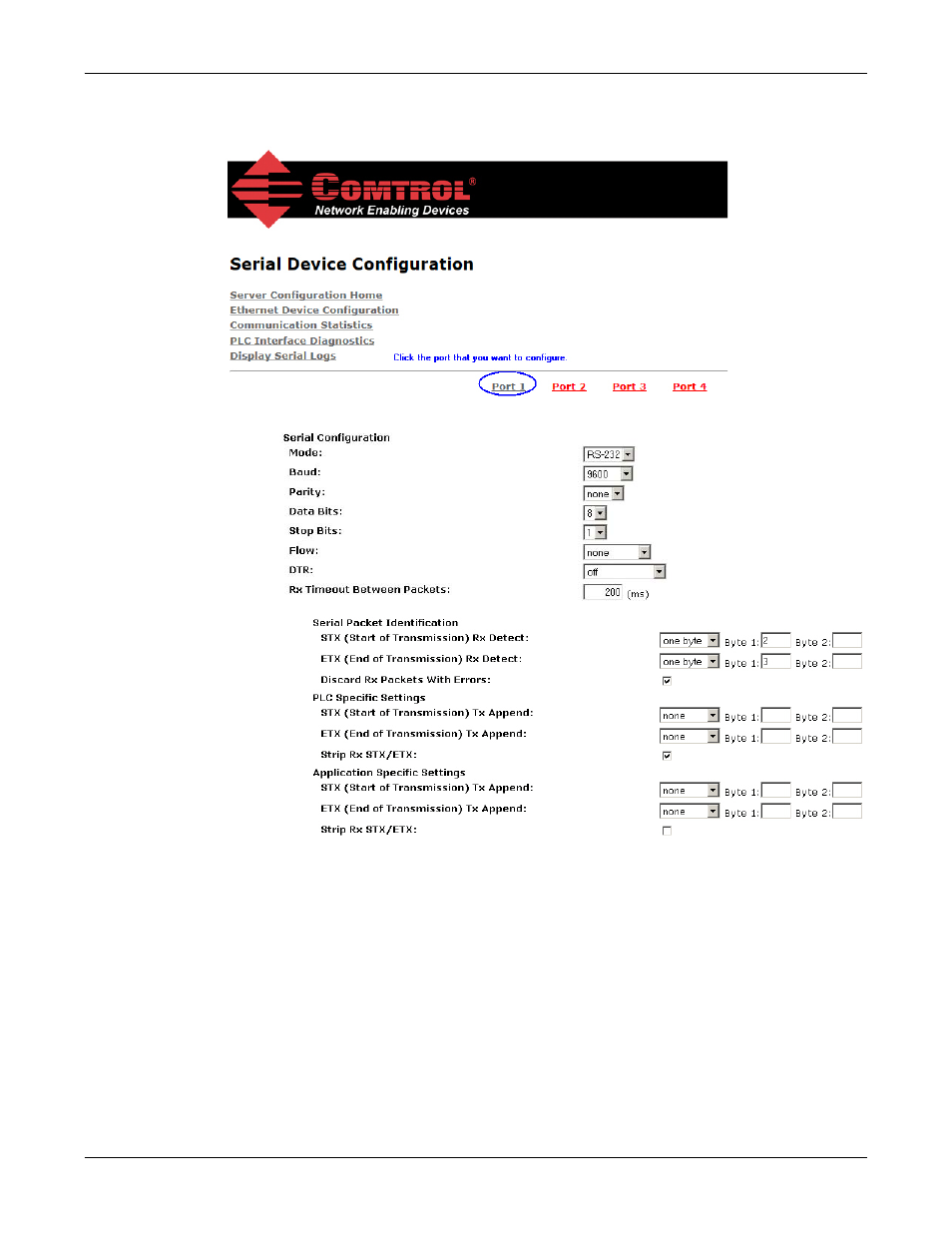
10 - Configuring Read-Only Serial Devices
DeviceMaster UP EtherNet/IP Quick Start: 2000478 Rev. D
Configuring Read-Only Serial Devices
3.
Click the appropriate Port N link to open the Edit Serial Port Configuration page.
4.
Set up the Serial Configuration for the device that you plan on attaching to this port.
5.
Set up the Serial Packet
Identification.
a.
Set STX (Start of
transmission) Rx Detect
in decimal format.
b.
Set ETX (End of
transmission) Rx Detect
in decimal format.
c.
Set the PLC specific
Strip Rx STX/ETX
Chars setting if you do
not wish to receive the
STX/ETX bytes in the
received data packet.
Note: Refer to your serial device's User Manual for the Start and End of Transmission byte(s) value(s).
You may also be able to use the Serial Interface Logs page to determine these settings.
- FreeWire (54 pages)
- DeviceMaster LT (136 pages)
- PortVision DX (155 pages)
- eCos (814 pages)
- PRO DeviceMaster (178 pages)
- PRO DeviceMaster Rackmount Shelf Kit (3 pages)
- UP DeviceMaster User Guide (166 pages)
- UP DeviceMaster Installation (86 pages)
- Modbus TCP Quick Start (78 pages)
- Modbus TCP User Guide (112 pages)
- PROFINET IO (18 pages)
- UP DeviceMaster Filtering and Data Extraction (26 pages)
- 500 DeviceMaster (72 pages)
- SICK LMS (12 pages)
- IOLM 4-EIP (62 pages)
- IO-Link Master EIP-4 (114 pages)
- IOLM Modbus TCP (28 pages)
- ES7110 (14 pages)
- ES7506 (158 pages)
- ES7510 (202 pages)
- ES7510-XT (215 pages)
- ES7528 (224 pages)
- ES8105 (6 pages)
- ES8508 Series Quick Start (8 pages)
- ES8508 Series User Guide (212 pages)
- RocketLinx VLAN Web (5 pages)
- ES8509-XT (210 pages)
- ES8510 (204 pages)
- ES8510-XTE (206 pages)
- ES9528 User Guide (212 pages)
- ES9528 Quick Start (8 pages)
- MC5001 (8 pages)
- MC7001 (6 pages)
- RocketPort EXPRESS (36 pages)
- RocketPort EXPRESS SMPTE (28 pages)
- RocketPort INFINITY (32 pages)
- RocketPort Universal PCI (32 pages)
- Cable (38 pages)
- RocketPort Plus 422 Universal PCI (26 pages)
- RocketPort Plus Universal PCI (30 pages)
- VS3000U (44 pages)
- VS2000 V.34 (4 pages)
- VS1000 Configuration Guide (38 pages)
- VS1000 Installation Reference Card (13 pages)
