Read (x) and reset (z) reports – Toshiba FS-160 SERIES User Manual
Page 28
Attention! The text in this document has been recognized automatically. To view the original document, you can use the "Original mode".
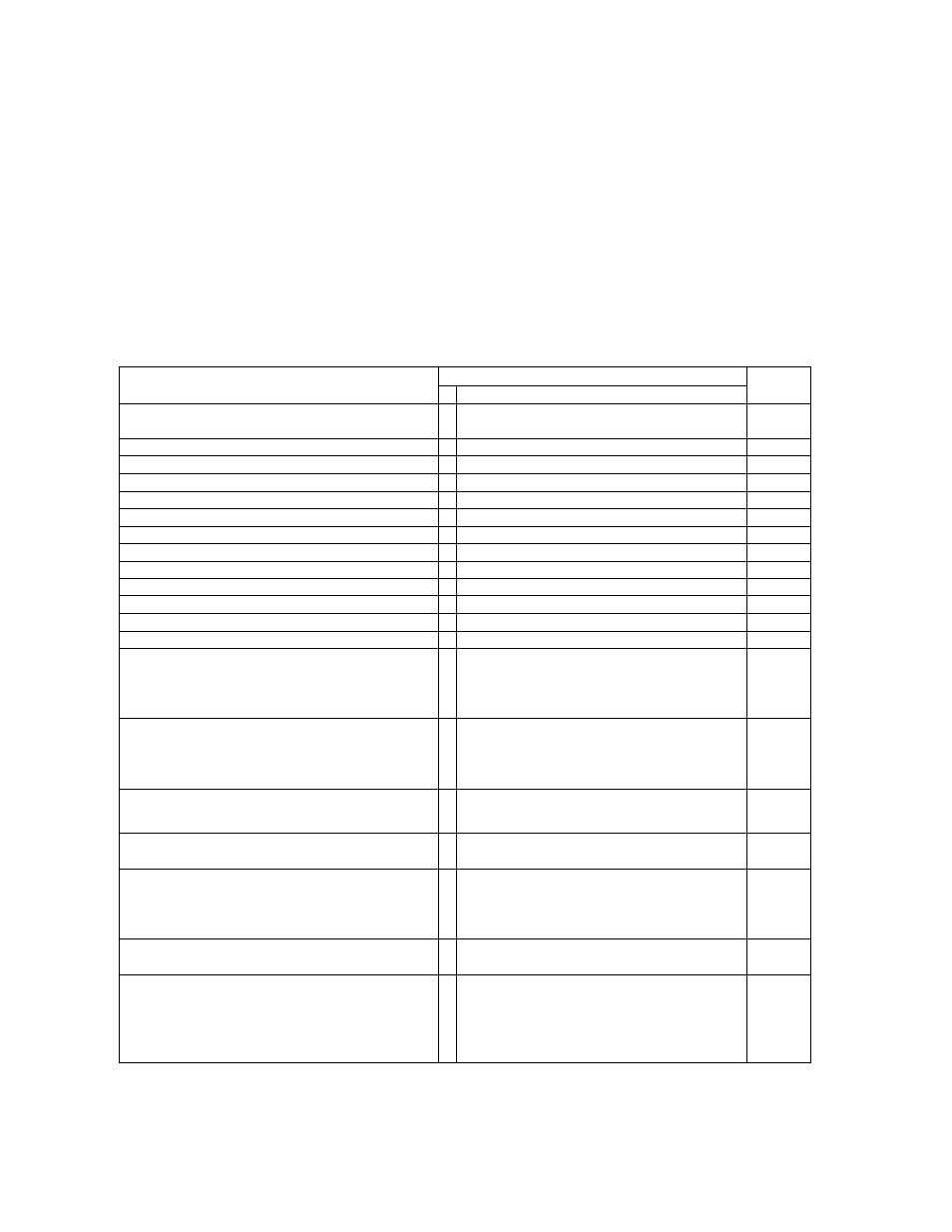
READ (X) AND RESET (Z) REPORTS
The following table shows the key operation to take each report. The *'X" and
"Z" reports have exactly the same print content when both are available,
except that:
1. The "X" reports allow to
read the totals but not clear memories,
while
the "Z" reports allow to
read the totals and at the same time all the
resettable memories will be cleared when the reports have been issued.
2. The symbol "X" is printed on the top line of "X" report, while "Z" is
printed on a "Z” report,
to indicated the type of report.
3. A reset count is printed
on the bottom of a "Z" report only.
TABLE OF X AND Z REPORTS
REPORT NAME
1
— Control Lock Position(Z=VOID/Z)
SAMPLE
PAGE
KEY OPERATION
INDIVIDUAL FINANCIAL READ
. Cash Sales and In-drawer*
X
(READ only)
[NS]
26
. Charge Sales and In-drawer*
X
[Chg]
26
. Misc 1 Sales and In-drawer*
X
[MISC TD/1]
26
. Misc 2 Sales and In-drawer*
X
[MISC TD/2]
. Received on Account 1,2
X
[R/A]
26
. Paid Out
X
[PO]
26
. Item Correct and Void
X
[IC/VD]
26
. Outstanding Check
X
[PB+]
27
. Percent Discount
X
[%-]
27
. Percent Charge
X
[%+]
27
. Dollar Discount
X
[$ DISC]
27
. Charge Tip
X
[CHG TIP]
27
. Tax Total and Taxable Total
X
[ST/TT]
27
INDIVIDUAL CLERK READ*
INDIVIDUAL CLERK RESET*
X
Z
Set fhe Clerk Key of the
required clerk to ON.
[
1 [AT/TL]
28
INDIVIDUAL PLU READ
INDIVIDUAL PLU RESET
X
z
]^|PLU Codel [PLU] •►([ ST/TT]) —i
t_______________ I__________ F|
[AT/TL]
29
PLU ZONE READ
PLU ZONE RESET
X
z
]-»|PLU Codel [X]-»>|PLU= Code] [PLU]
(zone start) (zone stop)
29
PLU ENTIRE READ
PLU ENTIRE RESET
X
z
]> [PLU]
29
INDIVIDUAL DEPARTMENT READ
INDIVIDUAL DEPARTMENT RESET
X
z
n Depress the required Depart
ment Keys, one by one.
([ST/TT] for subtotal.)
[AT/TL] to end.
30
DEPARTMENT ENTIRE READ
DEPARTMENT ENTIRE RESET
X
z
] 11 [AT/TL]
30
read
*
auto
'
reset
*
(DEPT + FINANCIAL + CLERK)
1_ Print/Non-print 1_ Print/Non-
Option print Opt.
X
z
] -> [AT/TL]
31
- 25 -
