Toshiba FS-160 SERIES User Manual
Page 23
Attention! The text in this document has been recognized automatically. To view the original document, you can use the "Original mode".
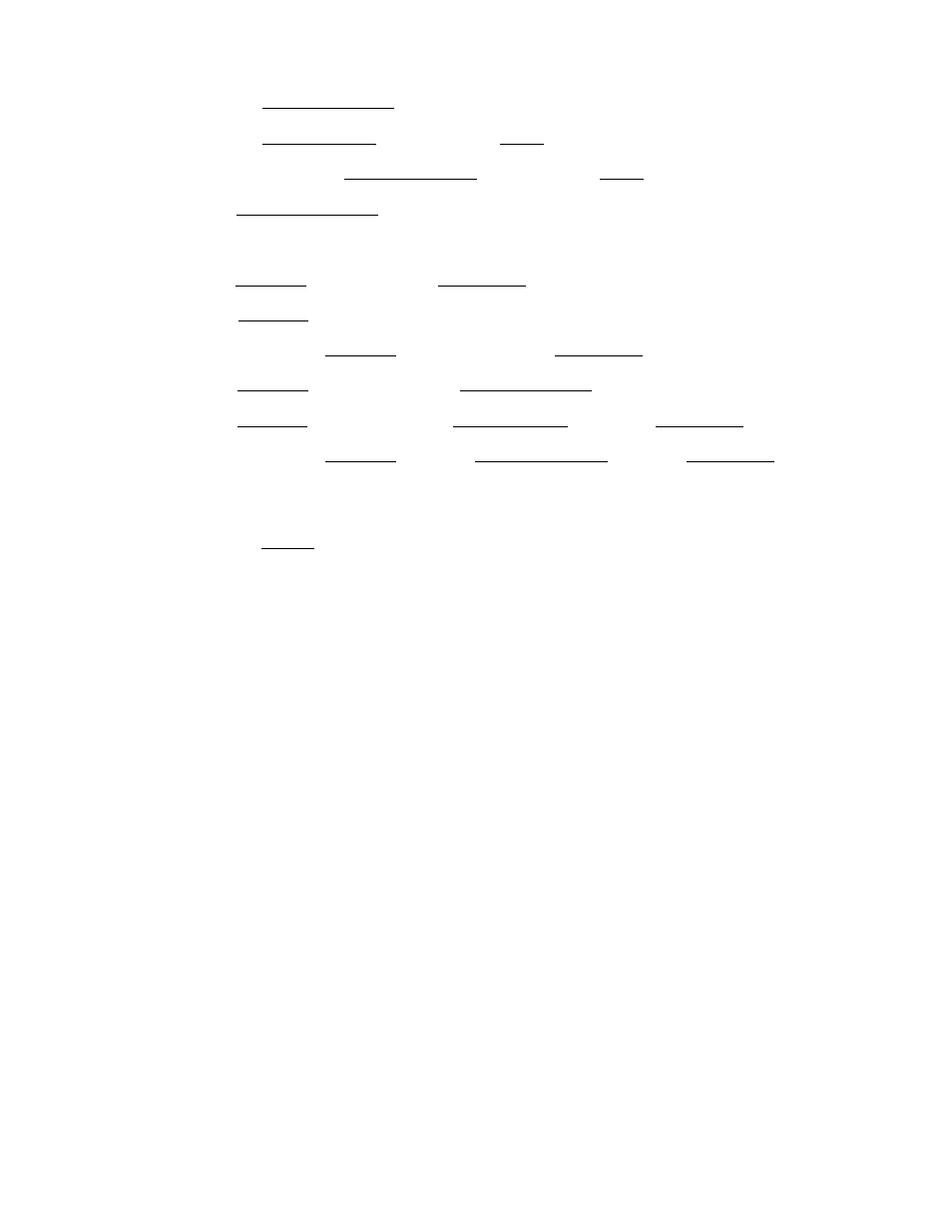
-- ^ |Preset-PLU Codej[IC/VD][PLU]
-- ^ lOpen-FLU Codel[IC/VP][FLU]|Price|[AMT] ---
--- ♦ [PROPEN] [Preset-PLU Code|[IC/VD][PLU]jPrice|[AMT] ^
--
\
Previous Balance | [ IC/VD ] [PB+ ] ->■-----
To void Quantity Extension operation of Department or PLU:
-- [Quantity! [TC/VD] [X] |Unit Price | [Open DEPT] ---
--
I
Quantity] [IC/VD] [X] [Preset DEPT] ----
-- [PR OPEN]
I
Quantity j [ IC/VD] [X] j Unit Price | [Preset DEPT] -----
--
I
Quantity
I
[ IC/VD] [X] | Preset-PLU Code j [PLU] -
--
I
Quantity
I
[ IC/VD] [X]
I
Open-PLU Code j [PLU] ¡Unit Price j [AMT]-»-
-- [PR OPEN]
I
Quantity j [X] j Preset-PLU Code] [PLUj [Unit price] [AMT]->'
NON-ADD NUMBER PRINT
(Control Lock: REG)
(-- ■?) ] Number ] [DATE/#] ---
max. 6 digits
DATE PRINT
(Control Lock: REG)
[DATE/#] ---
SLIP PRINT
(Control Lock: REG)
1) Depress [SLIP] to open the gap of the Slip Printer to open it if it is
closed.
2) Insert the slip.
3) Set the slip to the appropriate position, referring to the two lines
carved on the slip print table to indicate the print line position.
4) Make sure that the "SLIP" trimark lamp is lit.
5) The [
slip
] key may be depressed here to close the gap to secure the
slip. Or, the gap will automatically be closed when registration
starts.
6) Start the registration.
7) Finalize the registration,
enable the slip withdrawal.
NOTES: 1. The slip may be withdrawn between Steps 6) and 7) if only some
designated items but not all are necessary to print. In need
of this, withdraw the slip after depressing the [SLIP] to open
the gap when no more slip printing is necessary.
2. Line feed value may be set between Steps 5) and 6). Enter the
number of lines to be fed above the print start line, and
depress [SLIP]. Then the slip will feed up to the designated
print start position. This feature is useful when one slip is
to be used to record a customer's account from sale to sale.
The gap will automatically be opened to
- 2 0 -
